There are a lot of bits of equipment aboard a boat that seem to require voltages and types of power that aren't as easy generate. In particular, power over ethernet devices and voltage sensitive items require a bit of special attention when using them aboard. This article covers some of the converters and devices I regularly use.
Power Stabilization
If you have devices that are sensitive to voltage fluctuations, there are a number of devices that are available to help. I've had the most experience with Victron's Orion-Tr series of isolated DC/DC converters. These allow you to connect your DC power source on one side, and output a stable 12 volt (or up to 15 volts in the case of the model below) signal for sensitive electronics.

Believe it or not, even on my boat with it's LiFePO4 power system, updated wiring, and all the other bells and whistles, I have to use these for two pieces of equipment aboard – my AXIS docking and engine room cameras, and my Furuno MFDs. Whenever I kick on the windlass to retrieve it after being anchored, or when it is just coming up into the bow roller and can cause a big spike in amps, the voltage sag causes these devices to either get flaky, or outright reboot. Adding a Victron Orion-Tr for both of these has stopped that behavior, and I've expanded the use of the one in my flybridge to other 12 volt devices related to navigation just to give them nicer voltage that is always stable.

As with all of these devices in this article, while converting things provides a better result to the devices attached, it comes at a cost. This conversion is not a free activity, and it will cost more power to do it, so keep that in mind if you decide you want to add this to your system. Adding it everywhere, or to an entire DC system, is not likely cost-effective nor practical.
In the case of the Victron Orion-Tr products, there are overall limits for the amount of amperage you can run through them, with the same voltage versions topping out at about 30 amps. That's usually enough for most things, but if you wanted to run your entire DC power system through something like this, it would be a bit challenging.
You can get the Orion-Tr in boost versions as well where it will take ~12 volts and convert it into 24 and 48 volts, but I cover some of those below.
Boost/Buck Converters
There are a lot of devices that require more power than your standard battery bank voltage can provide, and in some cases with internet devices, quite a bit more. You can use some of the stabilizing voltage converters above to go from 12 volts to 24 volts, but what can you use when you need to make a bigger jump?

Most Peplink routers that support power over ethernet require 56 volts as does their SIM injector. Where is this voltage requirement coming from? Well, it's common in the service provider/carrier/cell phone industry. However, it's pretty hard to find marine solutions for this.
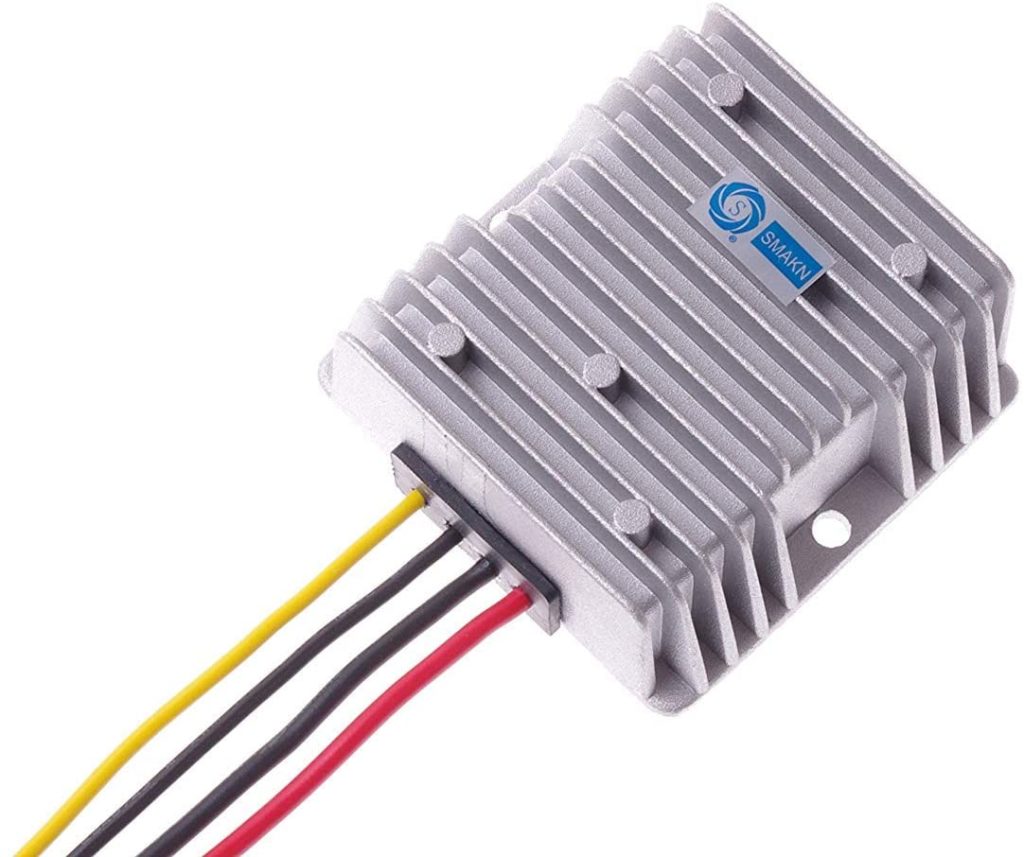
I've used two solutions – one with mixed results (and cheaper), and one with a much better outcome. The first has been voltage converters, commonly called buck-boost converters, from Amazon. They are inexpensive, usually are just a big heatsink with wires coming out of them, and generally do the job. I've had about a 20% failure rate with these, and they tend to get hot and have some voltage variations on output, so be aware that you get what you pay for. The one above I've used to power the Peplink SIM injector as well as several Peplink routers that have PoE ports and is the SMAKN Waterproof DC/DC converter.

I've also used the Victron Orion-Tr for this purpose, but they only convert from 12v to 48v, and I'd like to get to 56v so I can get the true full output.

My preferred solution is from Tycon, who have been around a long time in the solar and carrier world – I've used products from Tycon in my solar experimentation back into the 1990s. Their TP-VRHP-1256 is perfect to convert 12v to 56v for the various devices that need it. It's a very well built unit with decent output, a big indicator light, and clear labeling.

Check voltages and amp draw
As with anything electrical, and in particular with voltage converters, make sure you carefully consider the voltage you're converting to, and the overall draw at that voltage that your device(s) require. Many of these devices will tell you what they draw at the higher voltage, but you will want a proper fuse for the lower voltage side, and know how much it could potentially draw.
Example: the Tycon converter above indicates 1.25 amps at 56 volts, which is actually about 5.8 amps at 12 volts.
Make sure you consider both voltages, both amp draw levels, and what your device actually requires when sizing a converter.
Power Over Ethernet
Power over ethernet, or PoE, is common for modern networking equipment, cameras, and more. It's an easy way to provide both power and data to a device without having to run two cables, and is delivered over a single ethernet cable. Many devices I've reviewed can use PoE including the MikroTik, Peplink HD1 Dome, and Peplink AP One Rugged access point.
If you have a router that supports PoE and has ports that it can provide power out of, see above for choosing an appropriate voltage or boost converter. Most routers will need a higher voltage provided to them to generate PoE. Some in the MikroTik family do not, but they're running a much older version of PoE that can power other MikroTik stuff, and not much else.
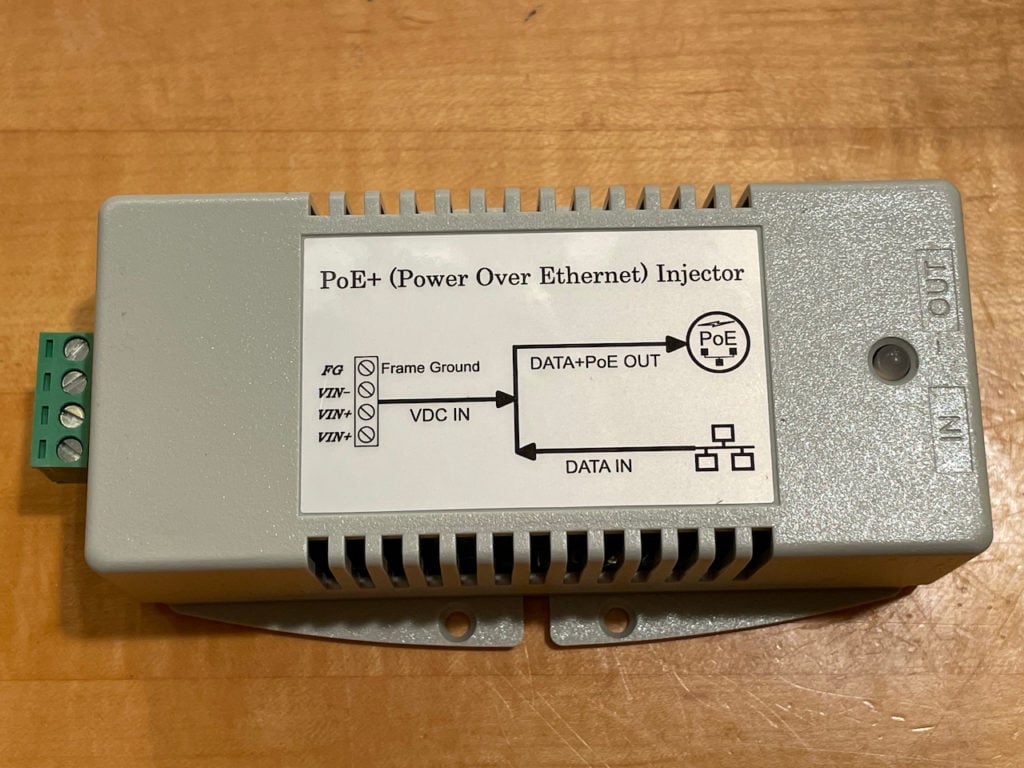
If you don't have a router that does PoE, and need to power a standalone device such as a MikroTik, Peplink HD1 Dome, or the like, you can use what is called a PoE injector. These take your DC battery bank voltage in one side, and produce a PoE signal out the other side to your device. They deliver this out an ethernet port, and have a secondary ethernet port to connect to your router or switch.
I have used Tycon's PoE injectors for years and have had extremely good results from them with little failures. They come in just about every flavor you could imagine – 12v to 24/48v and all of the different variations.
One caution is that there are a number of different types of PoE and each one has limitations in terms of the voltage they are running at, the wiring of the cable, and the overall power (usually in watts) that you can use. Carefully review the specifications of the thing you're trying to power before buying an injector, as it may not be compatible.
For instance, the MikroTik Groove requires only passive PoE anywhere from 9-30 volts and would only consume 6 watts, while the Peplink HD1 Dome requires PoE 802.3at from 42-50 volts and can consume 20 watts. You could theoretically run the MikroTik (and I have many times) directly off of your DC battery bank with no conversion of voltage, while the Peplink HD1 Dome will require an 802.3at converter like the Tycon TP-DCDC-1248GD-HP.
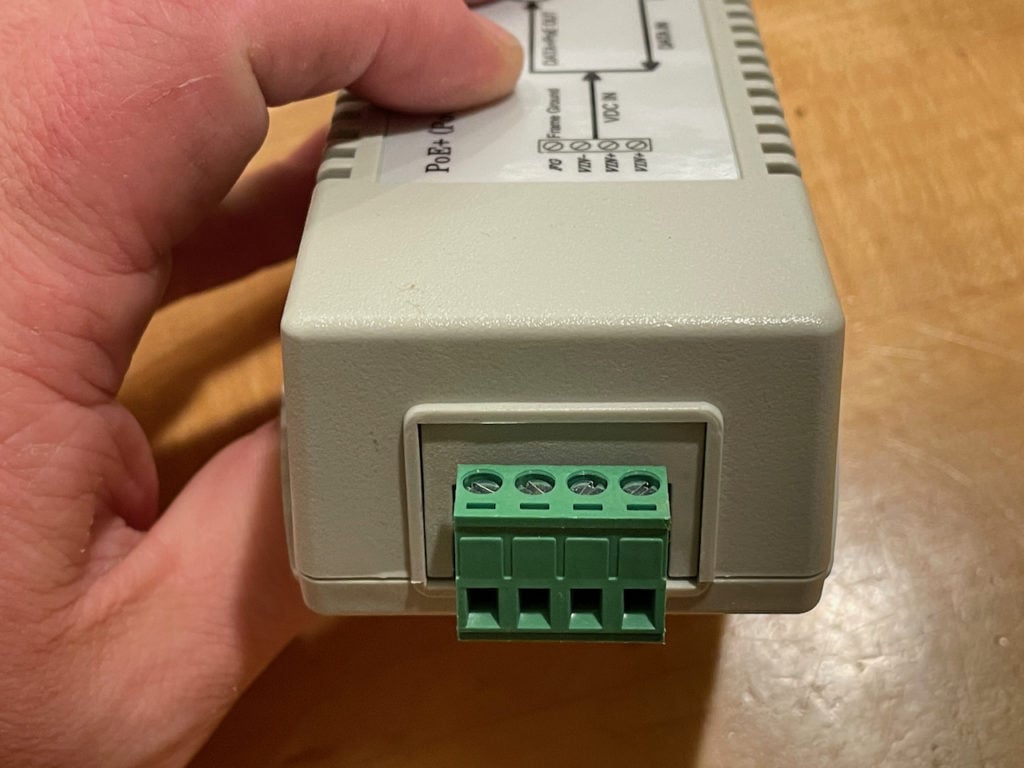
These injectors have a wire block to connect to your DC power source (make sure you add a fuse!) and two ethernet ports on the other end. One ethernet port goes to the device to be powered, and has PoE power coming out of it, and the other port is to go to your router, switch, or other device that the device is attempting to connect to network-wise.
Wrap Up
Powering modern electronics on a boat requires a bit more thought than in the past. Some things require more stable voltage, which can be solved by products from Victron and others. If you're trying to run bigger routers or power over ethernet devices, there are a lot of good solutions from the solar and carrier world that work well on a boat too.
Whatever you are trying to power, make sure to carefully consider amperages and overall power requirements before selecting a solution.
Archived Comments
These are read only comments from the old system. Scroll down to participate in SeaBits Discussions, our new interactive forum attached to each article.
Ron Micjan
March 21, 2021 at 10:07 am
Hey Steve, thanks for the great article as usual. I have two Orion devices in Zephyr, one powering the CANbus for N2k which keeps a nice steady 14v end to end on the main bus and another that powers the primary navigation Lenovo mini PC at 20V from 24v supply. Great products.
On your voltage drop using the windlass, I would suggest that you put a battery bank up near the windlass so that using it does not affect the rest of the boat power system. The best configuration is one that keeps starting batteries isolated from electronics batteries and high loads like your electric windlass as well. Of course the best windlass and bow thruster setups would be hydraulic anyway. Cheers
Steve Mitchell
March 21, 2021 at 10:14 am
Hi Ron,
Thanks for the notes on your use of the Orion.
As for a separate windlass bank – the voltage drop is tiny actually – because of the LiFePO4 bank, nothing really notices it at all, except one Furuno MFD. The other three MFDs (identical) don’t have any issues, and nothing else does either. And it’s only in very rare situations where the windlass is under heavy load. Furuno even theorized it might be the actual MFD itself that has some weird issue, but we were never able to resolve it, so an Orion sits with it now, and it’s fine.
With traditional flooded batteries, which was what Rendezvous came with originally, the voltage drop was horrible while using the windlass. Part of this was the nature of the batteries, part of it was that the windlass needed service, and the solenoid itself (I covered this in https://seabits.com/anchor-project/) was really bad off. I would see around 11 volts in the flybridge (furthest away) which was not good.
The LiFePO4 bank never really flinches much, which is pretty typical of those types of banks. I don’t have a bow thruster (I really wish I did) but if/when I do add one, I will be putting a small bank in the v-berth for that and the windlass, and re-purposing the large sized cables from the distribution area to that new bank for a DC to DC charger to keep them topped off. Hydraulic would not be an option for me without major surgery which likely wouldn’t be worth it.
Ron Micjan
March 21, 2021 at 10:49 am
I think you would be surprised how little a hydraulic system would cost and if you were going to haulout and put in a thruster anyway, the most major surgery would be in that arena. I have seen you spend lots more on internet connections than a good hydraulic gear pump. LOL You would need a reservoir, clutched pump, mounting system, belts, piping, filter and a solenoid reversing valve plus the thruster, which are generally less cost in hydraulic than electric and with a clutched pump running off one of the mains, you would never run out of thruster energy in a tight spot.
On the electric side, have you ever put an O-scope on the bank when tapping the windlass? You may be getting an inductive spike from the solenoid that could be causing the problem with the Furuno packing up. Those big inductive spikes are another good reason to have separate battery banks. We have individual totally isolated batteries for all three gensets, the 24V LiFePo4 bank for the inverters and some 24v electronics, a 12V bank of 2-8D batteries for lighting and 12v electronics and the mains start using air starters so no batteries needed. Of course having 5 separate battery banks can be fun for maintenance. : )
https://www.baileyhydraulics.com/CP124-Clutch-Pumps-Bracket-2-48-CID-Max-PSI-2500 clutched pump
https://www.mcmaster.com/49995K17-49995K389/
Solenoid directional valve
Of course, if you pay someone to do all the work, you will get hosed on the custom labor but the parts are not too expensive.
Owen Anderson
March 21, 2021 at 7:24 pm
Very timely. I just received a TP-DCDC-1224G to power a Mikotik Metal access point.
Tim Connolly
March 22, 2021 at 3:55 am
Very timely article Steve, and the connection to the anchoring project also hit home as I am going through some retrofit work myself.
My two TZT 14.1″‘s shutdown when my horn compressor kicks in. Contacting Furuno, they said displays have protection circuits that watch for voltage drops and shut off the units so I’ll be looking into the victron device you mentioned. Interestingly, the Garmin 8212 does not…
My 2003 vessel came with two anchors (different styles for different conditions), two windlasses, older chain and rode. Was in the yard for some work and I had them pull both chains/rodes all the way out, probably for the first time ever. Both chains had some rusty links which I will deal with, however, one had a “rust ball” of chain at the bottom that would obviously not go through the windlass. So we cut that off and I have 400ft of 5/8″ rode on the way to split across both anchors. I also had to replace the relay and several of the wires when I first got her. Anchor lockers are brutal environments, even if I fresh water rinse when the chain is coming up. .
Steve Mitchell
July 28, 2021 at 10:23 am
Hi Tim,
Sorry for not responding to this sooner – the comment system has been flagging things as spam that aren’t, and I didn’t see this until now….
The voltage stabilizer is almost required for any of the TZT2/3 installs I’ve been involved with. Their sensitivity is much higher than other companies MFDs, but they claim it’s to protect it…. Still annoying.
Anchor lockers are definitely terrible environments. Not everyone pulls all of their chain out as frequently as they should, so it’s good you were able to!
James Greenwald
March 23, 2021 at 9:27 pm
Thank you Steve for your informative article,
I am about to install a Pepwave MAX Transit DUO FirstNet “PrimeCare Edition” Dual Modem LTE-Advanced Mobile Router (DUAL CAT-12) and 2 Poynting OMNI-402 Marine LTE 2×2 MIMO Antennas. My boat is 24v dc and I have the Peplink Fused DC Power Cable harness for 12/24v. I did not think about power other than the basics. Would you suggest I add Tycon Systems Inc TP-DCDC-2456GD-VHP 18-36vdc In 56vdc Out 70w Dc Converter for my setup?
Steve Mitchell
July 29, 2021 at 10:00 pm
Hi James,
Sorry for not responding sooner – your comment got flagged as spam.
You don’t need to convert the power – the Pepwave will run off of 24v natively.
James Greenwald
March 24, 2021 at 6:12 am
I have recently purchased from the Pepwave MAX Transit DUO Router and 2 Poynting OMNI-402 LTE 2×2 MIMO antennas. I am considering my installation power option on my boat (I am 24V DC) I have read some interesting information on power source from your article, Or am I totally off base and the MAX Transit DUO Router does not support POE? and I will be using SimData plans and not connected through a Ethernet service provider. Or am I just plan old confused. Mixing with POE Power over Ethernet vs. PPPoE Point-to-Point Protocol over Ethernet.
Would you recommend the Tycon Systems TP-DCDC-2456GD-VHP 18-36vdc In 56vdc Out Dc converter? I thought the Modem was 12v-48v? Is it better to have a stable 56VDC power?
Also would adding the Tycon TP-DCDC-1248GD-HP 56V DC 35W Out DC to DC Converter and POE Inserter be of any advantage?
Please help a newb,
Jim
Steve Mitchell
March 25, 2021 at 8:48 pm
Hi Jim,
The MAX Transit line does not support power over ethernet so you won’t need a PoE injector for it. In fact, with your 24v system, you just need to connect to the power block on the MAX Transit directly, and you’ll be fine.
The 56v stuff is for routers that offer PoE to other devices, like domes or access points. Since the MAX Transit is self contained, and doesn’t support powering other things, you won’t need any converters.
Franz
May 4, 2021 at 9:28 pm
Hi Steve,
I’m staging some networking gear for install in our pilothouse (close to the antennas on the roof):
– Peplink Max Transit CAT 18
– Trendnet POE Switch
– SMAKN DC-DC Converter 12-48V
– Blue Sea power sub-panel
Trying to decide how best to corral them on a panel given the options for install locations. I was worried about heat dissipation with the DC-DC converter, looking at server rack shelves, maybe a 4U bracket to hold it in place. Looking at your layout above above (Peplink MAX router with 56v converter (center top) and several PoE injectors for Domes), I’m wondering what material you used for the mounting panel, as putting everything on one panel is definitely simpler. My issue is limited bulkhead real-estate.
Steve Mitchell
July 17, 2021 at 12:35 pm
Sorry for the delay in answering – a bunch of comments were flagged inappropriately as spam….
I mount most of my stuff on starboard, but that is because I’m testing and changing things, and don’t want to invest too much time in permanent mountings. The converters don’t get too hot, even one I have driving a big 4 radio MBX that is also powering two domes. The routers actually are the warmest, and they seem to do OK even then.

