I’ve been using the new Furuno SCX-20 Satellite Compass for about a month, and I’m really impressed. For just under $1000, you get a super accurate GPS, compass, roll/pitch/yaw, and all in a tiny package. Combine it with a Furuno DRS-series radar, and you have an amazing setup.
Overview
You can read all of the details on Furuno’s site, but the high level important things the SCX-20 provides are:
- 4x highly accurate GPS antennas
- Heading / compass
- Roll, pitch and heave
- Can be obscured or blocked at certain angles
- Comes in NMEA 2000 (SCX-20) and NMEA 0183 (SCX-21) versions
- Multiple mounting options available

The entire unit is about the size of a dinner plate.

The top half is the compass itself, and it sits in a mounting base. You can also get a pole mount and other mounting types, but I opted for the default mounting.
The bottom of this part has an info sticker, an arrow showing which way to orient the compass, the NMEA 2000 connector and connection points for the screws that attach it to the mounting base.

The mounting base itself has matching holes for the screws to hold the compass in the base, a hole for the NMEA 2000 cable, vents for heat dissipation, and markings to show which way things should be oriented.
Installation

I chose to install the SCX-20 on my arch, offset slightly to the starboard side given everything else that was up there and in the way. I have a nice Seaview radar tower and a bunch of LTE antennas that I couldn’t move, but according to the instructions, it shouldn’t matter – you can calibrate the compass for offsets of centerline, as well as fine tune adjustments on roll, pitch, etc.
There are detailed instructions on how to install the unit with the default mounting hardware. I chose the least intrusive, which requires 4 screws to mount the base, and a moderate sized hole for the NMEA 2000 cable. This allows me to mount it from the top of the arch without having to have a lot of access from below, other than the NMEA 2000 cable. There is an option to mount it from below, but it requires more access, which I did not have in my arch.

It was super bright out while I was installing things, so the pictures didn’t turn out as well as I’d hoped… What you can see above is the NMEA 2000 cable and rubber washer that goes between the bottom of the mounting bracket and the surface you’re mounting it on. I added a piece of starboard in my installation because the surface underneath had holes from previous old devices that I removed, and I wanted a water-tight seal around everything.
One thing to note – do not try to use a 90 degree NMEA 2000 cable for the default installation. I pulled one through a rather long run, expecting it to be easier to get into the compass. Unfortunately the length of the connector wasn’t long enough, which meant I had to re-run a new cable. There is an optional 90 degree NMEA 2000 cable that you can order specifically for this installation, and I suspect it has a longer barrel.

This is the rubber washer that goes between the bottom of the mounting bracket and the surface you’re mounting it to. The smaller inner part goes down the hole that you make for the NMEA 2000 cable. Sealant goes on very specific parts of this washer to ensure no water gets into the space below – make sure you follow the exact instructions though – there are some parts you do not want to seal to allow for maintenance.
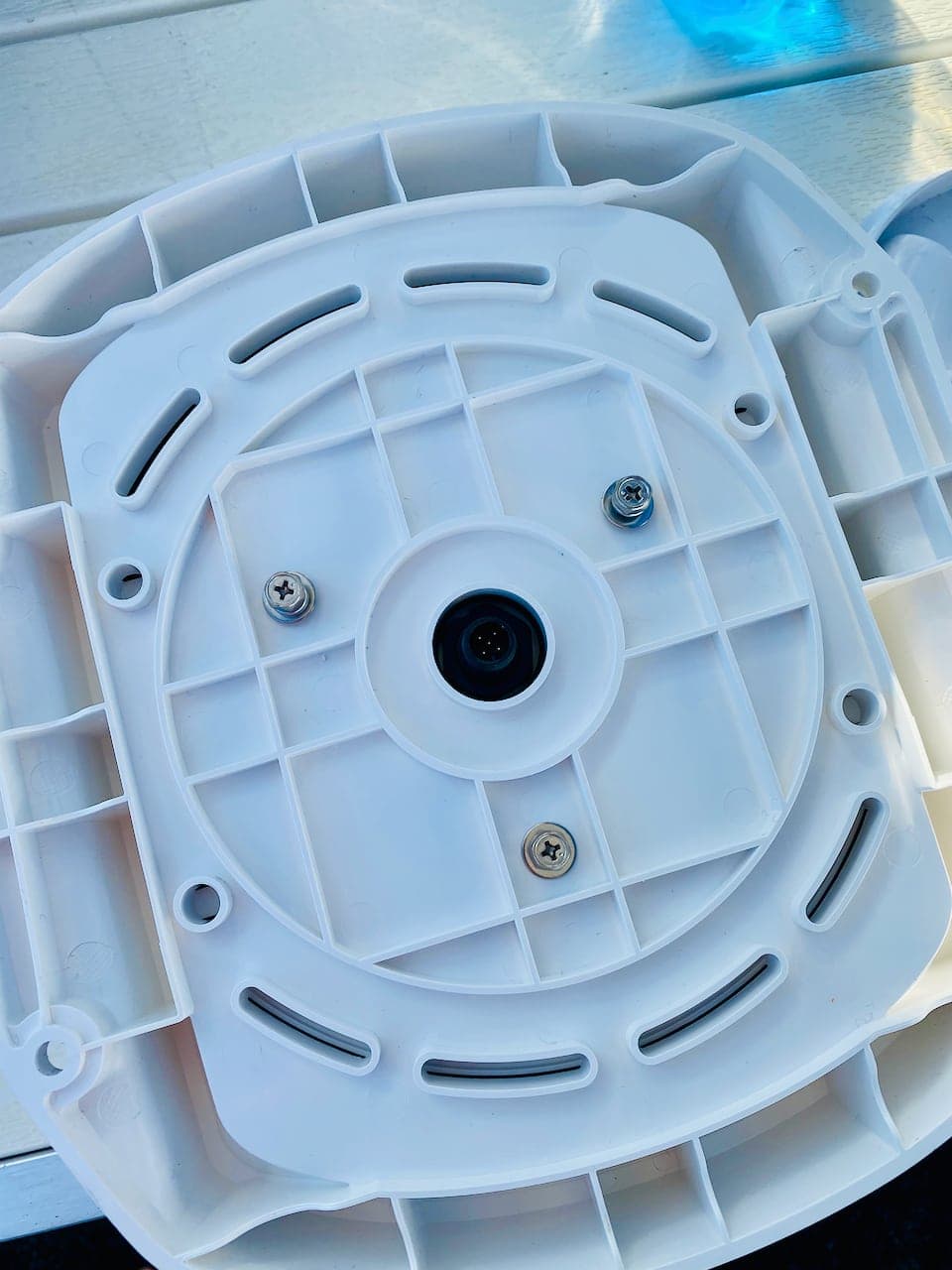
There’s also a smaller rubber washer that goes between the top half of the compass, and the mounting bracket. You can just barely see it around the NMEA 2000 connector. You can also see the three screws that I’ve installed to hold the compass to the mounting bracket.
You’ll also notice the vent holes around the compass – the instructions are very clear that you should not block these. The entire mounting base is open to the elements, and the rubber washers ensure that the NMEA 2000 connection is water tight, if done correctly. The air and water will flow around the bottom of the compass, presumably giving it proper cooling. There are also very clear instructions on what to use sealant on, and what to not block. The compass comes with a tube of sealant that you can use for the installation.

One of the benefits of the SCX-20 is that it can be obscured by antennas and other things and still work extremely well. Here you can see a shadow from one of my LTE or WiFi antennas crossing the mounting location.

Here’s the unit completely installed (without the sealant cleaned up, I know!) and ready for action.

Other than fiddling around with the washers and getting the orientation as square and pointed towards the bow as possible, it was a pretty straightforwards and easy install. Furuno always provides really clear, detailed instructions on everything you need to know.
Configuration
There are a number of ways you can setup and configure the SCX-20, such as a TZT2/3 chart plotter, or a much cheaper FI-70, NavPilot, or even a PC with a connection to the NMEA 2000 network.
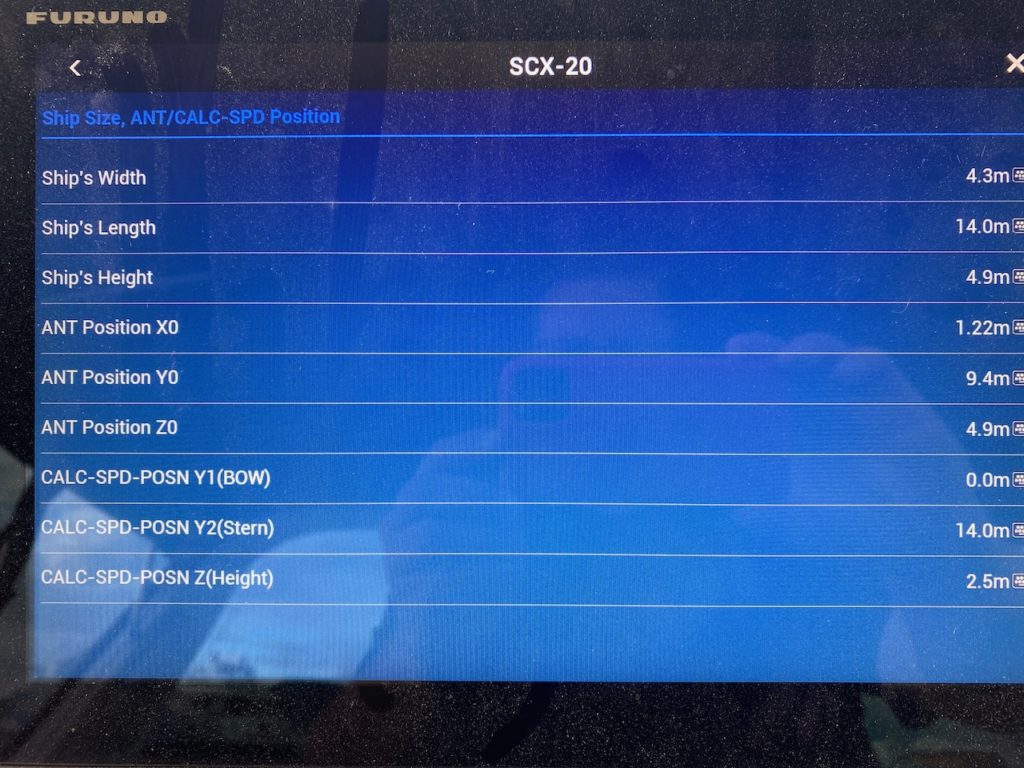
I used my TZT2 12″ chart plotter for the initial setup. You have to provide offsets and locations as to where the compass is in relation to the rest of the boat.
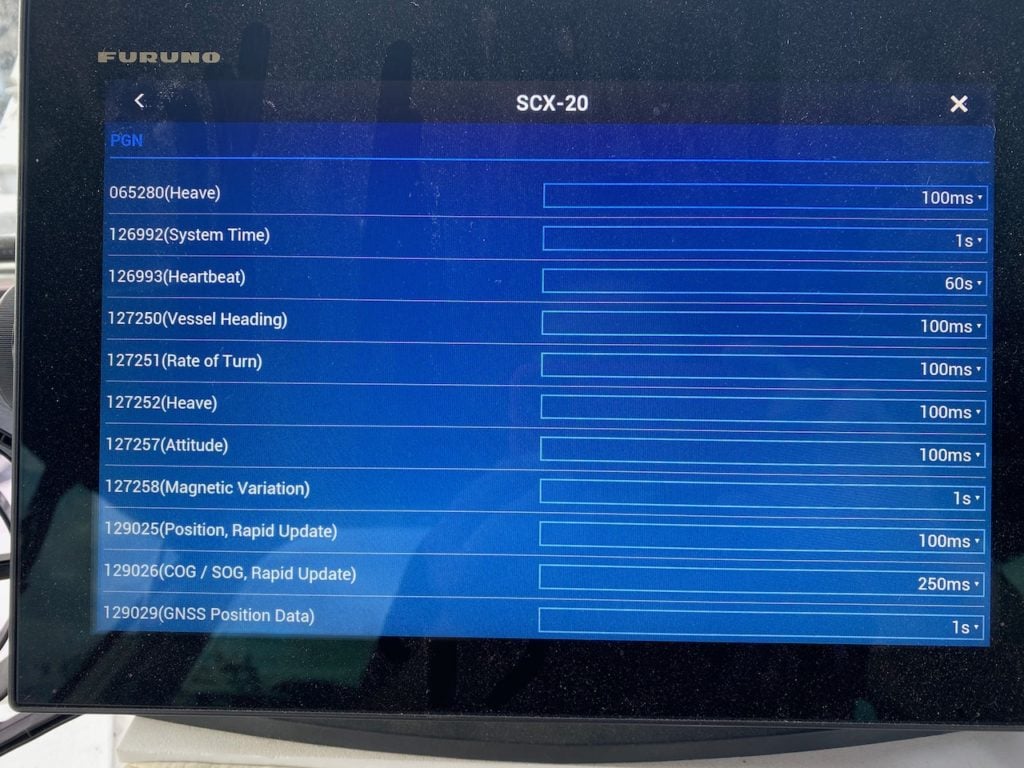
You can adjust lots of other settings such as the frequency at which the NMEA 2000 messages get sent out, GNSS settings, and more.
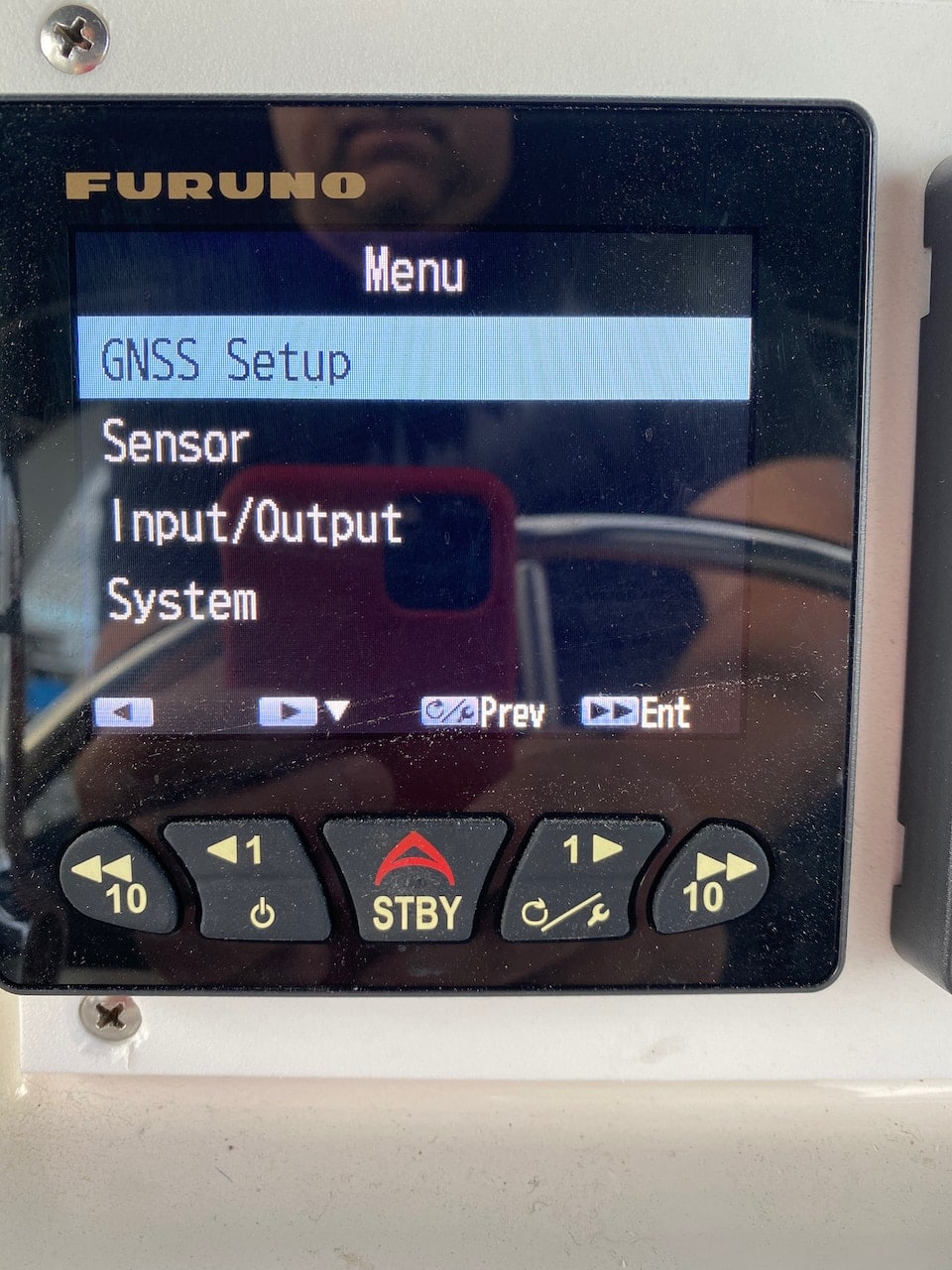
Here I’m using my NavPilot 300 to configure the compass, and while a smaller screen, it gives you access to all of the same settings. I’ve actually used this to adjust things over the last month more than the TZT2.

One thing you have to spend some time tuning is any offsets or corrections based on where the unit is mounted. I thought my arch was almost perfectly flat, but it actually curves just a little bit, which I noticed during install. Once I was done with the install, I filled up all my fuel and water tanks, and stood in the middle of the boat. I was tied up at a dock on a calm day, and saw that in particular, the unit was off to the starboard by about 2.7 degrees.
I used another instrument that showed roll & pitch in real time and changed the settings here for the SCX-20 until the other instruments showed zeros on both values.
Results

I can say beyond a doubt that this is the best GPS and compass I’ve ever had aboard a boat. On this boat alone, I had four other decent compasses and GPS, including the excellent PG-700 compass from Furuno, and the Airmar WX220 GPS+compass+wind instrument. The SCX-20 has been more accurate as both a compass and GPS than any of those, and that makes sense – it has more GPS receivers, software inside of it to combine them all and give out the best results.
The compass along with the roll and pitch have also been flawless, even more accurate than the PG-700, and it was mounted low in the centerline of the boat. That still is somewhat amazing to me given that the SCX-20 is mounted at the highest point on the boat, yet it still has rock solid results.
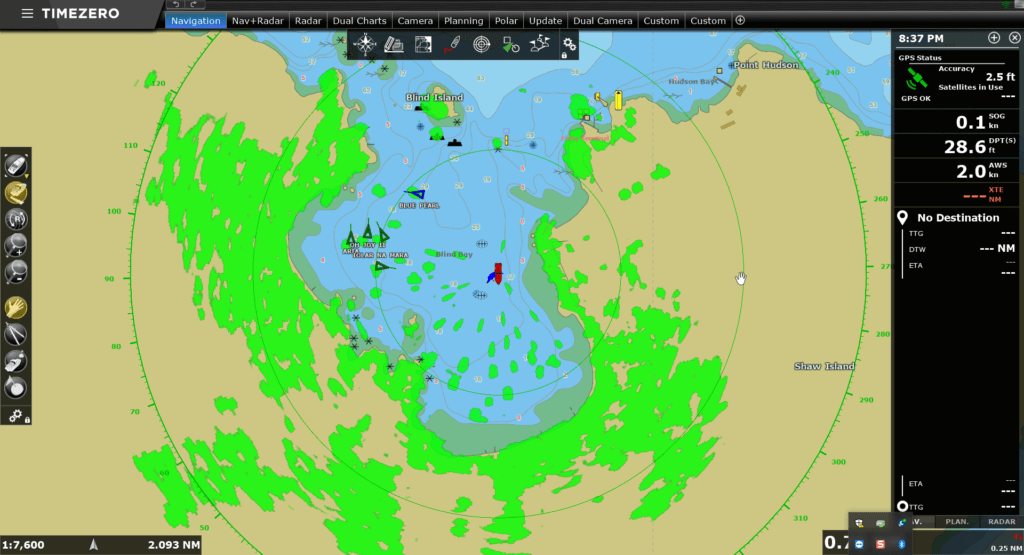
The biggest benefit of the SCX-20 has been to my Furuno DRS4D-NXT radar. Two things were readily apparent right away in terms of improvements.
First, the shoreline was rock-solid on with the charts. In the past, you could see various shore elements shift a bit as the boat was moving, and if you had trails on, it became somewhat cluttered and busy. With the SCX, that is completely gone, and in an overlay situation like above, you can clearly see the shoreline and other elements right exactly where they should be.
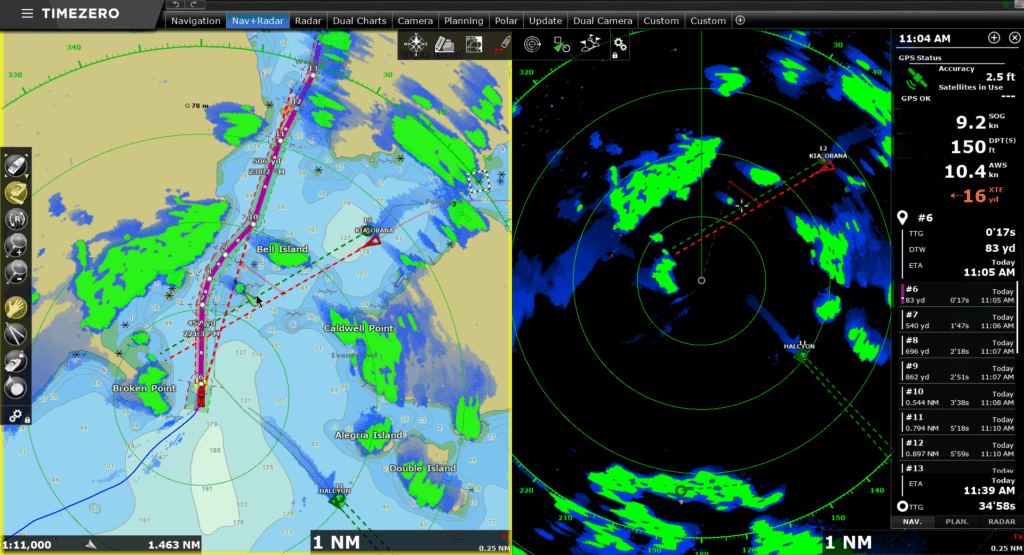
Second, and more importantly, targets are tracked very consistently and show up without variations or wiggles, which I saw frequently before. In the example above, you can see two targets with trails turned on, and how consistent and straight the trails are. This is a craggy, rocky, narrow passage through the Wasp Islands in the San Juan Islands, and the shoreline did not get blurry or messy while I was moving and turning, and the targets were very clear.
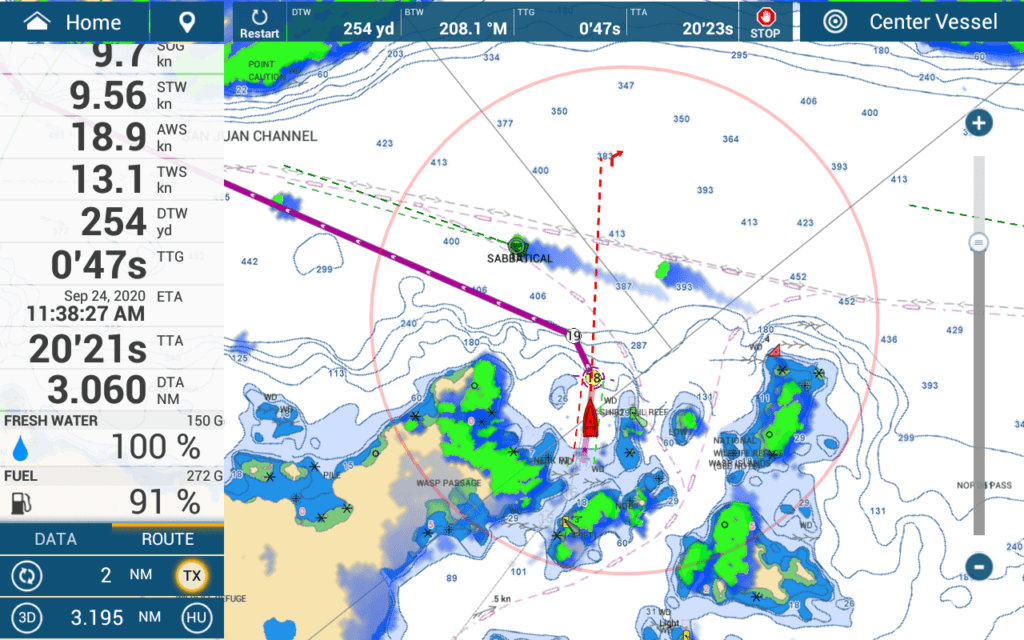
Here’s another example where I have been turning, changing speeds, and coming out of the passage, and the SCX + the DRS radar result in a very consistent target trail. This has allowed me to turn my trail length up from 1 minute to 3+ minutes. Normally, I’d have to have it at 1 minute because things got so cluttered, especially in busy locations, that it was too confusing to have that long of a trail on the screen.
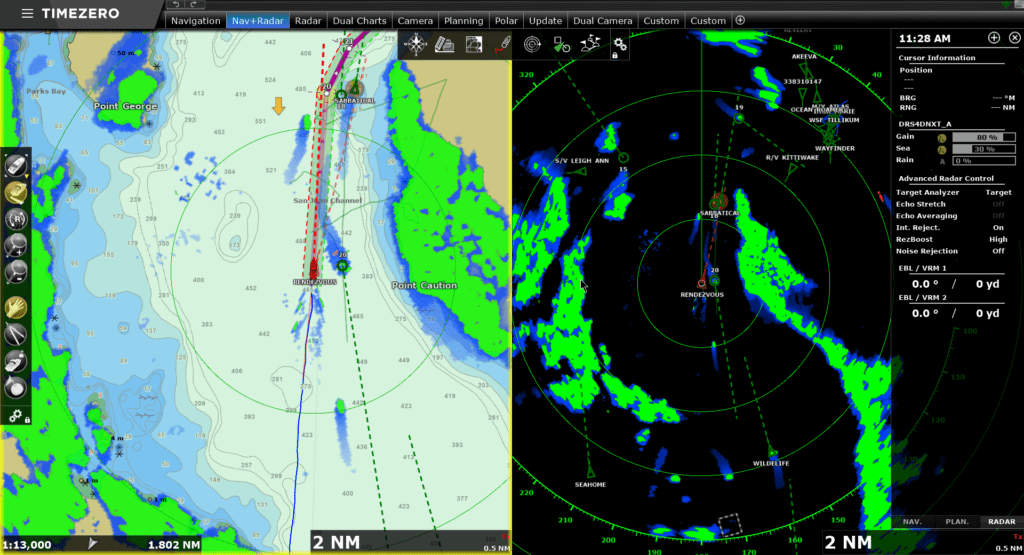
Here’s a final example showing longer trails for boats coming towards me and going away, some even on the right hand radar image that aren’t shown on the chart image, and really consistent trails and shorelines. The boat coming towards me even deviated their course to avoid a collision, and you can see that in the trail.
Conclusions
With a price under $1000, there is no reason that every boat shouldn’t have a satellite compass. They used to be prohibitively expensive for most of us, require other equipment that was also expensive, and have restrictions on mounting and shading. The SCX-20 seems to have overcome all of those barriers, is in a compact, easy to mount package, and can be configured and setup a number of ways.
The accuracy is what is absolutely amazing. Roll and pitch are spot-on, and the compass and heading data are so good that it helps radar images and other aspects. Add in the fact that you have 4x GPS sources that are constantly being double checked against each other, and you have a hyper accurate GPS source as well.
If you happen to have a more modern Furuno radar, you really should have an SCX. It improves the quality of the data so much both for shoreline and targets that it is highly worth the investment just for that alone.
I’m very pleased with the SCX-20 and would recommend it to anyone looking for a good GPS / satellite compass without reservations.
Archived Comments
These are read only comments from the old system. Scroll down to participate in SeaBits Discussions, our new interactive forum attached to each article.
David Geller
September 27, 2020 at 3:24 am
This is, without a doubt, the most expensive blog I regularly read. 🙂
Christopher
September 27, 2020 at 8:30 am
I confirm what Steve wrote, I have been using the SCX20 since May in the same configuration with the TZ and DRS4D-NXT plus the Garmin 8400 series with the Reactor 40. Everything works very well.
Andre
September 27, 2020 at 11:05 am
hello Steve,
Very interesting article on the SCX-20. I have an all Furuno installation on my sailboat albeit Navnet 3D 2009 generation with 2 MFD, Fax30, Hub, DRS4D and of course PG700 and Navpilot 711.
The Navpilot has been incredible has too be able to work inside of my steel boat (in the center) altough the deck is SS.
Just wonder if you have discovered any difference while using the autopilot with the SCX-20, do you get a different behavior in the wave anticipation algorithm or position correction or do you fell the PG700 is enough for this task. Understand that for the real time radar overlay its a plus !
Alan Howell
September 27, 2020 at 3:39 pm
Really interesting read. I have not seem some of the same smearing with our BAndG system that’s you describe here. I am trying to understand if there is a significant benefit here for us on our Beneteau Sense 51.
Alan Howell
September 27, 2020 at 4:16 pm
Do you know if the unit has accelerometers or an IMU? Most are not aware that however precise a GPS is, it simply has REALLY accurate position as a stand alone sensor. It can calculate COG and speed but like any GPS it does so with less accuracy at very slow speeds like on a sailboat. I am guessing that it has a flux compass and at least accelerometers since it can provide heading and three axis motion. If it has MEMS like accelerometers and IMUs then you really do have the best of the inertial world combined with the position accuracy do a GPS that can receive and process data from every satellite in the visible sky simultaneously.
- Steve Mitchell
September 27, 2020 at 4:28 pm
I believe it is all off of the GPS sensors. There are 4 GNSS antennas and it uses all of those to calculate 6 baselines. The claimed accuracy, and I am pretty sure this is what I am seeing, is 1.0 degree heading accuracy, 0.02 knot speed accuracy, which is insane. I don’t know if there are any other bits in there, as they are not revealed on the specifications sheet or elsewhere, but it wouldn’t surprise me. The roll and pitch data have been so frighteningly accurate as well, that even if it is the GNSS antennas, I’m impressed.
Sam Landsman
September 27, 2020 at 9:11 pm
I completely agree. I have an older sat compass (SC-30) and the SCX-20 looks to be even better. Together with the NXT radar, overlay is dead-on all the time, MARPA works quickly and accurately, and true and relative motion trails are super accurate. TZPro makes all of this super easy to use, especially changing trail length and from true motion trails to relative motion trails. The Simrad 4G radar and NSS12 I had on a previous boat seemed okay, but are terrible in comparison!
Brandon
December 16, 2020 at 9:45 pm
I’m in the process of upgrading may systems at the same time and thus allocating our budget between projects is key. I had my eye on the 220WX prior to reading this and am now wondering if getting the SCX-20 and forgoing the weather benefits of the 220WX for the time being. Is the accuracy of the SCX-20 vastly better than the 220WX in day to day usage? In other words, should I get the 220WX and deal with lower accuracy or get the SCX-20 and not have weather until budget allows both. Thanks again for a great writeup!
Shad
January 5, 2021 at 12:07 am
I have a DRS12AX and TZT12F MFD installation connected to HUB101. The chart has also been purchased and installed. Please advise on the following;
1- How to enable TRAIL in Bird Mode. Do I require additional sensors or setting change
2- How to enable Radar Overlay function in Map mode
3- How to enable ACQUIRE for target tracking
4- How to enable the compass card to function in Radar display
I can see the SCX20 in the MFD settings. Do you think with the SCX20 installed it would enable the above functions. Thanks
- Steve Mitchell
January 9, 2021 at 6:23 pm
Hi there,
I think a few of these questions are likely addressed by the TZT2 software manual, at least question 1-3 seem like they are likely covered there.
I’m not sure what you mean in number 4, and unsure if you have the SCX20 or if you’re considering purchasing one.
Drew Clark
April 14, 2021 at 8:54 pm
Hi Steve, I’ve just ordered an SCX20 with pole mount and am hoping to mount somewhere on my Grand Banks 36 flybridge. As I have no hardtop or radar arch (just the usual GB mast and boom with Furuno radar up the mast a ways) I am thinking of somewhere on the front helm dash or perhaps along the aft FB port/starboard railing. Based on your experience with the unit you’ve installed, do you think I’ll be ok stability-wise with a short pole mounted on the FB? Thanks
- Steve Mitchell
July 17, 2021 at 1:37 pm
Sorry for not responding sooner – a bunch of comments got flagged as spam accidentally!
Mine is up on my arch and off center and works fine. A lot of smaller boats have it just up on the roof and may have some shading, and it works well there too. You could try it in a few places before mounting it. It does have to be pretty flat/level, so if it were on a dash I would want to make sure of that.

