One of the biggest challenges with staying connected on the water is finding an appropriate cellular data plan. Before you embark on buying a new router, cabling, or anything else, start here – finding a plan can be challenging, and no amount of hardware will fix that.
What is a cellular data plan?
A cellular data plan is different from a typical phone plan – they can be called a hotspot plan or data-only plan as well. These plans are created to provide a connection to the internet and do not generally have the other features and functions associated with your normal phone plan, like voice calls, voicemail, tethering, etc.
They are typically used in a hotspot device or a purpose-built mobile router (not a home router) that is on board your boat which creates a local WiFi network. You can use that WiFi network and have access to the internet through the data plan.
How is this different than tethering or a phone hotspot?
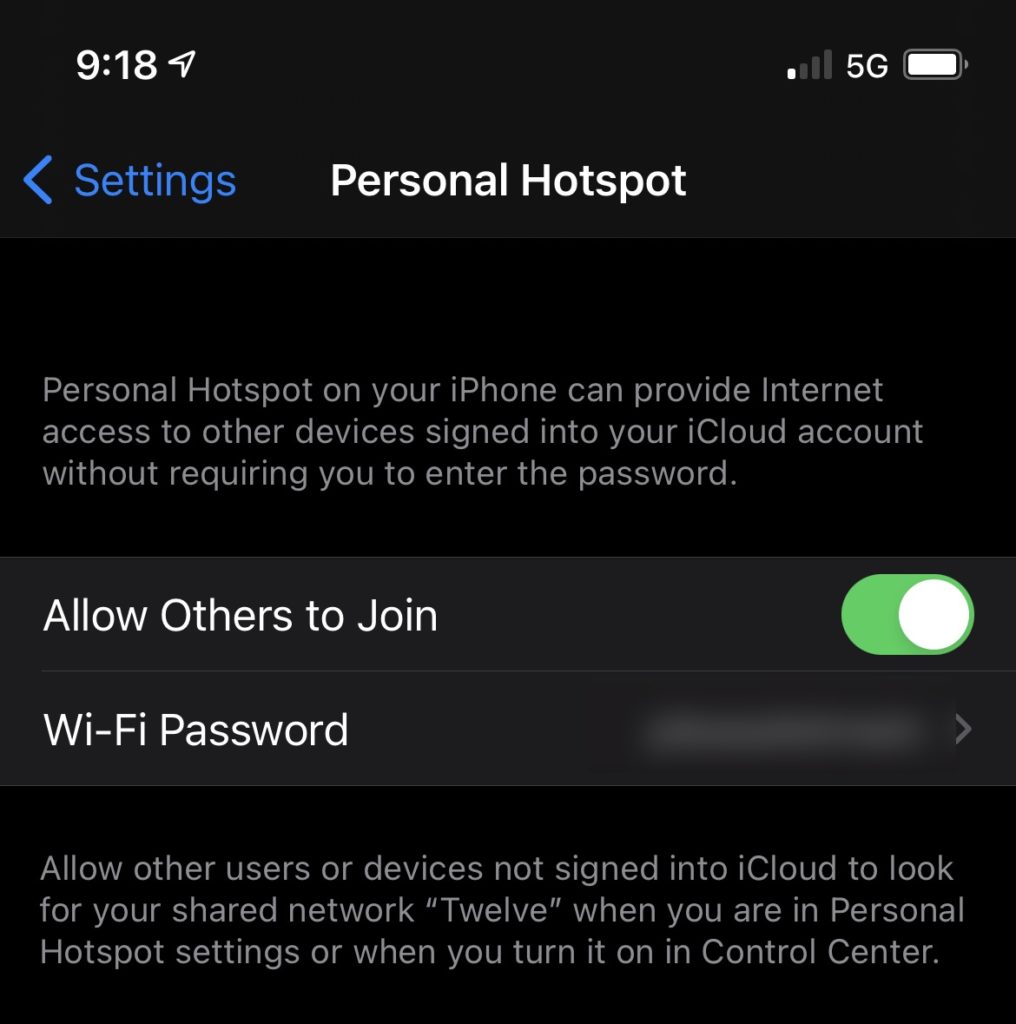
Tethering or using a phone hotspot is a way of leveraging your existing cell phone and plan to create a local WiFi network that you can access with other devices. Cell phone providers limit the amount of data you can use this way to very low levels, usually 10GB or less per month. It's also limited in both the size and strength of the small WiFi network it creates on your phone, the number of devices that you can use with it, and the strength of the phone's antenna to get a cellular signal.
Many people find tethering a great way to connect while out on the water, and it is pretty cost effective if you already have a phone and are comfortable using it that way. Where this usually starts becoming a problem is with a bigger boat, more people, or if you want your boat connected 24×7 while you are away.
Lots of folks combine a tethered phone with a cell phone booster and use this while out on the water. It's a great way to have connectivity aboard, but it has its limits – small WiFi network, limited number of devices, limited data, and it only works while your phone is aboard.
The rest of this article is focused on finding a plan for a hotspot or router.
Where do you find data plans?
In the last few years, data plans have been harder to get from the three big US providers if you wanted it to work in a hotspot or router, and wanted decent amounts of data per month. Unlimited plans were even more difficult to find, and rarely come up anymore without having some sort of caveat.
The two primary ways I find good plans is either through announcements like the one that T-Mobile made recently, or via 3rd party sellers, or Mobile Virtual Network Operators.
The list of plans available in the US alone constantly changes every week, sometimes even more frequently. MVNOs come and go, big carriers decide to end or change plans with little to no notice, etc. As a result, keeping track of the most popular plans is a lot of work.
I rely on two sources:
Marketing emails – sign up for marketing emails from the three big US carriers and watch for special deals. That's how I saw the recent T-Mobile 100GB for $50/month plan which is one of the best ones I've seen in a few years.
RV Mobile Internet Top Cellular Data Plans list – this list is maintained by my friends at RV Mobile Internet and is kept as up to date as possible.
It takes time and patience to find the right plan, and sometimes you have to wait a few months to get one that will work out for the long run.
What the heck is an MVNO?
Mobile Virtual Network Operators (MVNO's) act as a store front, and negotiate a contract with a provider like AT&T or Verizon for a certain amount of data, and then take that and re-sell it to customers.
Here's an example:
AT&T sells a 100GB/month plan for $300 and has very strict limitations on it. That is a lot of $ for 100GB, and it has other limits around it after you hit that amount of data per month.
An MVNO buys data from a provider and resells it to you under their own plan or subscription. They essentially buy the bandwidth and access to AT&T's network, and resell that to you in their plan.
Why would you want to go through an MVNO instead of just buying directly from AT&T or Verizon? The problem is that the main-line providers, at least in the US, aren't interested in hotspots or routers, and selling unlimited plans. Their main market is phones & to a lesser degree tablets and hotspots. Those are all devices that they have tested, that they sell directly and make a lot of money off through payment plans, and more importantly, they know how they work and can control the usage more directly.
This is where things can get challenging with MVNOs – at some point, they will get too popular, or price their offering way too cheap, and as a result, they end up having a bigger bill to their upstream provider than they have money coming in from end subscribers, and go out of business. Often times, this is immediate, and without much notice, so plan ahead! Always have multiple plans.
Peplink, Cradlepoint, and other routers are not really a statistically significant thing to them, and as a result, they don't know how to deal with them in most cases. I have tried to call to have them deal with activations and other issues, and end up being sent around and around in and endless loop. They'd rather sell you 5 plans, each for $50, for each of the devices on your boat, rather than one plan that you use while out and about. They don't realize that won't work in many places due to signal levels, and that we're willing to pay more for a quality connection.
So, what do MVNOs have to do with this? They help get around some of those limits and issues because they can decide how much bandwidth or data you get per month, and what devices you can use them in and how they “look” to the carrier – essentially making the SIM or plan a hotspot or router plan from the very beginning.
Why can't I just use a phone plan?
Phone plans are usually setup for, well, phones. They assume you are going to be using a phone device with the plan, and as a result, they have various features such as text messaging, voice calls, and data setup appropriately based on what most people use that style of service for.
As a result, the data part of a phone plan can be very limited. This means that you'll either run out of data on the plan very quickly, or the type of data that is available in the “hotspot” mode, which is what a router would use, is limited in speed, and even smaller amounts of data than the overall phone plan.
Carriers like T-Mobile also have begun restricting phone plans so that if you attempt to use them with more modern dedicated routers, they won't work at all. See my article below about this.
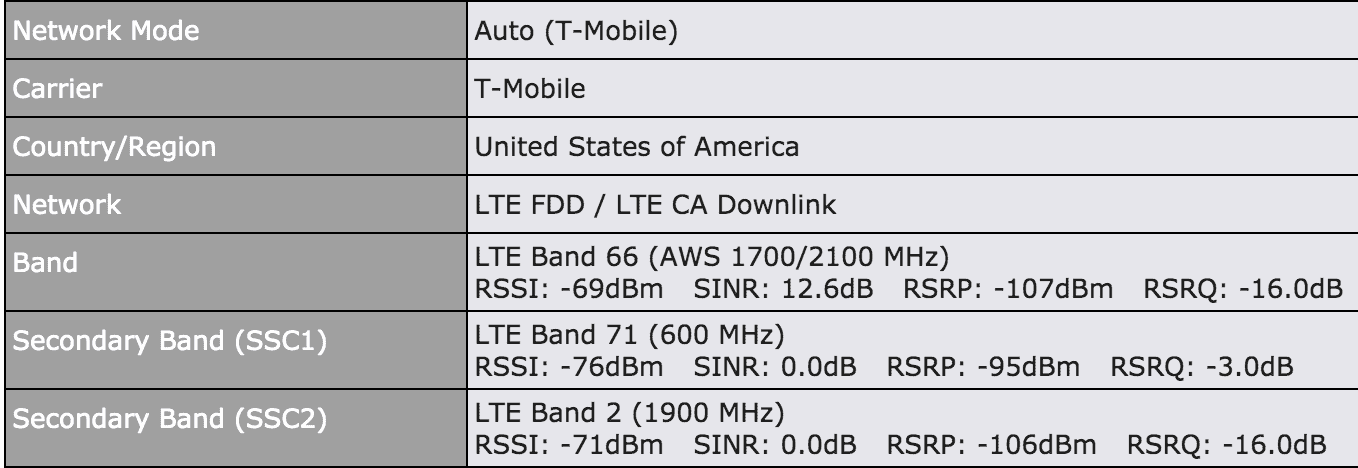
As a result, I don't recommend phone plans being a viable option. Some existing unlimited plans could work out well depending on the router you use, but that assumes you have one, and the provider is OK with your hardware.
Upgrading Hardware
Many people have plans that they have had for years, or just a grandfathered plan that has less limits than plans today. If you have one of these, such as the monthly unlimited Verizon plan, or some of the older AT&T plans that are unlimited, and they work for you, don't ever change them!
While these plans are great, there are situations where upgrading your hotspot or router may cause issues. Verizon and AT&T are the biggest culprits, and often times will lock down the devices that you can use on their network, requiring you to provide an identification number (commonly the IMEI) from the device you're using before it will work.

Many people have spent the money to upgrade to a new router only to have to spend hours on the phone with their carrier trying to get it added to their network. In some cases, the carrier will refuse to add the device, or will require that the plan is changed, potentially removing the data or unlimited status, which is a big negative.
This is why I recommend pre-paid plans that are designed for hotspots whenever possible. Trying to get a carrier to use a tablet plan, voice line, or existing grandfathered line with newer hardware is getting more difficult every time….
Unlimited has limits
Nothing is unlimited forever. Even if you have a truly older unlimited plan, there are always limits somewhere. Maybe not in how much data you can stream, but at some point, if you go too far, the carrier will cut you off for violating their terms (without much notice), change the plan, or your auto-pay will fail to go through, and the unlimited plan is gone.
Nothing is unlimited anymore, and you should prepare for it. Just because you have a plan that seems like it has no limits, does not mean it will be there next month. Carriers are notorious for just ending a plan, and no amount of screaming and yelling will bring it back. Refer to my earlier point of having multiple plans.
Recommendations
Find Your Plan First!
You can have the most amazing quad-LTE category 99 router with a billion antennas, but if you don't have a good data plan, you won't be able to use it. Search for a data plan first before you delve into buying expensive hardware, antennas, and run cabling.
Understanding how much data you will use and where you will use it will help you choose a plan. Trying to find the right plan that fits your budget and has coverage where you'll be cruising is the first place to start.
Consider Your Usage
Understanding how you are going to use the internet is important to figure out how big/small/complicated of a plan you might need. If you have 2 people aboard and are only using email and browsing the random web page, you can get by with a much simpler or lower data plan. If you have a full family aboard with Zoom calls, Netflix streaming, and all of the other usual suspects, you might need multiple unlimited plans.
Roaming Challenges
Roaming can get complicated with MVNOs and some/most pre-paid plans. Most MVNOs like will not allow roaming, so they are only good in the US. Many pre-paid plans do not allow roaming either, so they won't be much use.
As an example, I have an MVNO AT&T plan that will not roam, and a pre-paid Verizon unlimited plan. Neither of those will roam in Canada, so they are not useful to me when visiting British Columbia. T-Mobile's recent 100GB/month plan does roam, but the data limits are much lower.
Roaming can also be expensive depending on the plan you have. Some will allow you a certain amount of data, and then cut you off, while others will charge you for any additional data you use. These charges can be significant, and you won't really know what they are until your bill arrives at the end of the month.
If you spend significant time roaming, you may wish to look into purchasing a pre-paid plan from a provider in the country you're visiting, rather than relying on roaming.
Have Multiple Providers and Plans
It is always a good idea to have at least 2 different providers and SIMs when using them hotspots and routers. Relying on one provider, even with two SIMs, might seem OK, but I've dealt with many folks who have gone over their limit on one SIM, and have had some other problem with the second one from the same provider. Or, if a provider is having an issue, or doesn't have great coverage, it's essential to have an alternative.
Check your Hardware
Cellular providers will routinely block specific hardware from using their network. T-Mobile did this with their older One plans recently and blocked the newer category 18 devices available from many router manufacturers. Cricket also recently blocked Pepwave and other router manufacturers from using their popular data plan.
Make sure you read reviews on any plan you might be considering to ensure that it works with the hardware you already have or might select. This is also another reason to have multiple plans through multiple providers – if/when they block your device, having a backup connection is crucial to staying connected.
Don't Combine with Existing Plans/Accounts
To keep things simple, I recommend not combining a hotspot plan with an existing phone or family plan if you don't already have it setup that way. Some folks were lucky enough to get a hotspot unlimited plan integrated in their existing account, and if that's what you have, don't change it!
If you find a new plan at a provider, and you have an account with them, 99% of the time it is easier if you just sign up for another account with a different email than it is to try to integrate it with your current account. Not only will it save you hours on the phone with them trying to figure out how to do this, but in many cases, the newer plan is not compatible with your old one, and will cause all sorts of headaches.
This is especially true with pre-paid plans. As an example, many people who heard about the recent T-Mobile 100GB/month for $50 plan decided to sign up with their existing T-Mobile accounts. This resulted in huge amounts of confusion on T-Mobile's end trying to add a pre-paid account to a post-paid account.
Order of Preference
Post-paid plans, similar to what you likely have for your mobile phone, are going to be the best plans available in terms of performance, throttling, and the like. However, they usually have the smallest data allowances, are subject to being upgraded when you change your main plan, and are usually more difficult to get activated.
Pre-paid plans are some of the best out there for hotspots/routers. They will often times advertise them and only offer them for a few months, but as long as you continue paying for them, they will continue working.
Make sure you use a credit card that is always going to work, and if you have to change it or it gets frauded, you make sure to change it ASAP before the pre-paid date. Pre-paid plans usually immediately shut off and terminate if you miss a payment. This means the plan is completely gone in almost all cases, and the amazing unlimited plan you had access to that the carrier no longer provides is gone forever!
MVNOs and 3rd party resellers are the final order of preference, although they have become more popular in recent years. If you can't find enough data for a particular provider, consider an MVNO.
Don't Change It!
Once you have a good plan, don't mess with it! This seems obvious to a lot of folks, but I've had a decent amount of people who have lost a very valuable plan because they made a change to it or the devices around it.
This is also part of the reason I recommend looking for pre-paid accounts and not associating it with an existing larger account or line of service that includes phones and other things. If you have multiple people on the account, and a spouse calls to add a new phone, upgrade their phone, etc., the carrier may let them know that changes the terms for other lines, and they won't realize that means your unlimited hotspot plan now has limits!
What do I use?
I use a combination of plans from the 3 major US carriers. My primary plans, the ones I use day in and day out for my general access, are below:
- Verizon – monthly pre-paid unlimited plan at $70/month. Not available any longer.
- AT&T – via reseller for $130/month and basically unlimited
- T-Mobile – 2x 100GB/month plans at $50/each – this plan roams in Canada
I use the Verizon and AT&T plans interchangeably since they are effectively unlimited. I use the T-Mobile plans in the San Juan islands in particular because of their superior coverage, but I also switch over to them whenever there might be a coverage issue with one of the other two.
When roaming in Canada, I use a mix of T-Mobile and AT&T plans which allow roaming, but I dramatically reduce the amount of data I consume while there. You can learn more about how I do this in Managing internet usage on your boat.
Conclusions
- Figure out your usage – consider roaming too
- Use an MVNO / Look for pre-paid plans
- Be prepared for it to end
- Have multiple plans from different providers
- Don't combine things with existing phone/home plans
- Don't change it once you get it working
I'm always on the lookout for new plans, so if you happen to find a good one, post it in the comments!
Archived Comments
These are read only comments from the old system. Scroll down to participate in SeaBits Discussions, our new interactive forum attached to each article.
joe brockert
February 21, 2021 at 5:52 pm
Look at Visible. Its Hotspot from a phone only but truly unlimited. They throttle your hotspot at 5Mbps, no other limits on total usage per month. I use it for all my Netflix and TV streaming all month.
- Steve Mitchell
February 21, 2021 at 10:34 pm
I’ve heard good things about Visible, thanks for the note!
Chris Holliday
March 9, 2021 at 10:47 am
I got Visible working on my Max Transit Cat 18 and am regularly getting 30+ mbs down and 20+ mbs up. This is plenty for my whole family to work/go to school / watch movies and videos. At $40/month, that is a pretty solid plan that is currently unlimited.
I have the T-Mobile pre-paid 100gb plan and get 60 down and 40 up but we burn through 100 gb in 2 weeks. I’m keeping both for how.
- Steve Mitchell
March 9, 2021 at 12:13 pm
This is great feedback! I have a Visible SIM but I haven’t had the chance to test it yet. I’ll move it higher on my list!
Chris Duppenthaler
March 23, 2021 at 10:47 am
Any thoughts about using Google Fi onboard?
They seem to have a great deal where you can get an extra sim for no cost and just pay for the data you use like it was used on your phone.
- Steve Mitchell
July 29, 2021 at 10:01 pm
A lot of people I know use Fi and it works great, although it has much lower limits than the currently offered plans that are 100GB and more. I’ve also heard of some slower speeds and some devices that don’t support them, but that those were one off reports.
Michaela Hammer
April 24, 2021 at 8:39 am
Since I’m a newbie on all this and I need good consistent internet coverage to do Telehealth, please explain how these products will work with my Verizon package
- Steve Mitchell
July 29, 2021 at 9:56 pm
Unfortunately I can’t necessarily say how it would work with your Verizon setup without more information. This particular article is about finding a data plan. You might want to look at https://seabits.com/recommended-systems-plans/which is my recommended systems and plans.

