Starlink has been getting a lot of attention lately with changes around roaming, and has become a useful option to stay connected while on the water. There are still some limitations and challenges, so don't throw out your cellular router yet!
Version 2 Dishy
I first tested Starlink on board with the version 1 dish back in February 2021 and had OK results. Since then Starlink have released a newer, smaller version 2 dish and have had lots of time to tune things in their software.
I've been using the version 2 of the dish on Kaos for the last few months with really good results.

The version 2 dish is smaller, rectangular, uses less power, and generally seems to perform better than version 1. I still have a version 1 dish at our family cabin which is working well too.
I originally just stuck the dish in the bow of my dinghy which is in a cradle on the upper deck of Kaos. For the first month or so of testing, this is where I used it from, and it did OK in most cases. Part of my arch and boat blocked it for some of the anchorages and docks I visited, but that was OK at the time. I definitely wanted to move it to a more optimal location for further testing.
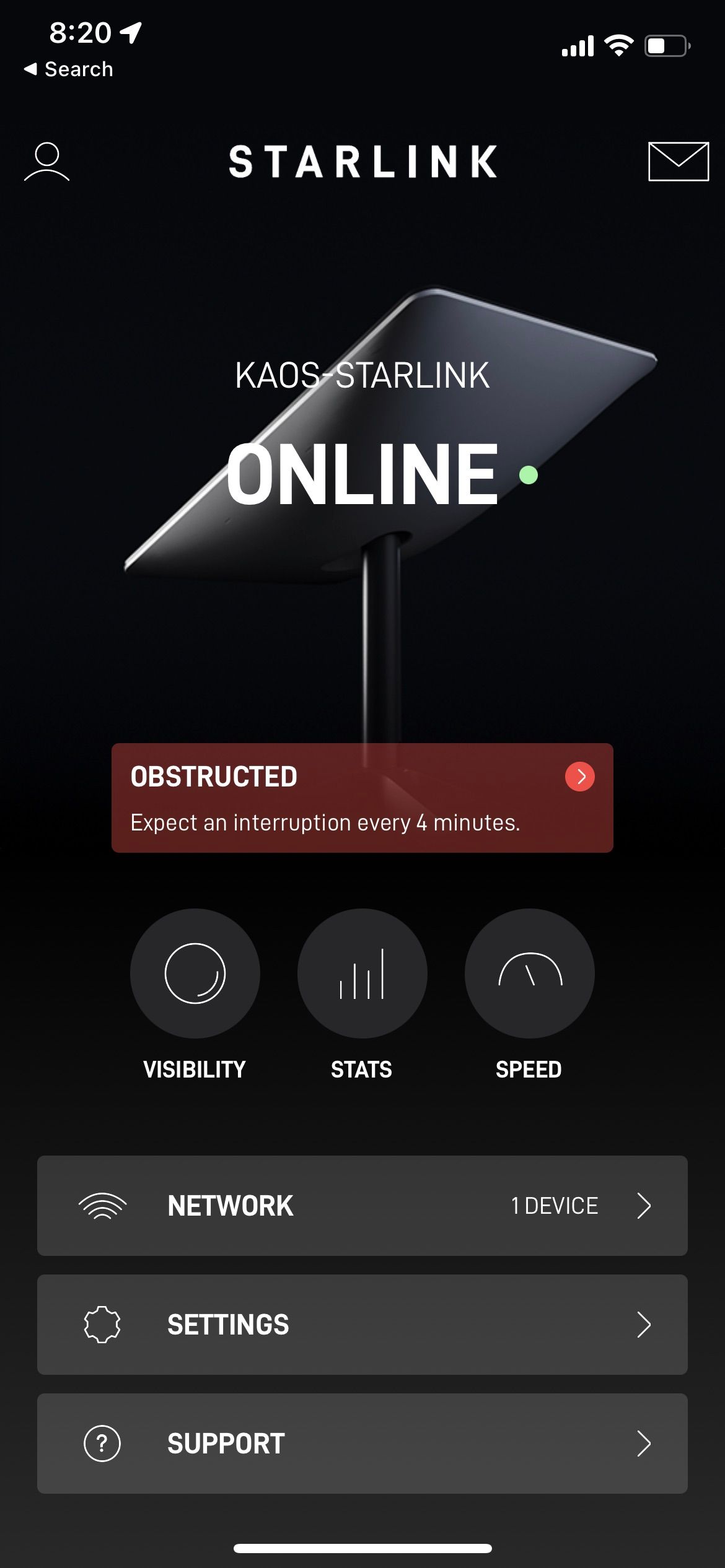
You can see that with the sailboat masts all around me, and the location of the dish at this point that I was going to be experiencing some sort of outage every 4 minutes, and that was pretty accurate.

My current and best working setup is on the top of a satellite dome mount using the Starlink pole mount and a stainless steel 1-1/4" standard marine antenna mount. The latter you can't really see, but it is inside the Starlink pole mount, and I cut it down so that the pole mount sits right on top of it flush with the rest of the surface underneath. Not the prettiest installation, but it works extremely well. The dish can rotate 360 degrees without hitting anything, and the biggest obstruction it has to deal with is my anchor/steaming light that you see on the right side of the picture.
With this setup, I have only rare interruptions to service, likely from the various obstructions in the marina and just general Starlink stability.
Power
Version 2 dishy takes about 35 watts to run on average, much better than the original version, which topped out around 100 watts. Compared to cellular, though, both are quite high. My Peplink MBX Mini 5G router with 2x 5G cellular radios, 1x USB 5G cellular radio, and 2x dual band WiFi and WAN radios, plus all of the ethernet ports and such, uses 19 watts. That's almost half what Starlink uses, and it's connected to more things. Smaller routers will obviously use less.
Roaming!
Starlink used to restrict usage of your dish within a small area near your service address, and originally you couldn't change it. Midway through 2021 they allowed you to change your address, but even then when you input an address, there was no guarantee it would accept the new location or work there. It was also a clunky manual process.
In the last month, these restrictions appear to have been relaxed specifically within the US and Canadian markets. You can now move your dish to other locations and it will continue to work, as long as there is coverage in that area. This is fantastic for those of us who have wanted to use Starlink while cruising to different areas!
It does appear that some throttling or slowdowns are possible when you move from area to area, especially if you arrive in an area where there are a decent amount of other Starlink users. I've not seen this myself, but I have heard from a number of folks who have seen speed reductions when roaming. Even with a slowdown, those folks have reported the system is still very usable.
Roaming from the US to Canada appears to be working as well. US folks heading into Canada, and Canadians heading into the US have both said that the system keeps working when crossing the border. Both groups have said that throttling did occur in some areas once they crossed the border, but again - just having the connectivity to begin with in places they normally would not have (or been roaming on cellular networks) is still a huge improvement.
Mobility & Warranty
One thing to keep in mind is that this version of Starlink is not built for mobility, and if you choose to use it that way (i.e. on a moving boat) that you void your warranty. I suspect this may be because of the motors and the mechanics around that design, that they weren't put together to be constantly changing or dealing with the impacts and movement from a mobile platform.
I also worry about having the dish out and working under heavy weather with the current motors it has. Friend Ilker Temir has written a super cool plugin for Signal K that automatically stows the dishy when it detects you are moving, which is perfect for my use case!
After installing it, you'll get a line item on the dashboard that shows whether Starlink is online.
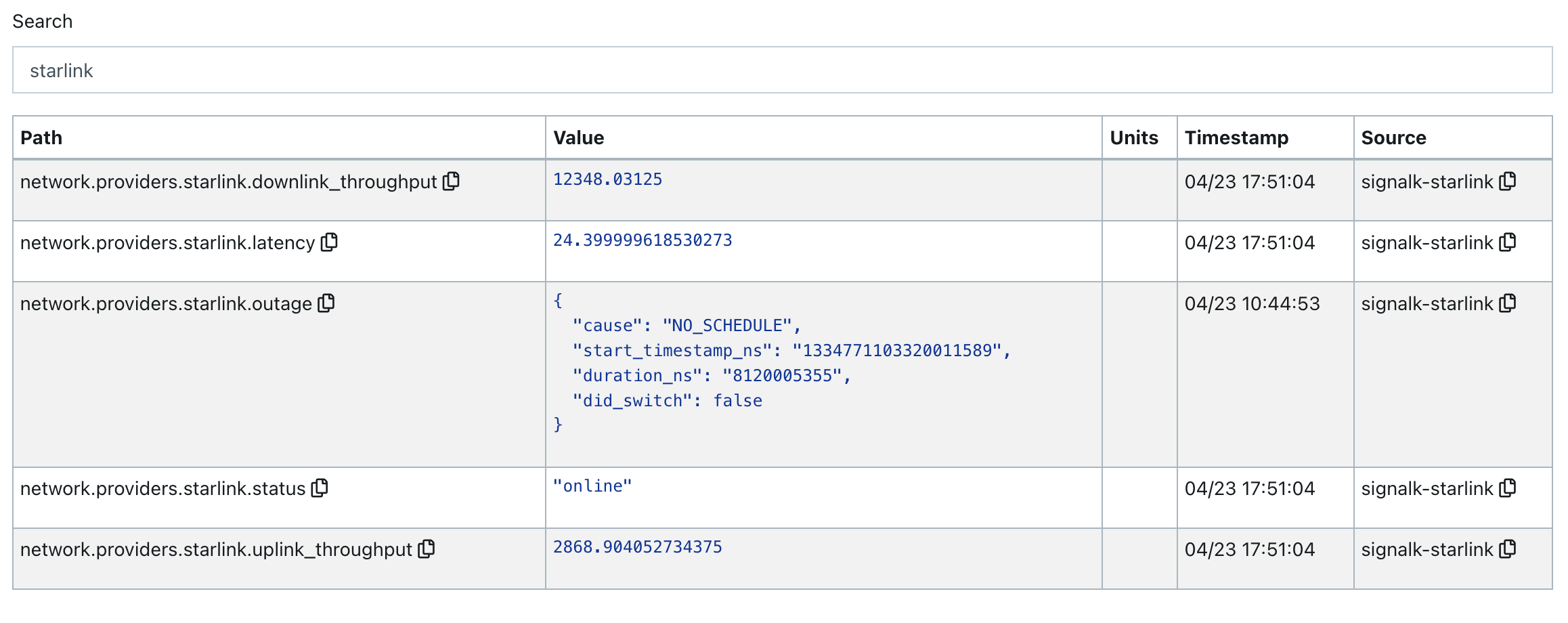
In addition, the plugin is pulling stats info from Starlink so you can see current throughput, latency, the last outage details and more.
There are a lot of folks who are experimenting with disabling the motors to prevent having issues while underway, at anchor, or in heavy weather. I'm watching what folks are doing to see if there are any useful tips or tricks that don't require permanent modifications. I'm happy to stow mine when underway, and only use it in moderate weather. If it does get super stormy, I plan on stowing it manually using the app.
Radar Woes
This version of Starlink appears to be affected by radar emissions, and if close enough, will cause the entire system to stop working, requiring a full power down and reboot cycle to get it working again. Chris Dunphy over at the Mobile Internet Resource Center mentioned that he had seen this happen with his Garmin radar. I tried it with Furuno & Raymarine and have been able to reproduce it as well.

Where my dish is mounted now is fine as far as I have been able to determine through testing and usage. To reproduce the issue, I put the dish on its standard mounting legs and placed the entire setup right on the arch. That meant that part of the dish was on the same plane as the radar, and some stuck up from it. That would cause the dish to shut down every time the radar was transmitting.
Some other folks I talked to who have Starlink have said they had similar issues, and simply turn it off while underway or running radar, which is an option. I also will use radar at anchor sometimes during bad weather to ensure other boats and things aren't moving, so I would really rather that Starlink worked all the time regardless of radar emissions. However, given that I now stow Starlink when underway, it might not be that big of a deal.
I would highly recommend anyone considering installing to test with and without the radar transmitting before choosing an installation location. Some of the best spots for a satellite dish are up near where our radars are mounted...
Dishy v2 & Ethernet
Dishy v1 had a WiFi router and a power brick that provided power to both the router and the dish. The power brick used ethernet ports for connecting to things, and if you simply disconnected the router, you could plug the dish and power brick directly into a router of your choice, which made it really nice to integrate with solutions like a Peplink router with a WAN port.




Dishy v2 does not have an ethernet port by default, and you have to use the router to power it. There is an optional accessory that you can buy which gives you an ethernet port, which I did, and is the recommended way to integrate it with a 3rd party router, but you still have to run the main router base unit. It also performs a lot better having it directly wired rather than relying on connecting to it via WiFi from another router.
There is an option in Settings titled "Bypass Starlink WiFi router" which essentially kills off the WiFi part of the router, and has some big scary warnings when you choose it. I definitely recommend choosing this after getting the ethernet port all setup so that you don't have yet another WiFi network cluttering the airwaves. Keep in mind, as the screen says, that to get the WiFi network back, you'll have to do a factory reset.
Using Starlink
I didn't have a great experience using version 1 of the Starlink dish while at anchor or underway. I also had some difficulties in a marina, but was able to work around that by mounting it as high as possible.
It's also been over a year since that version, and tons of improvements have occurred with Starlink's service, firmware, and satellites. I believe those improvements plus the better antenna setup in the version 2 dish have contributed to a much more usable solution.
At a Dock
Starlink has become my primary connectivity when I am at a dock. It used to be whatever local WiFi I could get connected to (XFINITY at most places) or a fallback to cellular, but I haven't needed either of those for months now with Starlink. There are still times every few minutes to once an hour where Starlink blips because a seagull is on it, a sailboat mast is obscuring the train of satellites, or just because, so having cellular as a backup in Priority 2 within my Peplink router is essential. For critical work video calls, I'll drag one or more cellular connections up into Priority 1 with Starlink just in case so that I know I will always be connected.

What has really helped is the ability to use the internet without having to worry about data caps or plan overages. I now do Windows updates on all of the navigation PCs, download new charts, and watch movies and TV via streaming platforms - all high bandwidth, data intensive stuff that I would either avoid, or do carefully to not impact my cellular data availability. With Starlink, I don't worry about that as much anymore.
At Anchor
At anchor is not as good as at the dock, but not by much. On a recent trip to Liberty Bay, near Poulsbo, WA, we used Starlink for 3 days at anchor. Over that time period, according to my monitoring system, Starlink disconnected about 3-5 times per hour depending on how much we moved. Most of the disconnections were a handful of seconds, and some were a minute or two. Again, having cellular to backfill those times makes it a wonderful solution at anchor.
The rolling motion from waves didn't seem to affect it much at all - the primary reason for any issues was the boat rotating at anchor a lot, primarily due to wind, and causing the dishy to have to figure out where to point.
I watched the dishy while we moved a bunch (not the most exciting thing to do) and didn't see it change its orientation that much, which supports the various discussions around the way the tech works with the phased array antenna.
Underway
As you would probably expect, using Starlink while underway is not as good as any of the other modes. When going in a straight line, things are fine, even with a little autopilot or current wander. Making turns or larger course corrections definitely causes more outages.
As an example, on an hour long trip from Seattle to nearby Bainbridge Island, I made some decent course changes and turns, and my monitoring system recorded 16 outages, some lasting more than a minute, on the whole trip. As a result, I will probably not use Starlink underway unless I am on a long trip with relatively straight courses. With the Signal K plugin that stows it while underway, for now, I won't be using it until I arrive at my anchorage.
How to get Starlink
The best way to get Starlink is to find a "cell" or area where there is no waitlist. There is a map on Starlink's site that can be useful for this. There are also a lot of tips and tricks in some of the "More Reading" links below.
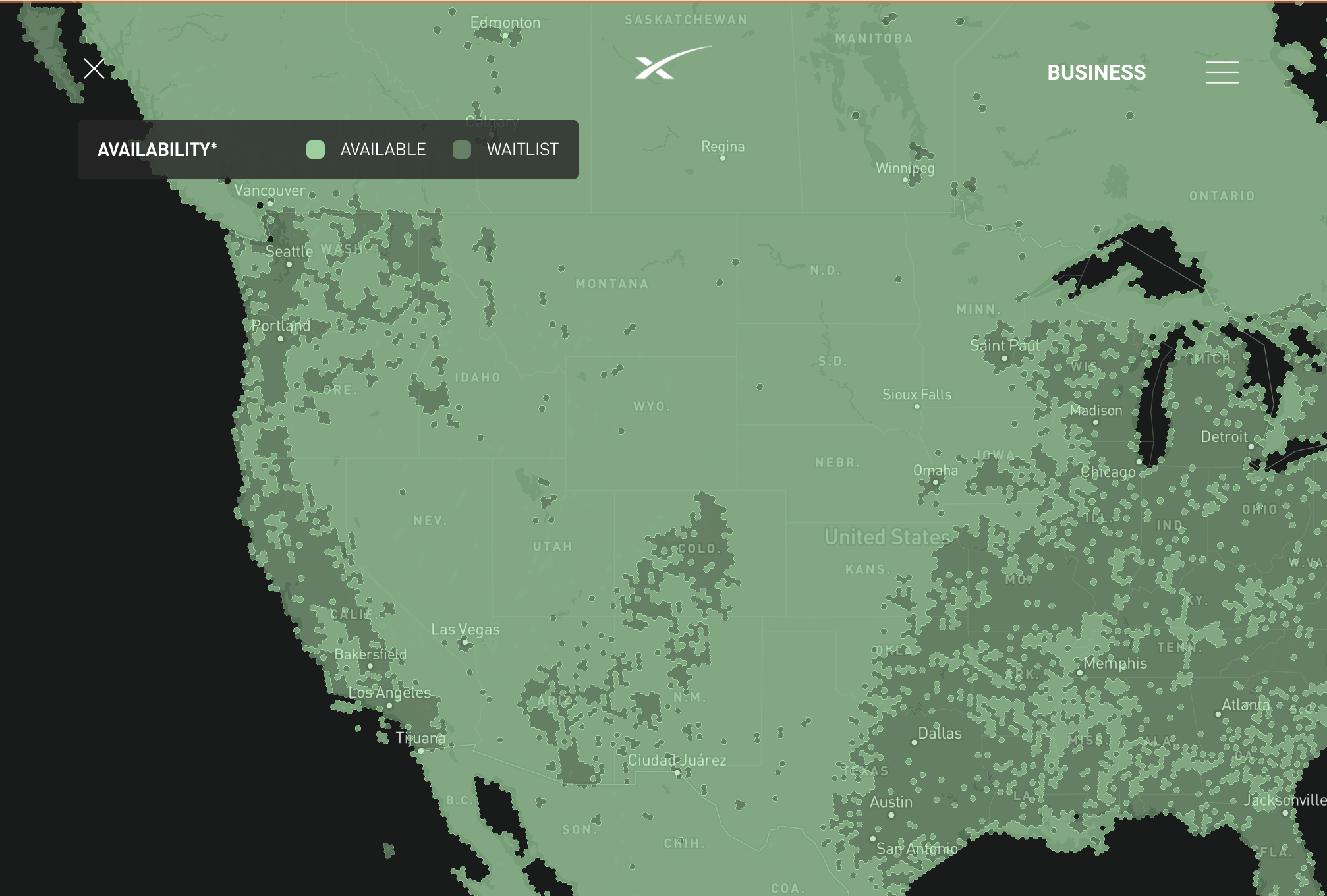
The biggest changes recently are the ability to have a service address that is different than your shipping address, and the fact that the service address doesn't really matter for any part of the setup or use of the product. This has allowed folks to place an order and have a unit shipped within days, bypassing the long wait times that some areas are experiencing.
Conclusion
This version of Starlink is not marine grade or mobility ready, and there are some quirks. It can work very well in many conditions, but if you expect the same level of fit and finish that you can get from a KVH or Intellian satellite dome, you'll want to wait. It also requires a decent amount of AC power and requires you use their router.
If the system you have now works great, it might be a better to wait a year and see what they might come out with that will work even better on a boat.
But if you need better connectivity at your dock or while at anchor, have limited data plans and do lots of streaming or high bandwidth tasks, then Starlink could be a lifesaver.
Even with radar interference and mobility warranty issues, Starlink has become a very useful tool in staying connected while on the water. I now rely on Starlink almost exclusively while at a dock, and a lot of the time at anchor. I still use cellular while underway, and as a secondary connection method when Starlink stops working, or for critical meetings.
More Reading
Below are some great articles and resources to help you understand more about Starlink on boats.

This is an extremely detailed article on everything you could want to know about Starlink on a boat.

The Facebook group Starlink On Boats has been great to see how others are mounting their dishy, where you can get service, and other tips and tricks.




