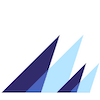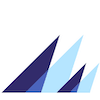Starlink satellite service is a revolutionary product for many reasons, including in the marine world, but it is a bit confusing to navigate. There are limitations you should be aware of before investing in the technology. The most important things to note:
- Things change frequently, so expect to have to adapt
- Marine mounts and installations are more complex than most products
What Have I Tested?
I've tested just about all of the plans and combinations you could think of. Here are a few of the ones I've spent a considerable amount of time with:
- Original v1 round dish using a residential plan
- Residential + portability with rectangular gen 3 dish
- RV/Roam plan with rectangular gen 3 dish
- Flat high-performance in-motion dish - multiple plans
- Business high performance dish - business plan
- Maritime dual dish high performance system - maritime plans
- Starlink Performance Kit / Performance v3
Choosing a Plan
Roam
Most recreational boaters end up using the Roam plan. This is the most popular plan and allows for in-motion use, has "unlimited" bandwidth, coastal coverage, international travel, and can be paused.
This plan can only be used in coastal cruising, which is generally within 10 miles of a shoreline. If you need to be on the open ocean, you can purchase blocks of data using an option called "Ocean Mode" for $2.00 per GB. This can get expensive very quickly, so be sure you know your data usage before turning this on.
There are two other flavors of Roam that are not unlimited - a $10/month emergency plan, which could be useful for land locations in the event of an internet failure, or with a Starlink mini as a backup device, and a $50/month, 50GB plan. The latter is popular for boaters who only use their boats on weekends, or have a smaller boat and only need occasional connectivity.
Other Plans
Depending on your needs, these other plans are available, but are not as common for the average recreational boater:
Local Priority - this is a faster service than Roam if you happen to be in a congested area, but is only usable in one country, and is not unlimited - you have to choose blocks of data to match your usage.
If I use myself as an example, I typically consume 800-900GB per month, which would require the $40 base plan plus two 500GB data blocks at $125/month each, bringing the total to $290. However, because I cruise between the US and Canada a lot, this plan will not work for me, as it is a single country plan. For that, I would need the plan below.
Global Priority - similar to the above, this is a prioritized service above Roam and Residential, which means it will be much faster in congested areas. In-motion and ocean use is dependent on the country you're in.
Using my usage as an example again, the base price is $150/month, and I'd need two 500GB data blocks at $500/each which brings the total to $1150 per month. Quite expensive, but you get prioritized, high speed data pretty much anywhere. Keep in mind, that only a few years ago, satellite internet on the water was abysmally slow (modem speeds) and cost upwards of $5000/month - most usable plans were $20,000 a month!
Plans to Avoid
Global Roam - seems like it would be a better version of Roam with support for multiple countries, but it specifically says "on land" and does not say "in-motion" anywhere. It also clearly says "not permitted on open ocean" so if you intend on being away from shore, this plan will not work for you.
Residential or Business - in the long ago past, you could use Residential with an option called "Portability", but those grandfathered plans are gone. Both of these plans are meant for fixed locations and do not support in-motion use. Some folks are still using Residential, and update their address every time they move, and don't use it underway. That is an option, but there are more steps involved to use it, and you could run into a location that is oversubscribed which would not allow you to change your address once you arrived.
Need help with Starlink, internet, or choosing a cellular plan? 🚤📡
📅 Book a free 30-minute call with me and get expert advice tailored to you!
Choosing Hardware
There are a number of hardware options available at this time including:
Standard - this is the standard rectangular dish with a number of different mounting options.
Mini - small dish with built in WiFi and DC power
Flat High Performance - largest dish available, higher power usage
Performance - brand new as of June 2025 - I have a new unit that I just unboxed, but it looks very well suited for a boat.
Challenges
The challenges are different depending on which dish you use based on the hardware, where most of the plan issues are the same regardless.
Roam Plan Performance
The biggest challenge with Starlink in general is performance of the Roam plan in busy areas. You can see examples of this in my article on Peplink + Starlink and why I recommend combining both cellular and Starlink, or even WiFi as WAN.
In many cases, I've had to resort to using cellular or other means when in populated areas, or places where there are a lot of Starlink users. Performance gets so bad that it is not even usable for basic access, let alone Zoom calls or streaming of any kind. Starlink is working on their network and managing traffic, but they've not gotten control of it quite yet.
Standard gen3 rectangular dish challenges
The high level problems with Starlink gen3 rectangular dishes include:
- Not marine grade - will likely eventually have issues as a result
- Radar interference - most modern broadband or digital radar will cause the dish to stop responding and go offline. A hard power cycle is required to get the dish working again. You can avoid this by putting the dish above/below the coverage area of your radar, but it complicates things
Flat high-performance in-motion dish challenges
The flat high-performance in-motion dish does not have hardly any of the issues above. It is still susceptible to radar interference, and it doesn't have a standard marine mount, but it's much better. It does consume quite a bit power, though, and while 3rd party DC conversion kits exist, the smaller dishes are better for power constrained boats.
It's still not as marine-grade as I would like - the cable connectors in particular look to be a weak point. You can read my full review here.
Latest Articles
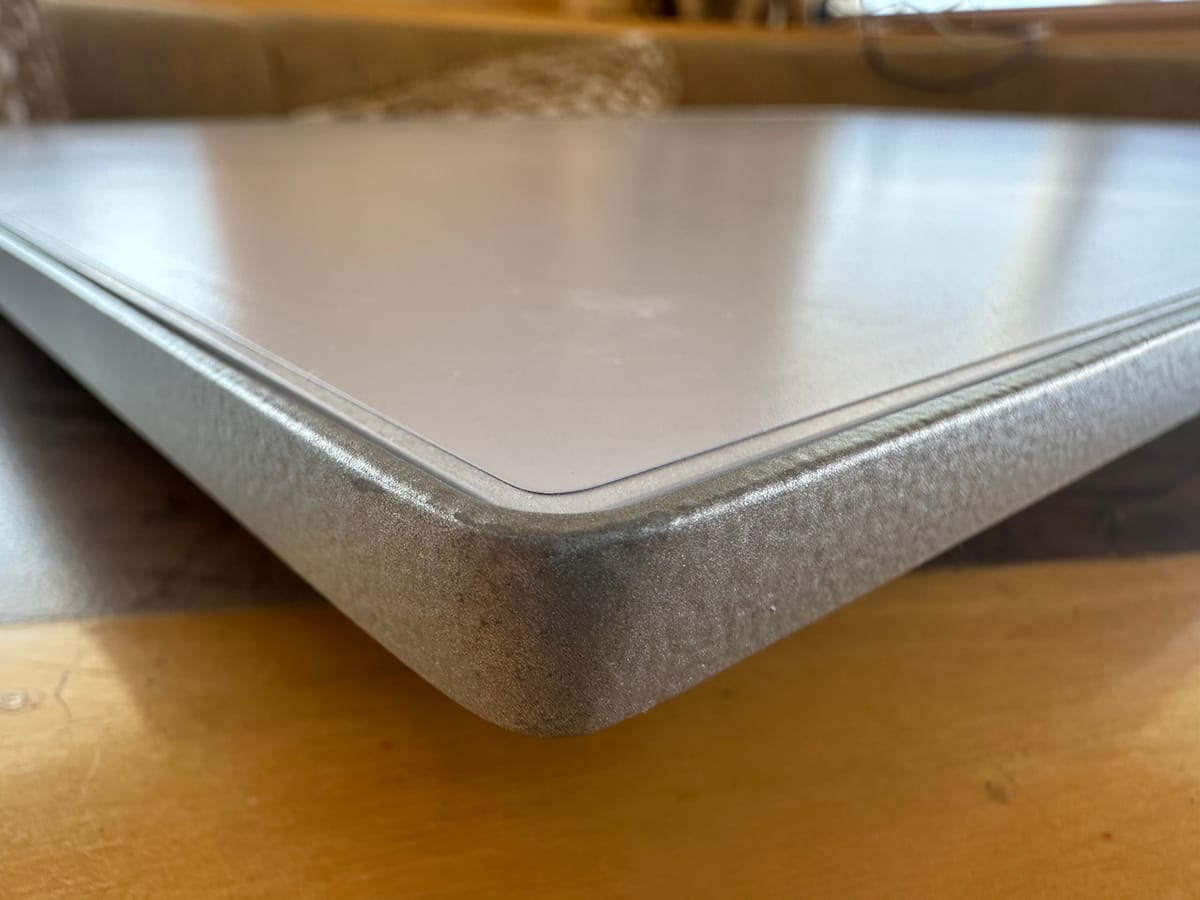
Newest dish as of June 2025. Freshly unboxed and testing now...

A great dish for in-motion use.
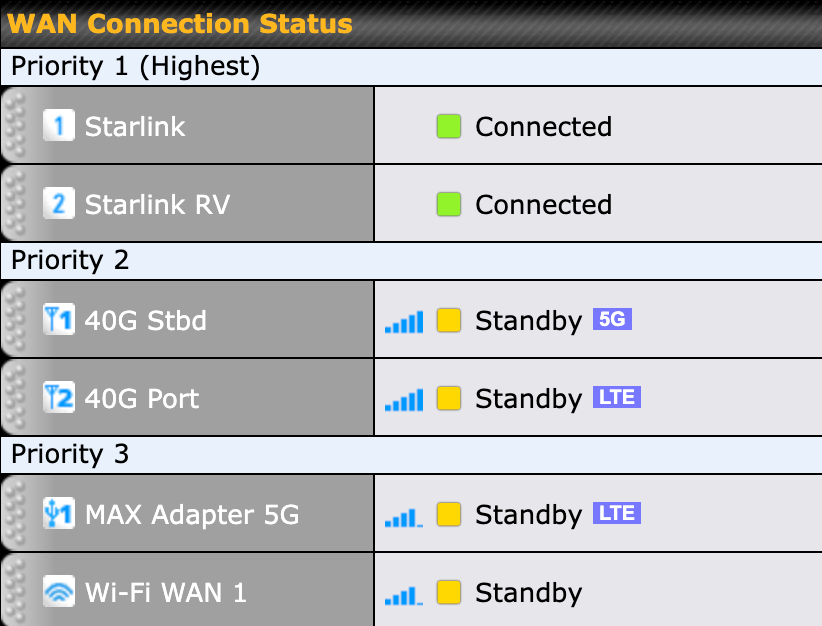
Using Starlink alone is good, but combining it with cellular or remote WiFi is even better. I go through my settings and configuration with a Peplink router for a high quality remote work setup.
Other Resources
There are a number of other resources that can be helpful in researching Starlink. The two I recommend are below:
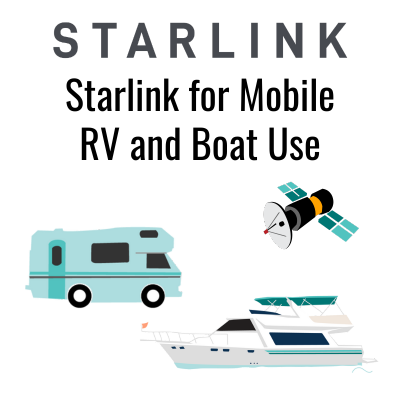
Mobile Internet Resource Center
The folks over at the Mobile Internet Resource Center have been friends for a long time, and have some of the best coverage of cellular and satellite connectivity for RVs and Boats that you can find online. They have a comprehensive guide, linked above, that can be helpful when researching Starlink options.

DISHYtech
Colby has been covering Starlink since around 2021, about the same time I started beta testing. He has a wealth of info on the various hardware, 3rd party kits, and much more. If you're looking for a deep dive into Starlink hardware, this is a great resource.
Historical Articles
These are older articles which may not be as useful to current Starlink capabilities, but are still interesting to see how things developed.

Below is an article on using the original round dish in a marina and aboard before roaming (portability) was available, and with some limitations.

In February 2021 I started testing Starlink for the first time in a marina and on the boat and found a lot of things to be lacking. Much of this has changed, but here is how it looked then....