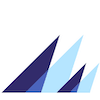Starlink has a new dish that is interesting for the marine world. There are some pros and cons with the new option, and I've had a week or so to test with some interesting results.
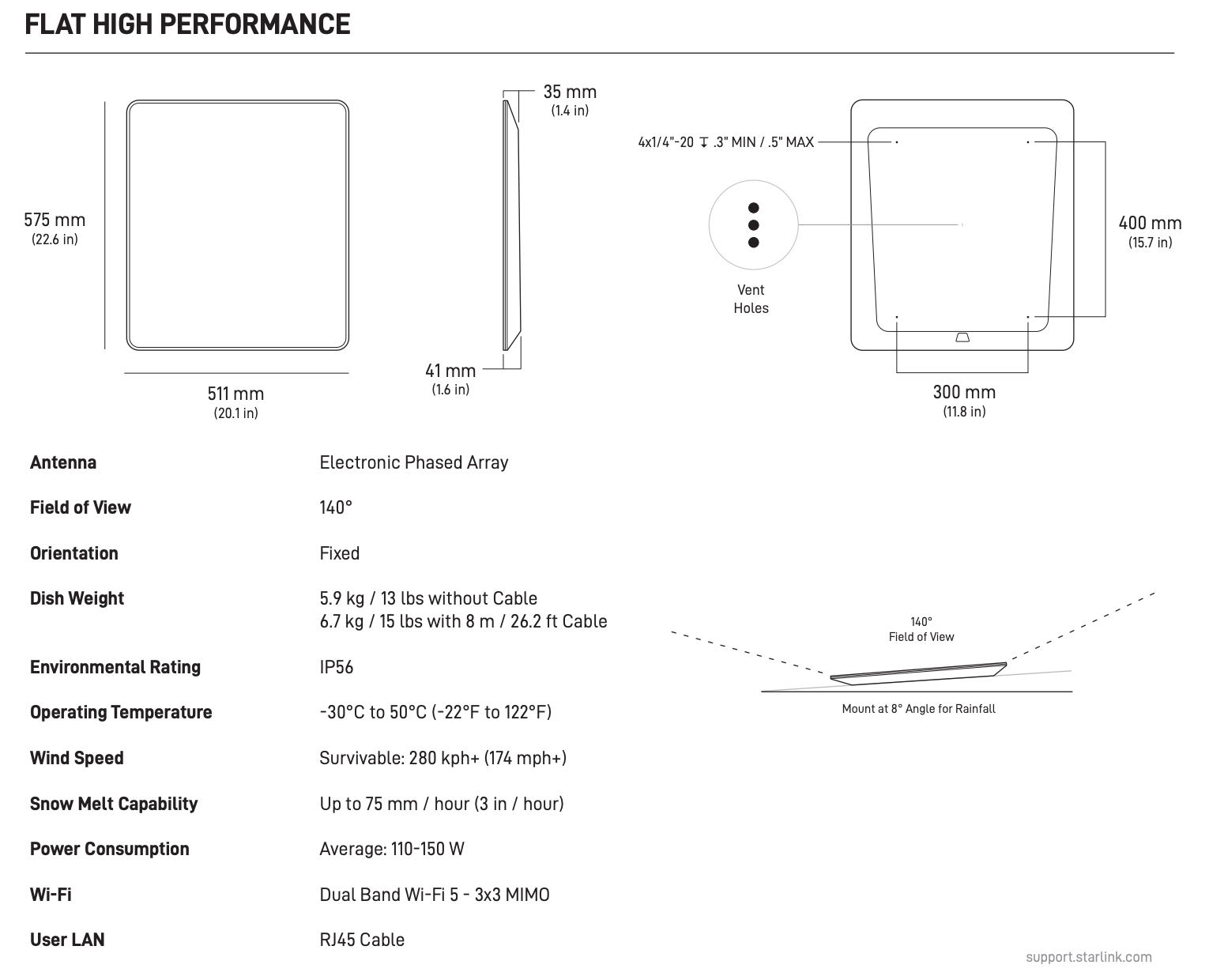
The new product is Starlink flat high-performance for in-motion use (a mouthful!) and is available under the RV plan. The dish itself costs $2500 and the monthly plan is the same as the current RV offering - $135/month. You can order this via Starlink and Winegard - this is the first time that Starlink has offered their products through a 3rd party reseller. I ordered mine through Winegard.
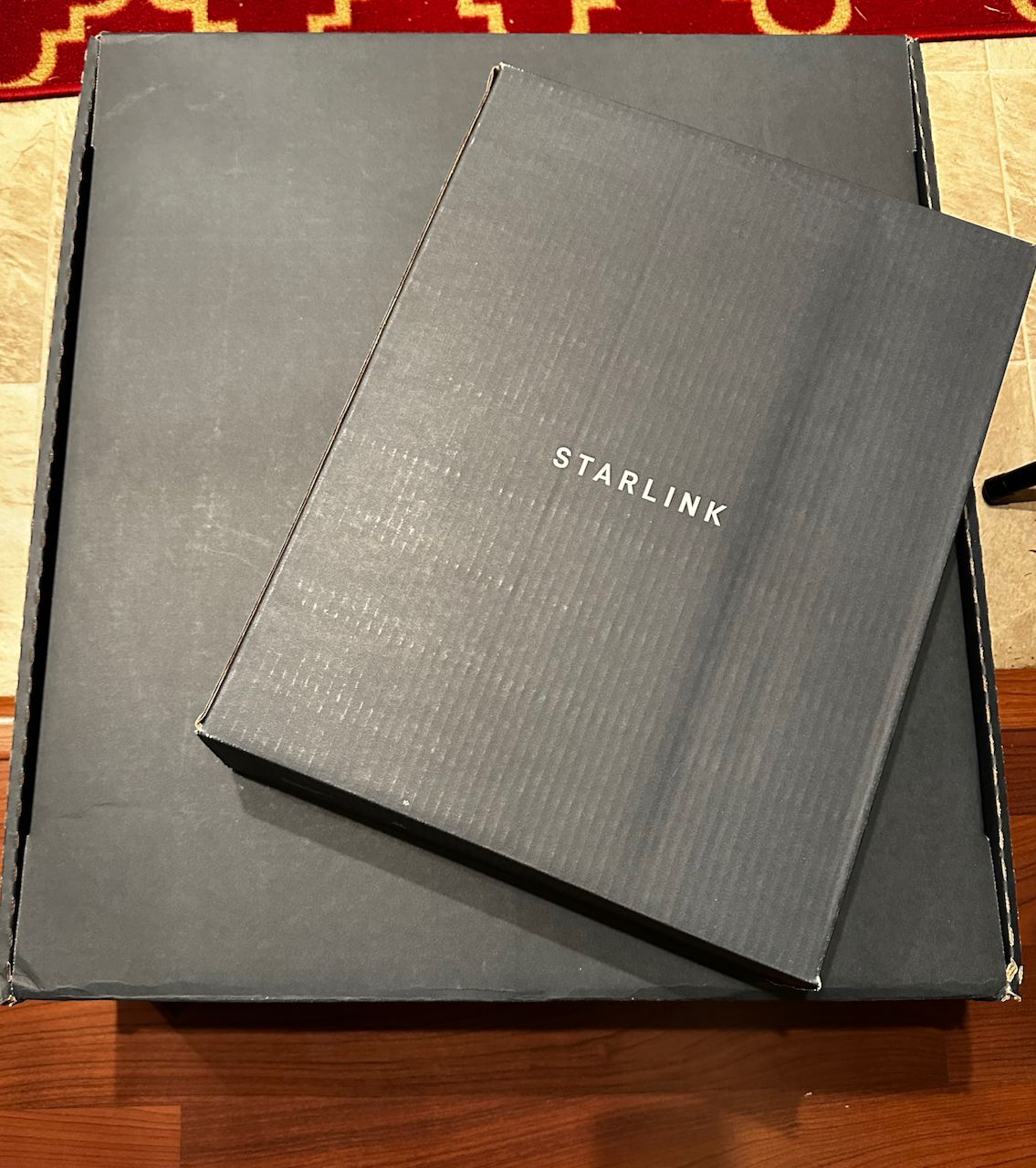
The dish itself is meant to be mounted using the included wedge mount kit on a flat surface. Cabling then routes from the front edge of the dish to a power supply, and the power supply is connected either directly to your own router, or the supplied Starlink router.
Benefits
Here are the benefits Starlink lists with the flat high-performance in-motion dish. My comments are in italics.
- Usable In-motion - you can use it while you are moving. This is supposed to be enabled via the better GPS, which can find more satellites, and the flat mounting which has a wider scan angle.
This is great to have a fully supported and optimized dish to use while underway. - Optimal Uptime - designed to connect to satellites at a lower horizon angle which results in increased reliability, particularly in extreme environments. Additionally, the effect of "rain fade" during storms is reduced, increasing your uptime.
Having more satellites will definitely help keep a better signal. Rain fade is also a real thing and with flat-mounted RV/Residential dishes, really reduces performance. This will definitely be nice in my region where it tends to rain a lot. - Improved Weather Resistance - rated IP56, meaning it is resistant to water jets. Additionally, it performs better in hot weather, with download speeds typically 3x better at 95 degrees F when compared to the standard alternative. It also provides 1.7x better snow melt capability.
Improved weather resistance is always a good thing, and IP56 covers sea water and jets of water, but not your boat detailer using a pressure washer or nozzle close up. The better hot weather performance is definitely a plus, but I'm not sure if I needed more snow melt capability - seems like the existing capabilities were fine, but I suppose now that it's flat, it might need more to keep it free and clear? - Better Satellite Visibility - it can see 35% more sky, allowing it to connect to more satellites and better serve users with atypical installations, unavoidable obstructions, or in polar (>59 degrees latitude) and equatorial regions where there are fewer visible satellites.
This seems like it would help while underway and at anchor, as well as if you are in extreme latitudes, which are all good things.
You can find detailed specifications here and here.
Dish
The dish is similar (not going to say the same given there are minor differences that have been identified) to the high performance business dish and/or Maritime dishes. The high performance business dish has motors and a stand and pole, which this dish does not have.
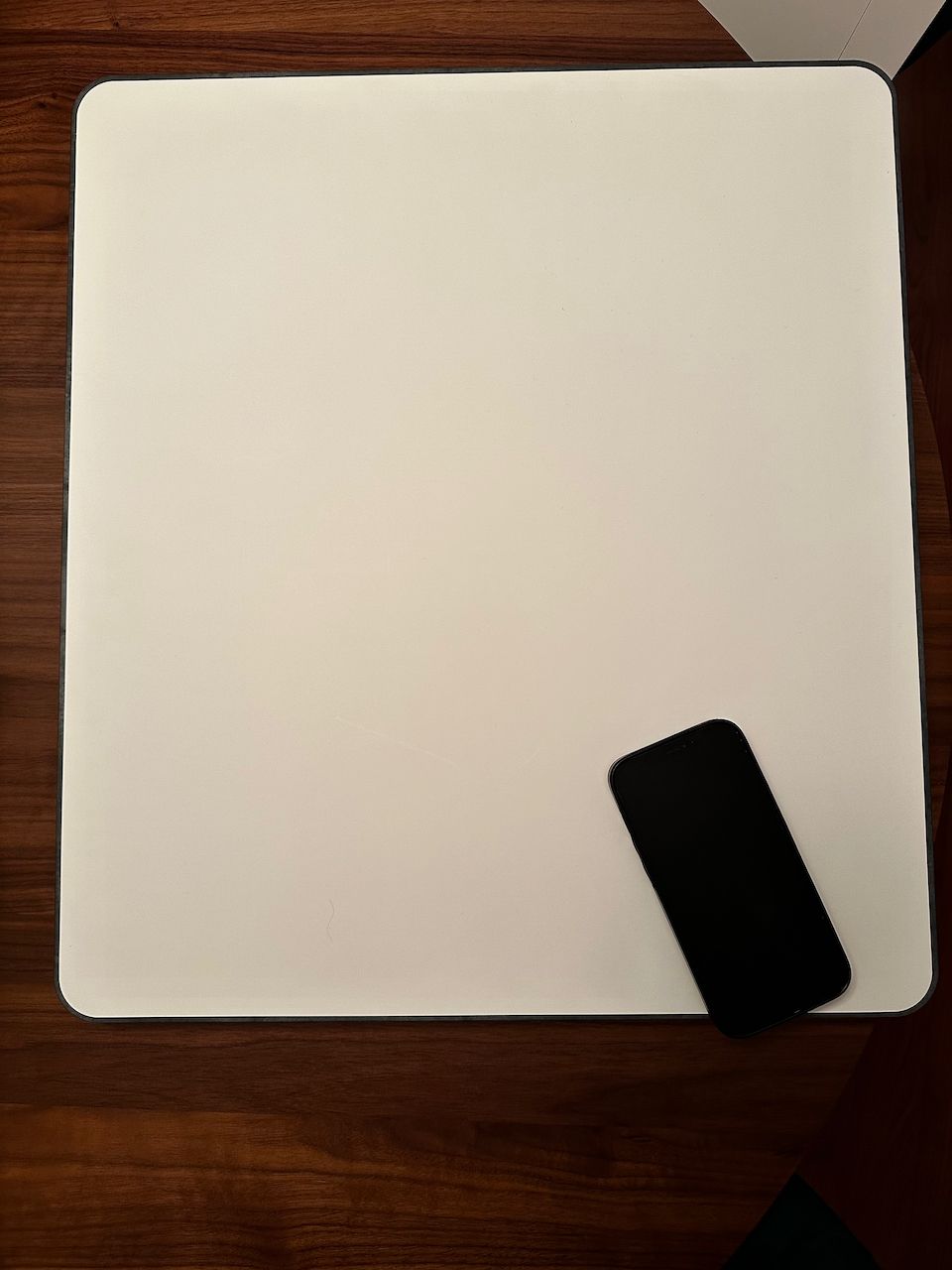
The dish weighs in at 13 pounds without the cable, according to the specifications. The front edge of the dish is where the cable connects via a snap-in connector, but I would like to see more waterproofing here since it will be facing forwards. I really don't know why they chose to do it this way - something off of the back or underneath seems like it would have been a lot better for weatherproofing, as well as not quite so ugly when you see it.


The sides of the dish taper down at different angles, and the back has built in bolt holes for the mounting bolts that connect to the wedge mount.
One other thing to note in terms of waterproofing is that there are only 3 tiny holes right in the center of the back of the dish. If you have looked at the other dishes, there are quite a few more holes along the edges of the dish, so hopefully that means there is less ability for water and corrision to get into this one. Only time will tell.
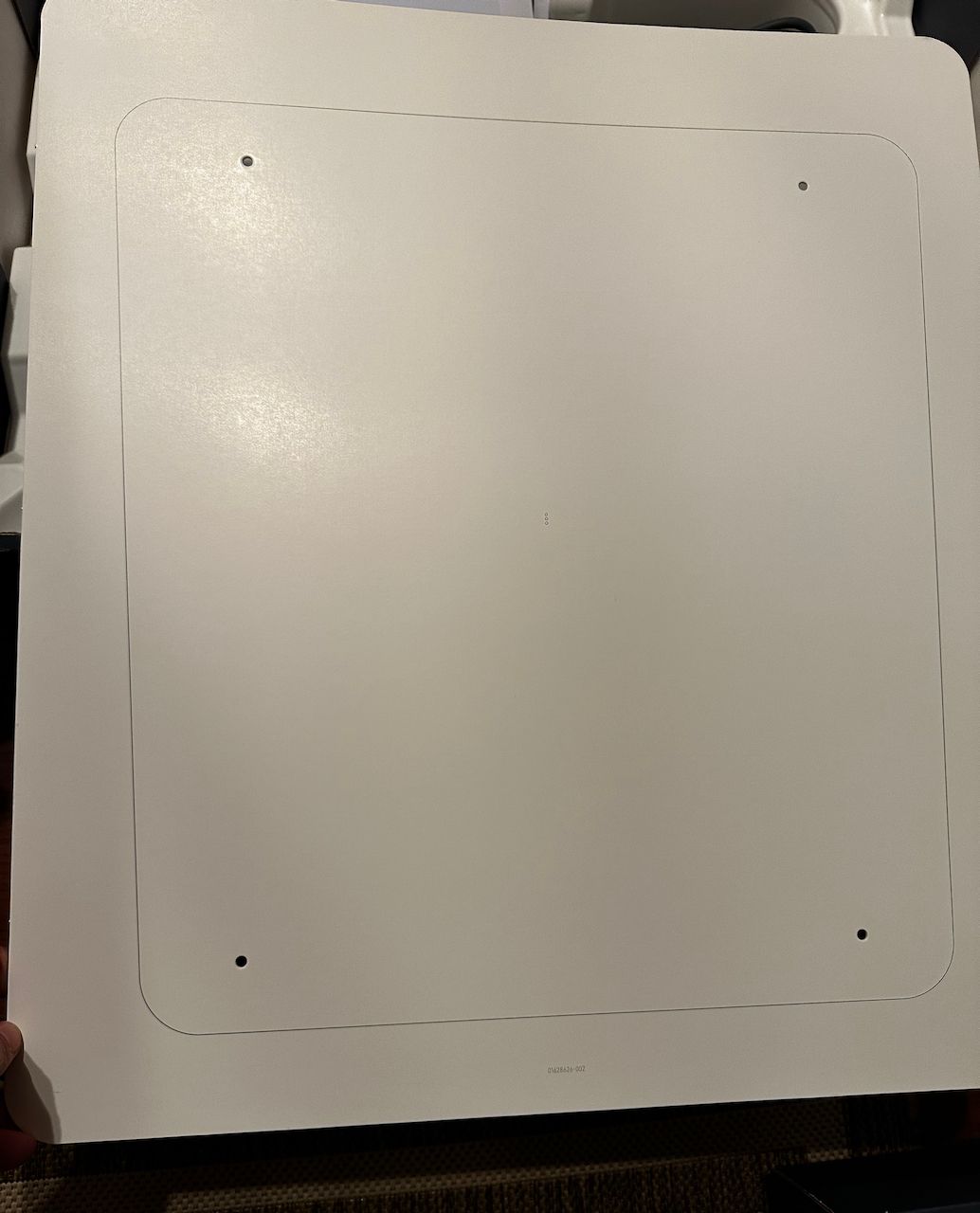
There is also a really nice piece of cardboard that could be used as a template for mounting, except..... it really can't. It has has holes for the back of the dish, but has no references for the wedge mount. The cardboard is useful to at least see the size of the dish along with the portion of the dish that would touch a mounting surface, but that's about it. You can't use it to figure out where the holes for the wedge mount go, so I don't really see how this template is that useful. Perhaps it was meant for another purpose...
Wedge Mount Kit
The wedge mount kit is a powder coated aluminum with holes both for the dish, and to mount it to a flat surface. There is also a hole for a cable gland, and pads on the top of the mount to cushion the dish. If you want to read installation details, you can find a PDF here.
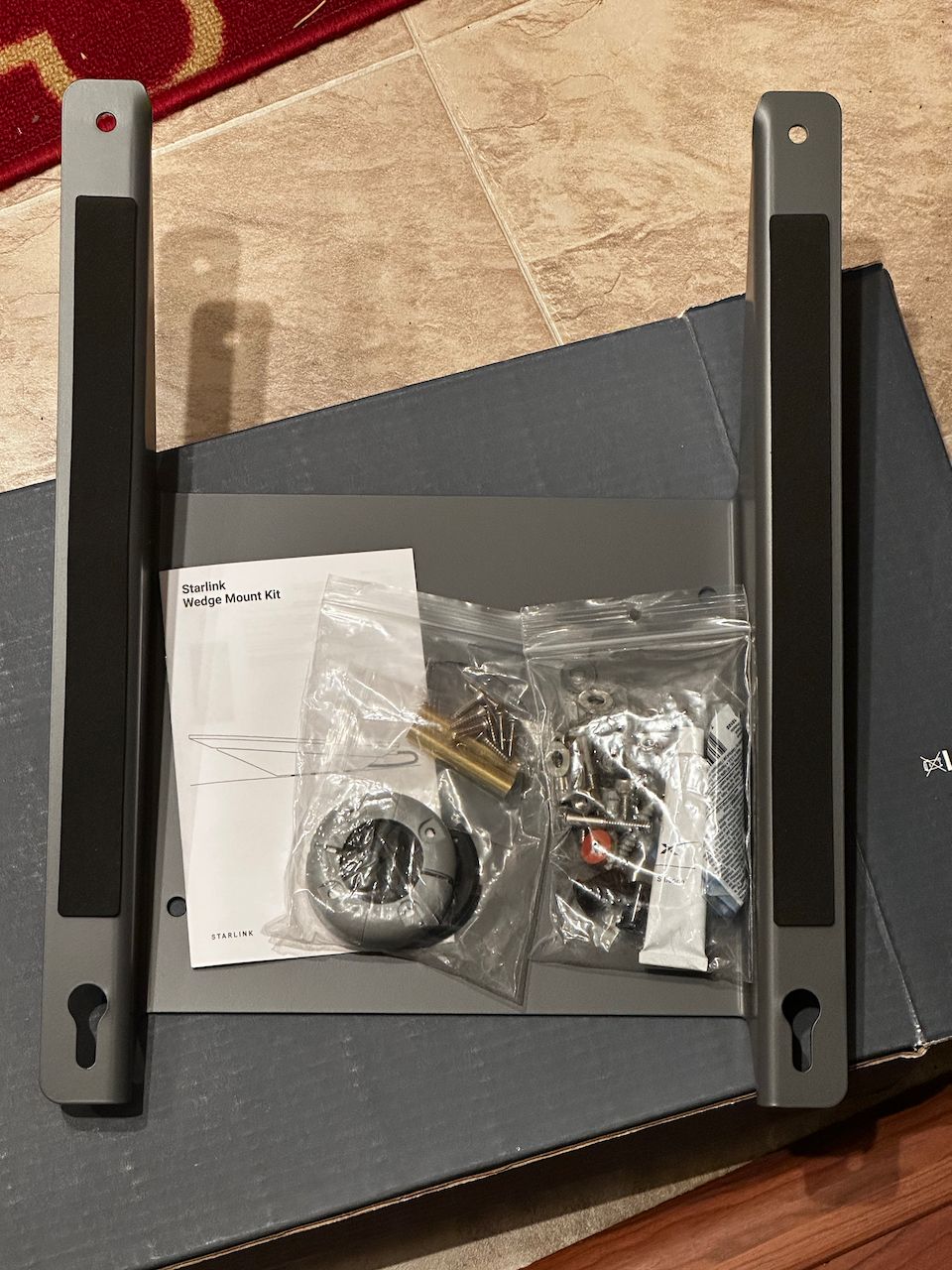
The kit is surprisingly complete with three different types of mounting to your surface - lag bolts, through bolts and blind hole nuts - thread locker, sealant, rubber washers, stainless steel washers, and a cable gland and related hardware and install details.
The wedge mount itself makes it relatively easy to get the dish on it - the bottom two holes use shoulder bolts that you install with thread locker before you put the dish on the mount, and they slide right in and lock. You can then take your time to put the upper two bolts in through the back. I appreciated this while crouching out on my brow doing the installation. The neoprene pads are likely there to help with the dish rubbing on the aluminum. I doubt they attenuate much vibration, but maybe they help a bit there too.
I'm really happy by the hardware they provide to mount things - usually you're looking around for parts or making trips to stores to get everything installed, and that shouldn't be the case here. However, I really wish they had chosen to use a different color for the powder coating on the mount. Dark powder coat shows up more than white would have, and likely will have lasted longer in the sun.
Power Supply & Router

The WiFi router is the same as the one provided with most other Starlink products. The one difference here versus the RV and Residential models is that it comes with a wall mounting bracket.

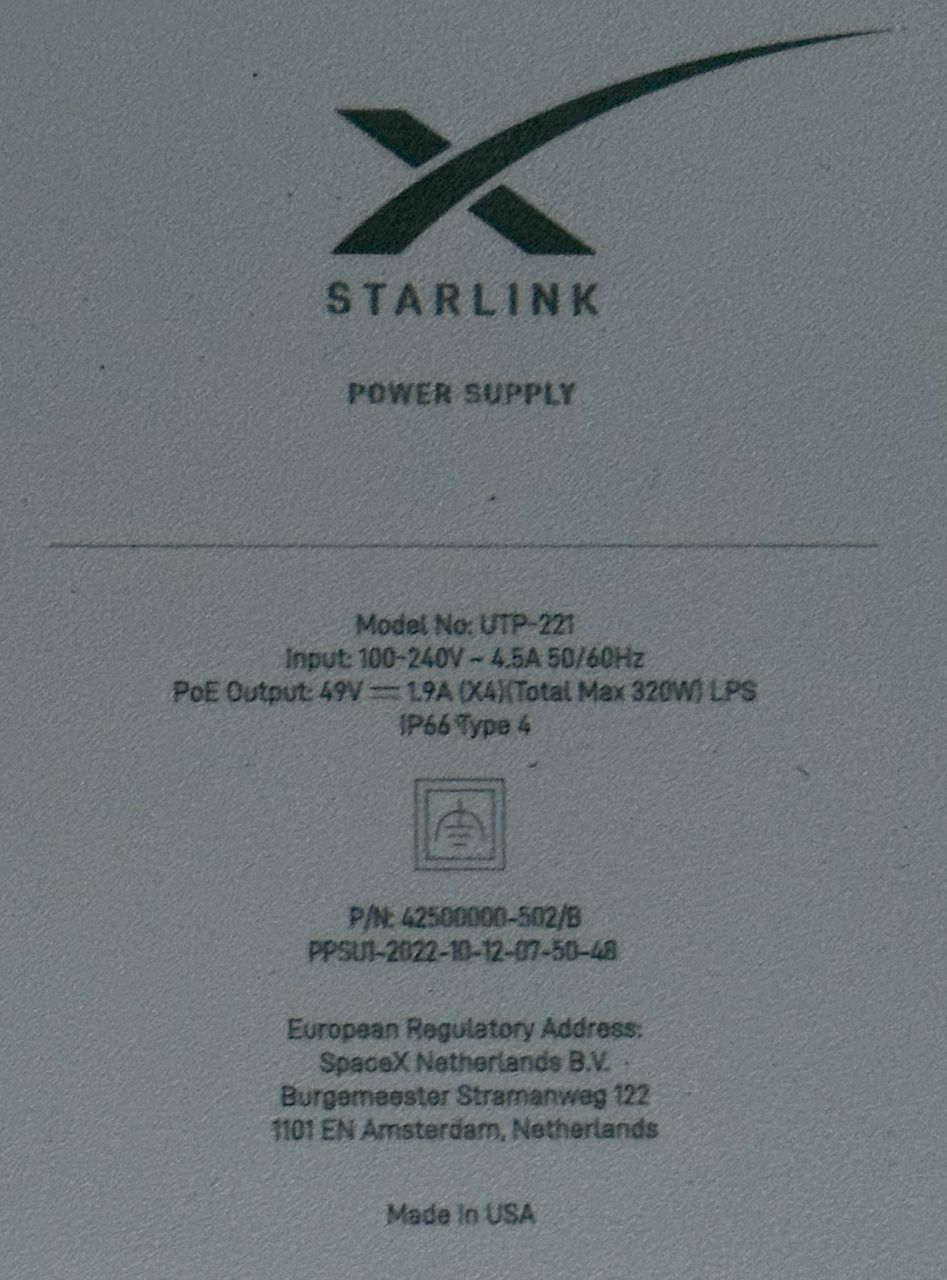
This system has a dedicated power supply that is separate from the router. It is quite a beefy bit of hardware, and comes with a mounting bracket as well. It has 3 connections - one for AC power, one to provide power to the dish, and one to connect to the router.

The cables are thicker than the RV/Residential dish and in almost all cases use different ends or connectors. You can't re-use cabling from existing dishes of that vintage. The new cables are also thicker most likely due to the increased power demands, so you're stuck using the cables included, and if you have the original dish, re-running things.
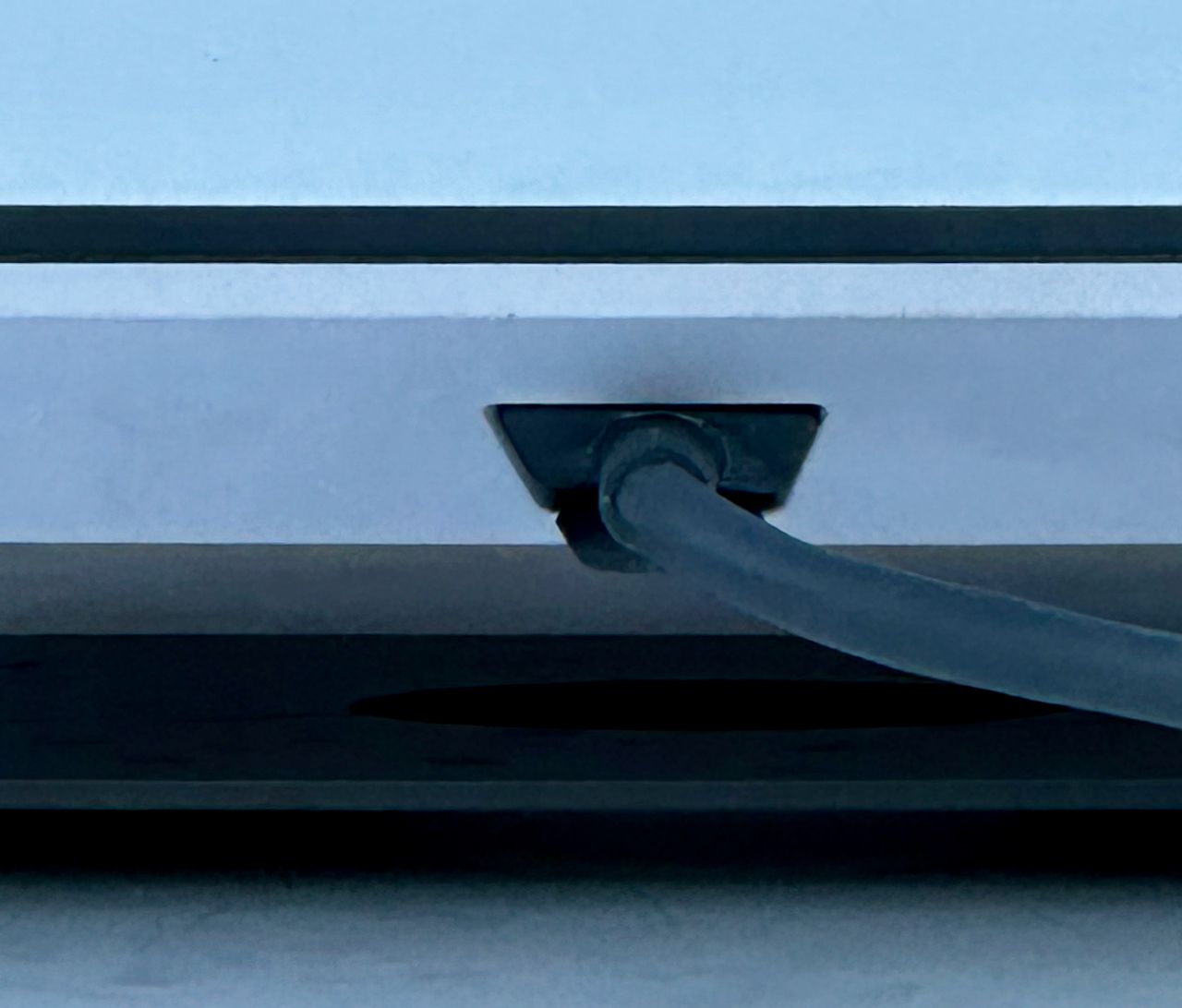
If you do not want to use the Starlink router, a cable is provided to go from the power supply directly to your own router or other devices. The fact that this is included is excellent - you don't have to buy an ethernet adapter or other pieces. I used this in my installation to connect the power supply directly to my Peplink router. I did initially setup the dish with the provided WiFi router, but then enabled Bypass Mode and connected things directly.
Mounting
Getting the dish mounted is easier than some of the crazy machinations we've all done for the RV/residential system, but it is not perfect. The wedge mount isn't marine focused and doesn't have hole patterns or other things that match other common brackets or setups.
I had two potential places to install the dish - on the radar arch mount where my current residential Starlink is mounted, or on the brow in front of the flybridge. The 25 foot included cable between the power supply and dish was going to be an issue for the radar arch, but I also had a lot of challenges coming up with enough real estate for the wedge mount at that location. I was also a little concerned about having ~13 pounds of dish that high up and exposed and mounted as a wing.


I test mounted the dish using a heavy weighted bag holding the wedge mount on the brow for 24 hours and things worked perfectly - no obstructions, good performance, and no other issues. After that successful test, I used through bolts and some spacers to ensure the wedge mount was completely level, and permanently mounted it in that spot. The cable is still coming in through the flybridge windows, but that will get routed in a few weeks if this thing is a keeper...

Based on the specifications, the 140 degree view has the dish being blocked partially by my bimini, but I don't see anything in the obstruction report or notice any outages or issues as a result. If there are longer term issues, I can relocate it to the very top of my mast arch once the longer cables come out.

Power Usage
Power usage is definitely higher for this dish over the smaller ones, as you would expect. On a rectangular Residential or RV dish with the motors disabled and the ethernet adapter from the Starlink router to my Peplink router, with WiFi disabled on the Starlink router, is about 35 watts on average. Specifications say 50-75 watts, but I suspect that is with the router's WiFi on.
Using the high performance dish with the power supply only (no Starlink WiFi router) connected via ethernet to my Peplink router, I saw an average of 85 watts. That's more than 2x increase in power usage. Specifications say 110-150 watts but that likely includes the WiFi router too.
What was also different with the high performance dish is the spikiness of the power usage. The rectangular dish is pretty stable at 35 watts, sometimes going up to 50 watts if it's working hard, but pretty regular. With the high performance dish, I routinely saw spikes up to 100 watts during normal usage, 120 watts during speed tests, and a whopping 210 watts during boot times and when it is searching. Admittedly, these weren't for long periods of time, but it was still a lot more than I was used to seeing from the rectangular dish.
Overall, you will need to plan for at least 2x power usage over the standard dish, if not more after you average in the spikes. I would say a budget of 100 watts is a good place to start, which is considerable if you are on a power budget.
Performance
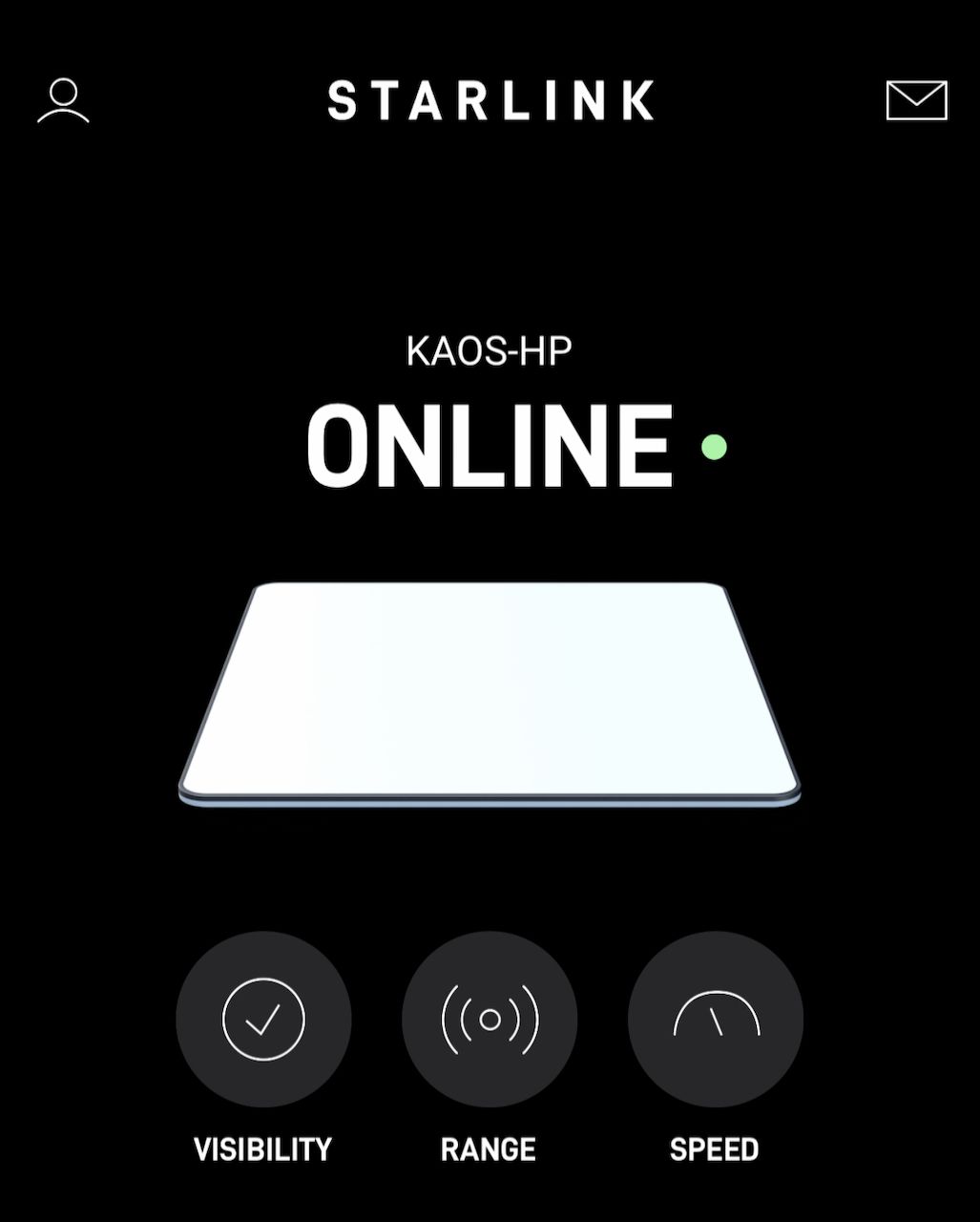
Overall the performance of the dish has been good in all conditions. I've not seen dramatically higher throughput or lower latency as a result of the bigger dish, and that's not unexpected. What has been much better is connectivity underway and at anchor - this is one of the main selling points of the dish. It has stayed connected where the RV and Residential dishes disconnect either due to the speed limitation, or the conditions in general.
Nov 11 15:26:10 WAN: Starlink (Priority 2) standby
Nov 11 14:22:33 WAN: Starlink (Priority 2) disconnected
Nov 11 14:11:21 WAN: Starlink (Priority 2) standby
Nov 11 13:07:44 WAN: Starlink (Priority 2) disconnected
Nov 11 11:32:21 WAN: Starlink (Priority 2) standby
Nov 11 11:00:32 WAN: Starlink (Priority 2) disconnected
Nov 11 10:45:45 WAN: Starlink (Priority 2) standby
Nov 11 10:13:55 WAN: Starlink (Priority 2) disconnected
Nov 11 10:08:03 WAN: Starlink (Priority 2) standby
Nov 11 09:35:12 WAN: Starlink (Priority 2) disconnected Peplink router log entries from trip showing standard Starlink disconnecting
One of my first tests was going from Seattle to Reid Harbor in the San Juan Islands, a trip of 79 nautical miles over 6 hours. There were lots of course changes, dodging fishing boats and ferries, and speeds from dead slow through the marina, 10 knots normal speed, and 16 knots for an hour or two to beat the waning daylight.
I had both the flat high-performance dish and a standard RV dish (with motors disabled and flat mounted) running during the trip. The flat high-performance dish never disconnected, while the standard RV dish disconnected 5 times. Some of those times may actually have been due to the speed limitation - I was going about 10 knots most of the time, but sped up twice to 16 knots which almost always triggers the speed lockouts.
Over the last few months, I've seen the standard RV/Residential dishes (I have both) with motors disabled disconnect at anchor when rotating during a tide or wind change, underway, and in other situations. I suspect the narrower field of view combined with the less accurate GPS have something to do with it.
So far, the high performance dish has not disconnected at all while at anchor, underway, or at the dock. There have been some short network interruptions, but those have happened at the same time on the other dishes, so I consider those system issues.
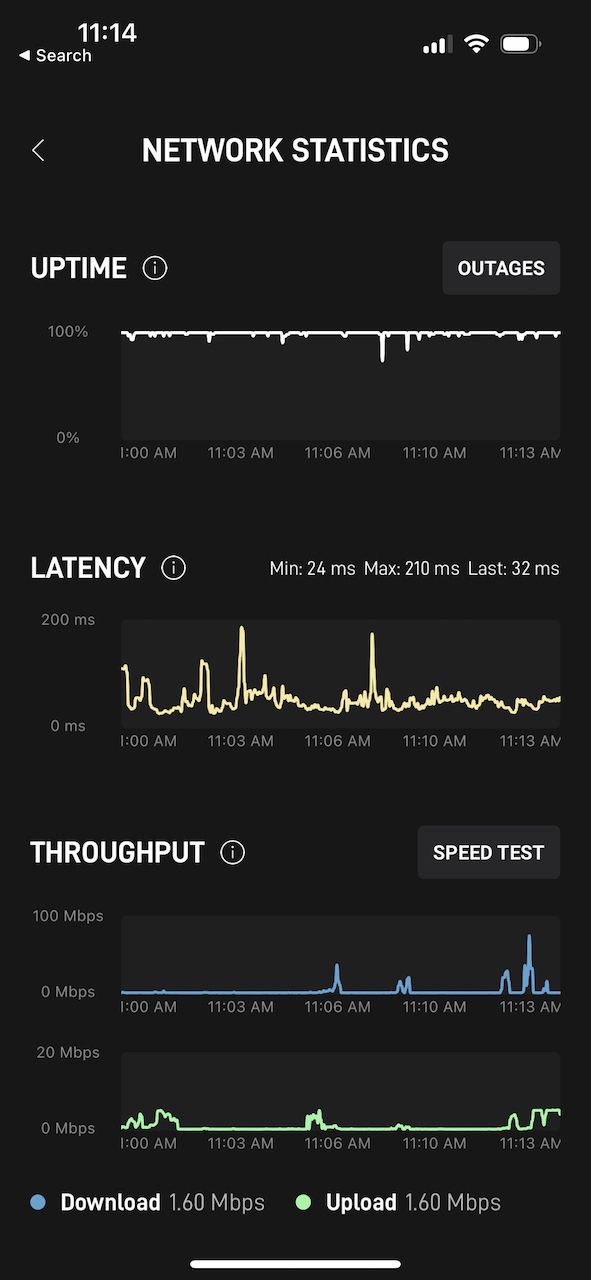
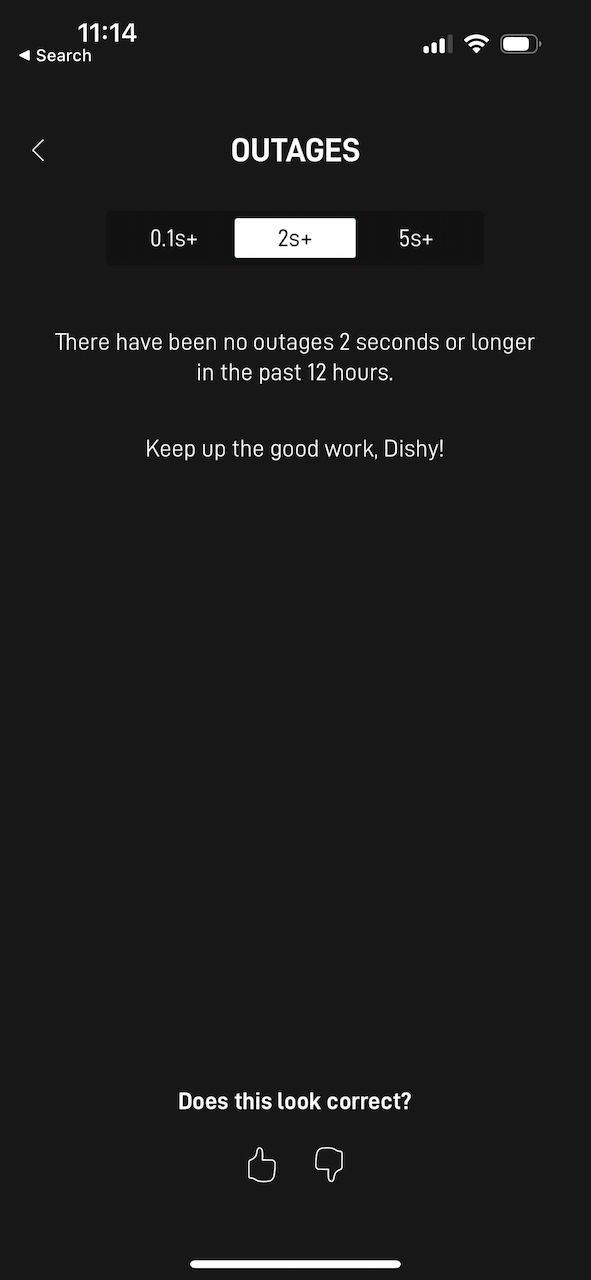
The flat high-performance dish has remained connected for a week now without any significant outages, obstructions or otherwise. That's better than anything I've seen out of the RV or standard dish. Even the dishes I have with the motors disconnected don't perform as well.
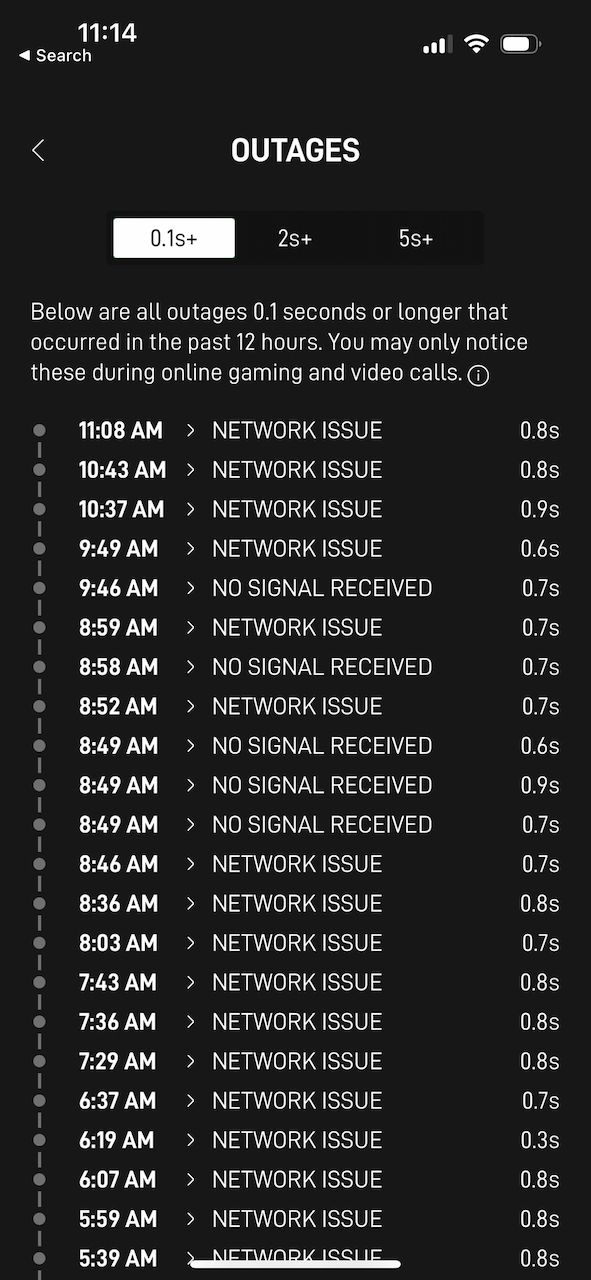
There are still outages listed in the 0.1s+ tab - mostly "network issue" with a few "no signal received". They are as defined:
- Network Issue - a problem between the satellite and the internet occurred. This issue should resolve itself.
- No Signal Received - your Starlink had trouble talking to the satellite. This issue should resolve itself.
"Network Issue" sounds like an issue with their infrastructure that isn't specific to my dish. Could be that the cell I'm in is also oversubscribed I suppose. "No Signal Received" could definitely be because I'm moving or the quality of my connection, but it was for such a short amount of time it likely didn't affect anything.
Compared to the RV/Residential dish I have aboard, the frequency at which these happen are much lower with the high performance dish, and it stays connected almost continually, so I can't complain.
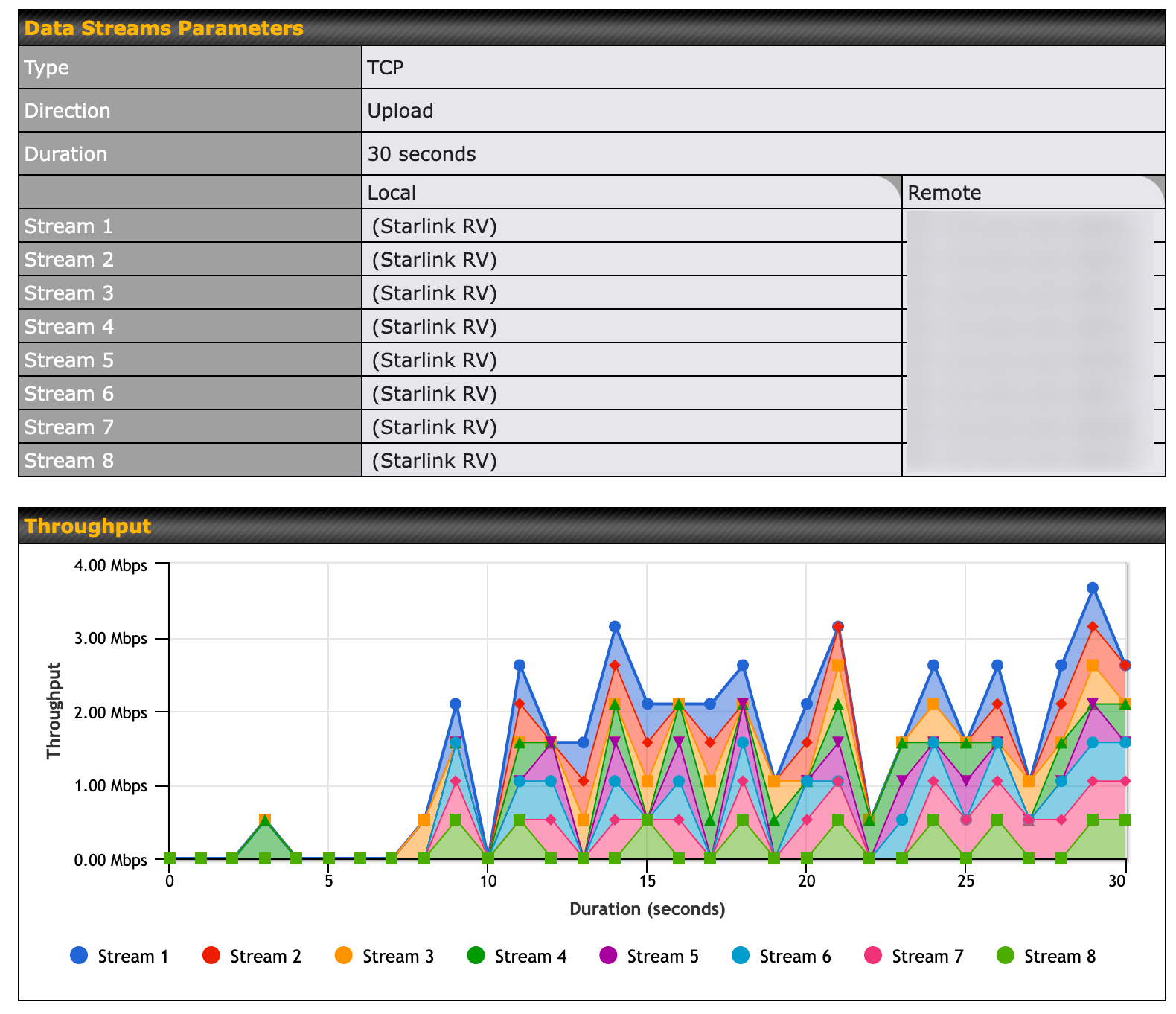
However, and this a big however, this dish still relies on the RV plan. That means, according to Starlink's most recent Fair Use Policy, that this plan will be the absolute last priority when it comes to congested areas.
Seattle is one of those areas, and Elliott Bay Marina is a perfect example of how the RV plan is unusable in a lot of cases. The marina has really terrible cellular coverage in most of the slips, so Starlink seems like a godsend. Unfortunately during most working hours and weekdays, the RV plan will slow down considerably, with upload speeds hovering around 1-2Mbps - not enough for a good quality Zoom or Teams meeting.
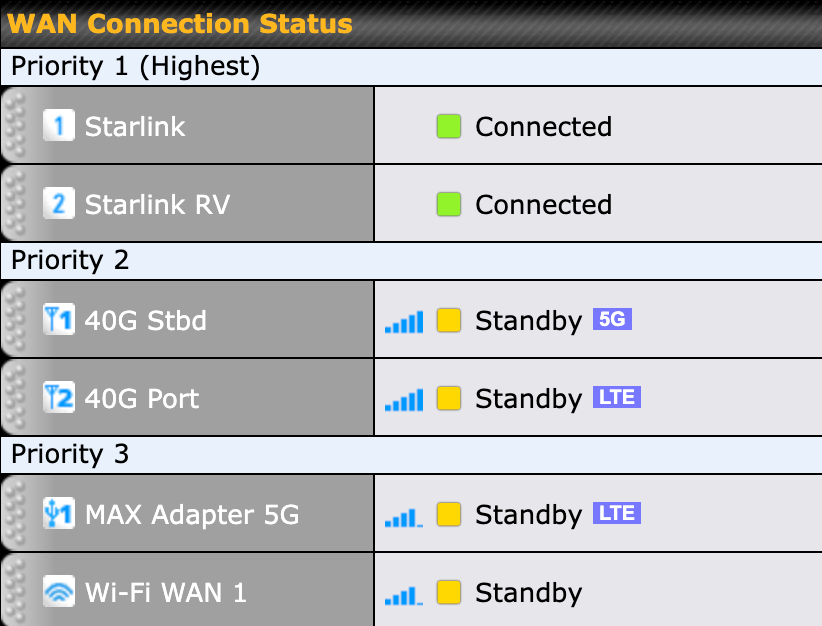
I still highly recommend that you pair cellular with Starlink if you want completely reliable service for coastal cruising.
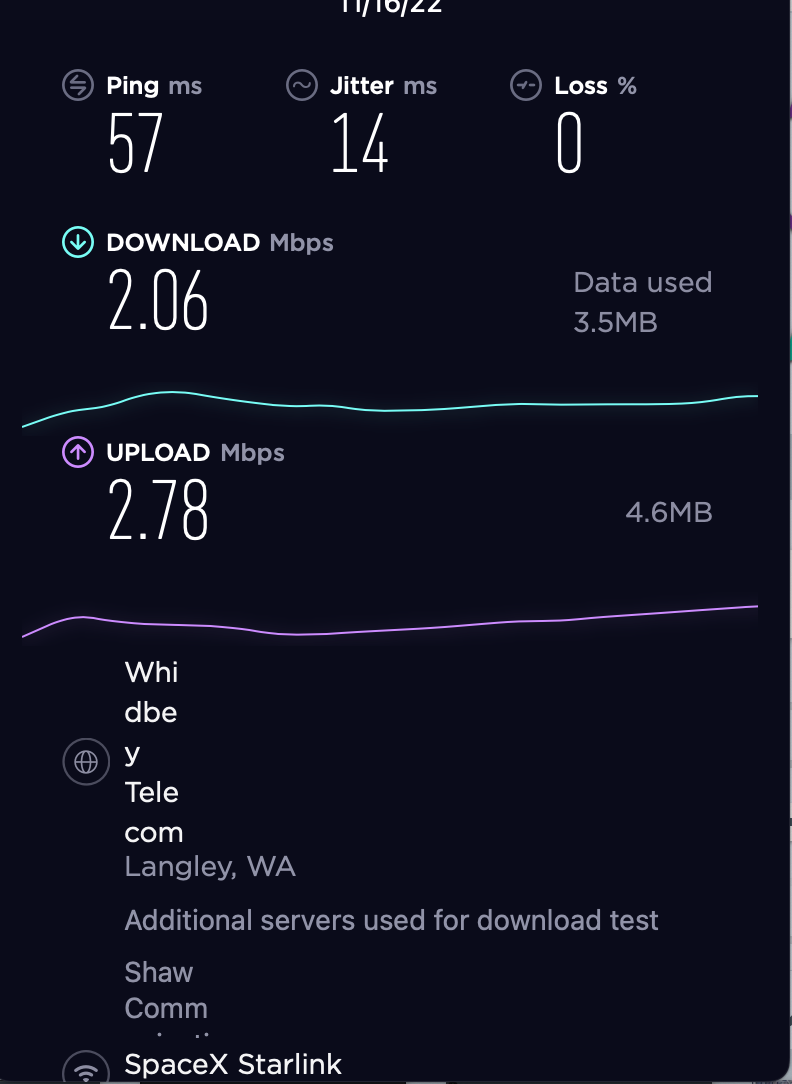
While visiting Friday Harbor, a relatively populated area on San Juan Island, I was getting absolutely terrible performance from both the standard RV and high performance dishes, around 2Mbps up and down. The residential dish did slightly better, but it was also using the portability feature as I was not in my home area. I switched over to cellular to keep things connected and working.
Keep this in mind when you consider your use case. While the dish is designed to stay connected all of the time, in-motion, and at anchor, when you're back at your home marina, or even visiting a populated marina, you may need to switch over to cellular to keep things flowing. That's a bit disappointing for a $2500 dish, but the target market is for RV'ers and boaters who are in the middle of nowhere, which is where it is irreplaceable.
Should You Buy It?
This is a bit more complex to answer than yes/no. There are two factors involved - whether you need to be connected all the time / more reliably, and the unknown changes that Starlink will likely make.
If you need to be connected while moving and at anchor more reliably, then this dish is a great solution for you. It will stay connected while you are underway and is approved for in-motion use. At anchor, it has a much better chance of always staying connected for the same reasons, and doesn't require any funky mounting.
But why would you spend $2500 on a dish when you can get the standard RV dish for $599? I can think of a couple of reasons. First is the mounting - to get the best performance out of the rectangular RV dish, you need to disable the motors and either buy a mount or figure something out yourself. That could add $0-500 depending on the choice of mount and work. So your total cost could be around $1000 by the time you're done modifying the RV unit, not to mention the time you have to invest.
So you're paying for a dish that has a better mounting system and better overall signal for use cases on a boat.
The bigger concern is around what Starlink will do next. There have been many changes over the last year to plans, usage, and many other aspects of a Starlink setup. I believe it is likely that they will start enforcing in-motion use of non-in-motion dishes even more aggressively than they have before. A recent software/firmware update a month or so ago meant that if you went faster than 10MPH or 8.7 knots, the dish disconnected itself. One of my RV dishes does this while the other does not. This could mean that your standard $599 RV dish will not work underway at the minimum, or maybe more.
I suspect with how busy their networks are, how oversold capacity is, and how popular things are in general that we will see more changes even as early as December 2022 when the fair use policy and data caps roll out. It's anyones best guess what those changes will be.
Should you buy the $2500 dish? Depends on your needs for connectivity, and whether you want something that is supported for in-motion use and less likely to be messed with when Starlink gets around to it. If you already have the standard RV dish, then it's not likely worth the investment until they shut those off (if they do).
Also, remember that I've only had this for a bit over a week - if you're an early adopter, you know the pitfalls of using new stuff. If you can wait, I would and see how things fare after the Fair Use Policy stuff rolls out in December, and how this dish is working several months after that.
Conclusion
I'm glad we finally have an in-motion approved dish that isn't outrageously priced. And before you start saying that $2500 is a lot, compare it to existing satellite systems that start at $10,000, or your last oil change, yard bill, or the like. Yes, $2500 is a lot for technology that is new and likely to be outdated in a couple of years, but if you want the latest and greatest, you have to pay for it. Also, remember what this is getting you - connectivity in places that were only a dream for most of us recreational boaters even a year ago!
We've been using a loop hole with the current RV and Residential products that you had to realize was going to change - Starlink is a startup company looking to show profitability, and they'll want to make as much money off of whatever market they go into. This dish is likely to be their answer for the recreational marine market for a while.
So far, I'm pretty happy with the flat high-performance in-motion dish in terms of performance and how well it stays connected. I'm disappointed that the only plan you can use it with is the RV version, but it should work just fine out where there is no cellular service, I just wish they'd chosen a shorter name for the thing.