There has been a lot going on lately, and I wanted to provide an update on what I am working on and testing. My primary focus has been on internet connectivity aboard which has become even more important with the current world situation. I have spent a lot of time helping folks get better connected, and stay connected in more remote places which has caused some delays in my writing. I have several new routers I have been testing, new antennas for LTE and WiFi, and more!
New Routers
I have been testing a number new routers, and have several more on the way. Here’s just a brief overview of what I’m testing with some notes – more detailed articles will be published on some of them.
Many of the routers have Category 18 radios in them which are the latest and greatest, and in particular, support Band 71, which is poised to become a big benefit for those of us who use T-Mobile while boating.
Peplink MAX Transit CAT18
Peplink came out with an updated version of their MAX Transit line sporting CAT18 modems. It only has a single modem, and if you look at the top of the unit, you’ll see why.

CAT18 requires 4 antennas, 2 more than the modem types before it. If you have a MAX Transit DUO you’re familiar with this layout as that product has two radios in it, requiring 4 antennas – one primary, and one diversity for each radio. This is one of the reasons that the MAX Transit line has not been updated with a CAT18 DUO unit – there’s just not enough space for 8x LTE antennas!
This brings up an interesting discussion about cabling, antennas, and boosters for CAT18 and 5G products. Is anyone going to be happy running 8x cables 20 feet through small spaces on their boat for a dual LTE radio device? Are there alternatives? I’ve been exploring this a lot lately, and will provide more updates in follow on posts.
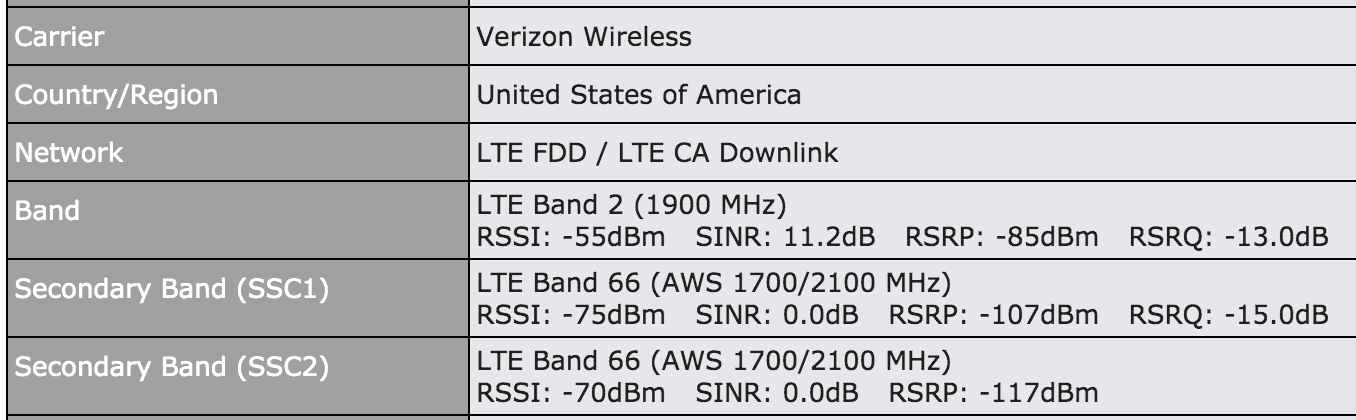
So far, the Peplink MAX Transit CAT18 has been a high performing router. On both T-Mobile and Verizon, I have seen very stable download/upload rates in moderate to high signal areas – what has surprised me is the performance in the moderate signal areas.
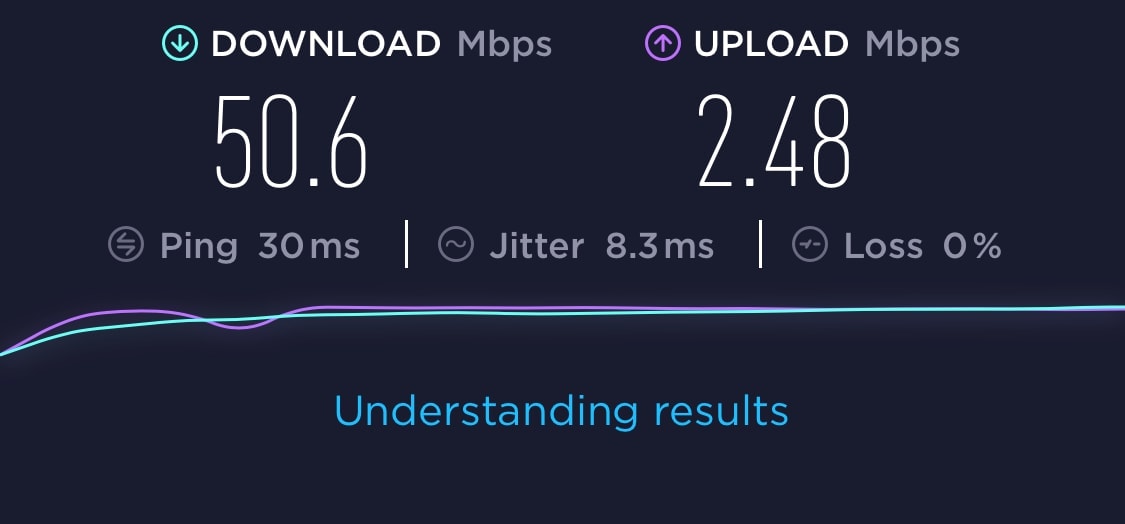
The above Speedtest result is pretty typical for Verizon anywhere I have been in the last few weeks – 40-50Mbps download, and 2-5Mbps upload. This is using a single outdoor antenna on port 1 of the router, with 3 additional indoor antennas, or with no outdoor antennas at all.
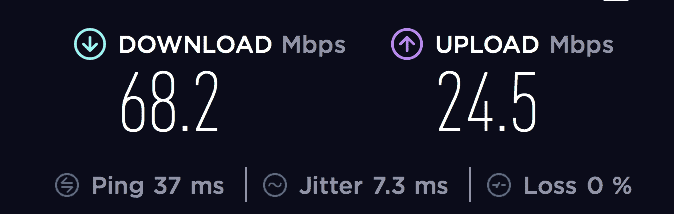
Here’s a test with T-Mobile in the same location, and the results are also pretty typical of what I have seen the last few weeks when I have a moderate to good signal. That’s pretty good performance compared to the older routers and non CAT18 stuff I have tested. I’m looking forward to even more testing with 2-4 outdoor antennas to see the true full performance of this unit.
Cradlepoint IBR1700 CAT18
Cradlepoint is Peplink’s primary competitor, and while I have used their stuff in the past, the cost and UI/feature issues have always driven me away. When I saw the specs for the IBR1700, I was intrigued and interested in the product.

In general, this hardware is top notch, with some features at this price point Peplink doesn’t offer, such as dedicated WiFi as WAN ports, switch ports, and a really well designed modular chassis – you can add a second radio in a slot, which is nice for future modem upgrades/expandability. The Cradlepoint is around $1500, while a similar Peplink offering is almost $7000!

The unit is quite large, at least 3x the Peplink MAX Transit, but the power of the WiFi radios and additional 4x antennas over the Peplink are an excellent tradeoff. You can configure all 6 of the WiFi antennas in different modes, which is very flexible for a boat install. My preferred setup is to use 4x antennas for my internal WiFI network, which is 2x more antennas and more channels / throughput than the Peplink, and then leverage the other two antenna ports for outside WiFi as WAN sources.
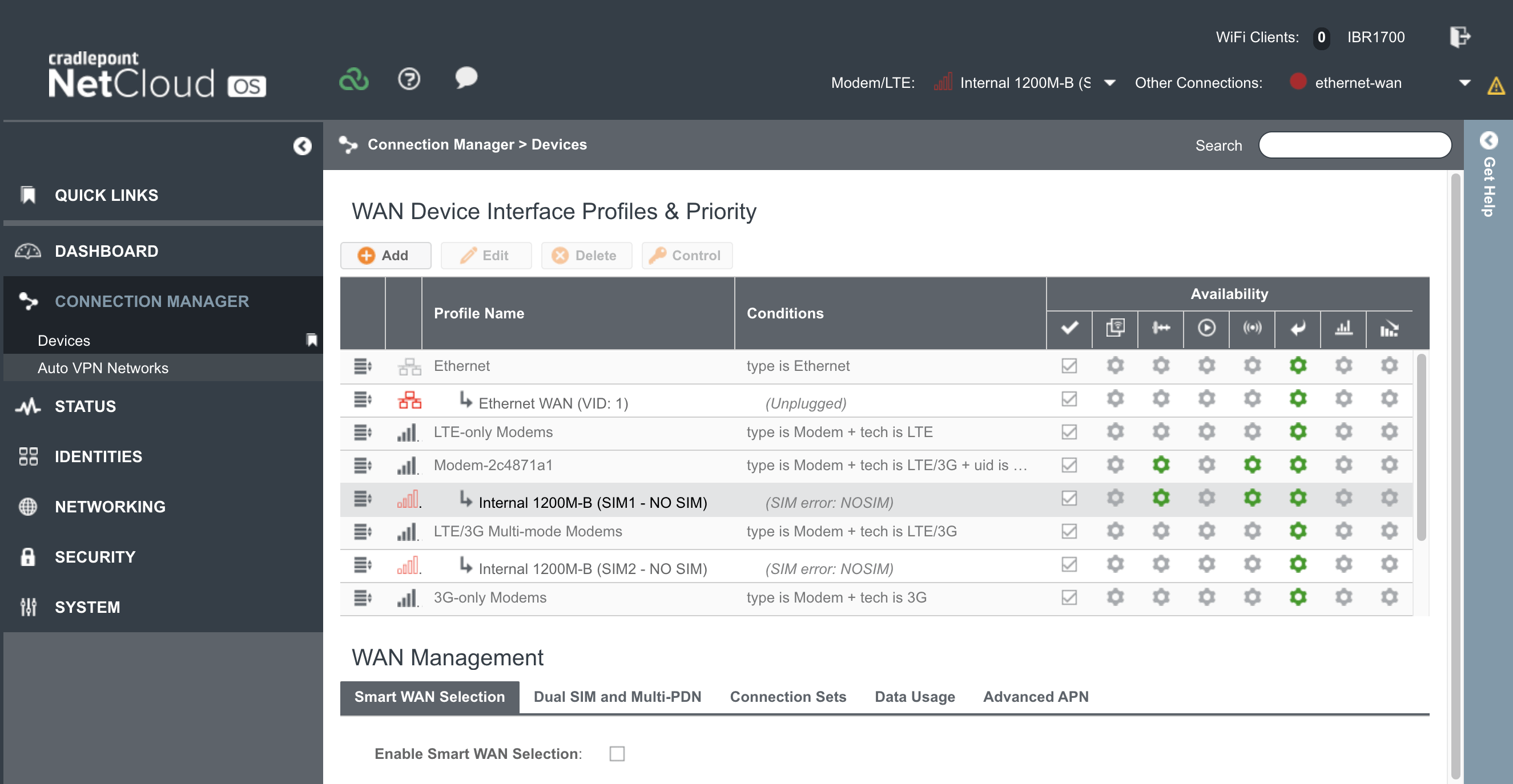
The achilles heel of Cradlepoint is the software. Compared to Peplink, it’s just not as easy to use. There are features they have that Peplink does not (OpenVPN!) and vise versa, but Peplink’s overall integrated solution with their UI, inControl Cloud, and products like Fusion are simply easier to use. A lot of the terms they use for setting up connections are confusing enough that you have to go research what it means, and many of the defaults are setup in ways that won’t provide failover, monitoring, or any of the other basics you would assume.
One big concern is support for T-Mobile – after multiple support cases and forum posts, I was unable to get my T-Mobile SIM to work with the router. Cradlepoint says I need to have T-Mobile change my plan, but I am apprehensive to do that to a plan I am grandfathered in that has amazing features. In addition, it appears that the router itself was not fully approved by any US carrier at the time of this writing. Unfortunately issues getting T-Mobile to work has prevented me from testing Band 71 support.
I’m still on the fence as to whether this might become my primary system for the next year. It has a very powerful CAT18 radio, a second one can be added for around $600, and it has an amazingly powerful WiFi antenna and radio setup. It also has a built in switch, which could eliminate the one I use on board, saving a bit more space, wiring and power. But the certification issues, and compatibility with T-Mobile need to be resolved, and would I be OK with a slightly clunkier software for all of this? Not sure yet…
MikroTik wAP ac LTE6
It’s no secret that I love the MikroTik Groove, and MikroTik have released more LTE products in recent months. I got my hands on a wAP ac LTE6 and have been testing it for a while.
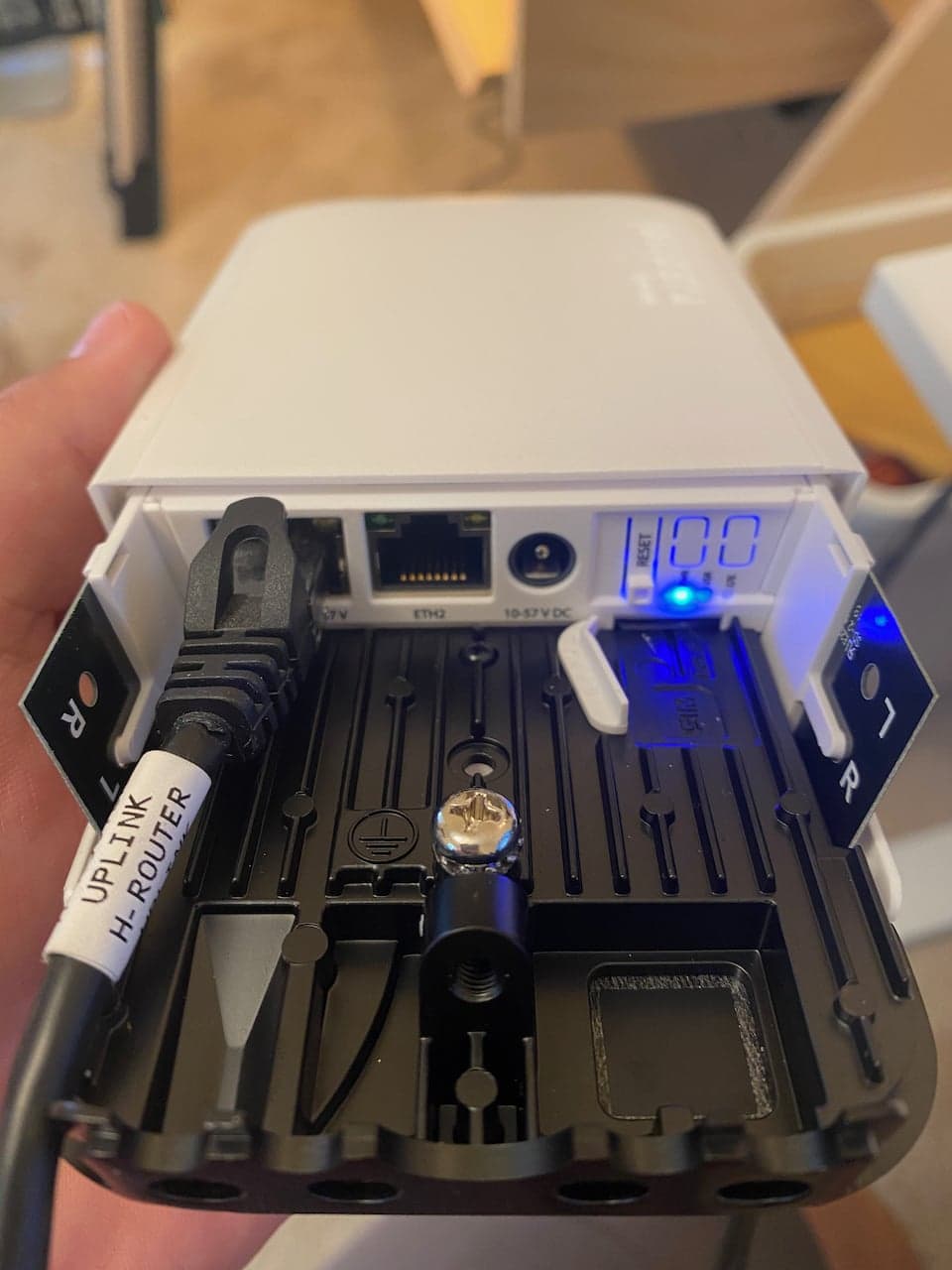
This is a single unit that can be mounted in a number of different ways both inside and outside. This could be a really good option for someone who can mount it outside and away from interference, as it would not require external antennas. It is extremely well built, with an aluminum base that is very sturdy and probably acts as a heat sink, antennas in the sides of the unit, and a sliding cover that has an ingenious locking mechanism.
The software is always the achilles heel with MikroTik, and this unit runs the same version as everything else. I was able to get it to connect to T-Mobile via LTE rather easily, but I did have to enter APN details and do a few other things to get going. There is a very useful mode on the Quickset page called “LTE AP” which sets up the system to be an access point using LTE as the internet source.
Powering the unit can be done by the included PoE injector, power brick, or another source of PoE power. As with many other MikroTik products, it supports a wide range of input power – the DC jack can take 10-57 volts. The unit also has 2 ethernet ports which can be used as LAN, WAN, PoE or any combo, although you’ll have to get used to configuring bridges and such in their software.
There are two knock out holes in the case that would allow you to use a connector to run external LTE antennas in the event you wanted to mount this inside and run outdoor antennas, or mount the entire thing outside, and use higher gain LTE antennas.
For $189, this is a fantastic value for an LTE router with a dual band 2.5/5Ghz local access point, very powerful WiFi radios, a CAT6 modem, and options for mounting and external antennas.
GL-X1200 Amarok
A reader suggested I check out this company after having used their smaller mobile hotspot products. I’ve ordered the GL-X1200 “Amarok” router which looks very promising as a mid-level but quite powerful solution.

It has dual radios, dual SIM card slots, 2.4 & 5Ghz local WiFi, ethernet switch built in, and a well built chassis. The most interesting thing to me is that it runs OpenWRT which is a Linux-based operating system that has existed for many years, targeted at embedded systems like a WiFi router. Apparently GL.iNet have skinned it with some custom UI stuff, but the rest is stock, which means things like OpenVPN and other fun features that have been in OpenWRT are native.
I chose two different modems for the unit, a category 4 modem that supports the new T-Mobile band 71, and a category 6 modem that has some nice performance specs.
It is coming from Hong Kong, so it will take a bit to make its way here for testing, but I will definitely be writing about this one as it is could be a very cost-effective way of getting a dual LTE device on board.

New Antennas
Poynting OMNI-402 with CAT18
Along the lines of the routers and antenna ports I mentioned above, one of the things I am focusing on over the next few months is testing various solutions that can support CAT18 and 5G routers. The challenge is the number of antenna ports and required cables, antennas, etc.

I tested the OMNI-402 on a CAT6 Peplink MAX Transit earlier this year and found that the OMNI-400 was likely a better solution given that the 402 was more focused on diversity for a dual antenna setup.
However, with a CAT18 setup and 4 antenna ports, there are a couple of approaches. You can use 4 individual antennas, which would likely be the best solution, but be quite a lot of space. You could use a single OMNI-400 and a booster, but in metro areas where the booster shuts down or makes things worse, you’re stuck either using a single antenna with 4 ports, or just using the factory installed local antennas.
You can also use “puck” style antennas that have an octopus of cables, and some which have 4x antennas inside a very small enclosure. My experience with these has been very bad, as you can see in Best LTE antenna and booster for the boat. Granted, this was a couple of years ago, but nothing I’ve seen since then convinces me that these antennas would be better. There are several companies working on new ones, but they aren’t available yet in most places, and are $500+ for the antenna alone.
The best solution I’ve come up with so far is to use two OMNI-402 antennas, cross wired to the various modem ports on the CAT18 devices. Poynting themselves have been very helpful in providing detailed information on how they would connect it, the expected benefits/challenges, and I’m looking forward to some good testing here.
Poynting OMNI-496 – outdoor WiFi
I have been searching for an outdoor 2.4 and/or 5Ghz WiFi antenna for a long time. Many are single band, extremely expensive, and have only a moderate gain. The Poynting OMNI-496 is quite a bit different – not only is it dual band, but the gain and radiation patterns are quite impressive.
Why, you ask, do I want an outdoor WiFi antenna? While I love the MikroTik Groove, I have always dreamt of a system where remote WiFi was integrated, given how challenging it is to use the Groove, and the fact that it is a separate piece of software.
In a perfect world, I’d love to use the WiFi as WAN feature in Peplink/Cradlepoint and have two nice outdoor antennas cabled to it so that I can choose between various LTE and WiFi as WAN options based on one dashboard / product. The Poynting OMNI-496 might finally make this a reality, which is very exciting!
More Stuff…
I’m still working on a number of other articles such as my Furuno system, an Internet Getting Started article, more tips on MikroTik, my Wallas Heater install, and more. If you’re interested in something in particular, please drop me a note!
Archived Comments
These are read only comments from the old system. Scroll down to participate in SeaBits Discussions, our new interactive forum attached to each article.
Shawn Hammer
May 27, 2020 at 1:34 am
Hey Steve, great stuff as always. I just received my MAX Transit Cat18 today and now face the antenna question. It’s going in my Meridian 490/Bayliner 4788 and I’m cruising the same waters as you – we’re on G dock at Shilshole.
You like the Poynting 400 more than the 402 but that means I’m 4 antennae mounted somewhere up top and 4 cables through the already packed conduits. I’m not opposed – in fact, I’m the sort of sick SoB who will do that because it would be measurably better than putting up 2x 402.
So, where would I want to mount the antennae? 2 on each side of the arch split across the inputs? How much do they care about VHF or radar? Do I also need to give them elevation separation?
Shawn Hammer
May 27, 2020 at 2:24 am
Thanks for the quick reply Steve. I think that makes a lot of sense and I rather not pull that many cables. Any chance you have an affiliate link for the omni-402?
Tony D
May 28, 2020 at 5:25 pm
Great article, great site content all around! As a new boat owner I’m very interested in an ‘Internet Getting Started’ article. My boat – C-Dory 22 has a wallas stove/heater in it, so far so good.
andrzej koltun
June 20, 2020 at 12:24 pm
Steve, got the MicroTic you mention and will use it on T-Mobile. Running into config questions regarding APN and PIN settings. Can you describe what they refer to or what you used for it to work with a T-Mobile SIM?
David de Regt
November 2, 2020 at 2:14 am
Digging through your older posts for more info on the various things at hand, and saw that you were testing an IBR1700. This is what we’ve had on the boat for the last year or so (I got the normal 1700, and the CAT18 add-in modem). I’ve been fighting with it the whole time. The software is glitchy as hell, the router itself crashes and reboots fairly often, and we’ve even had hardware issues. They’ve cross shipped us 3 different 1700s to try to resolve issues in the 8 months we’ve been living on the boat!
Curious how your testing of the unit is going so far? Funny to find this post, when I’m desperately yearning for greener pastures and hoping that Peplink is my answer.


