I have an extensive automation system in place at home and the family cabin, and recently started realizing I had done next to nothing on Grace. I use SmartThings for most of the automation, and thought “why haven’t I done anything with this technology on the boat?” So I did.
What is SmartThings?
I backed SmartThings on KickStarter back in 2012, and was excited when the product shipped. The core of the product is the hub which speaks multiple protocols so it can interface and control both SmartThings-built and 3rd party devices. These include Zigbee, Z-Wave, and other IP based protocols.

SmartThings hub, courtesy of blog.smartthings.com
The hub connects to SmartThings branded sensors as well as hundreds of other 3rd party sensors and systems. At home, we have 5 motion sensors, 6 multi purpose/door sensors, 6 various outlet plugs, 3 presence sensors, and a handful of other random things. Some use Z-Wave, while others are Belkin Weemo switches. In addition, SmartThings interfaces with our Amazon Echo, Philips Hue lights, and Sonos sound systems.
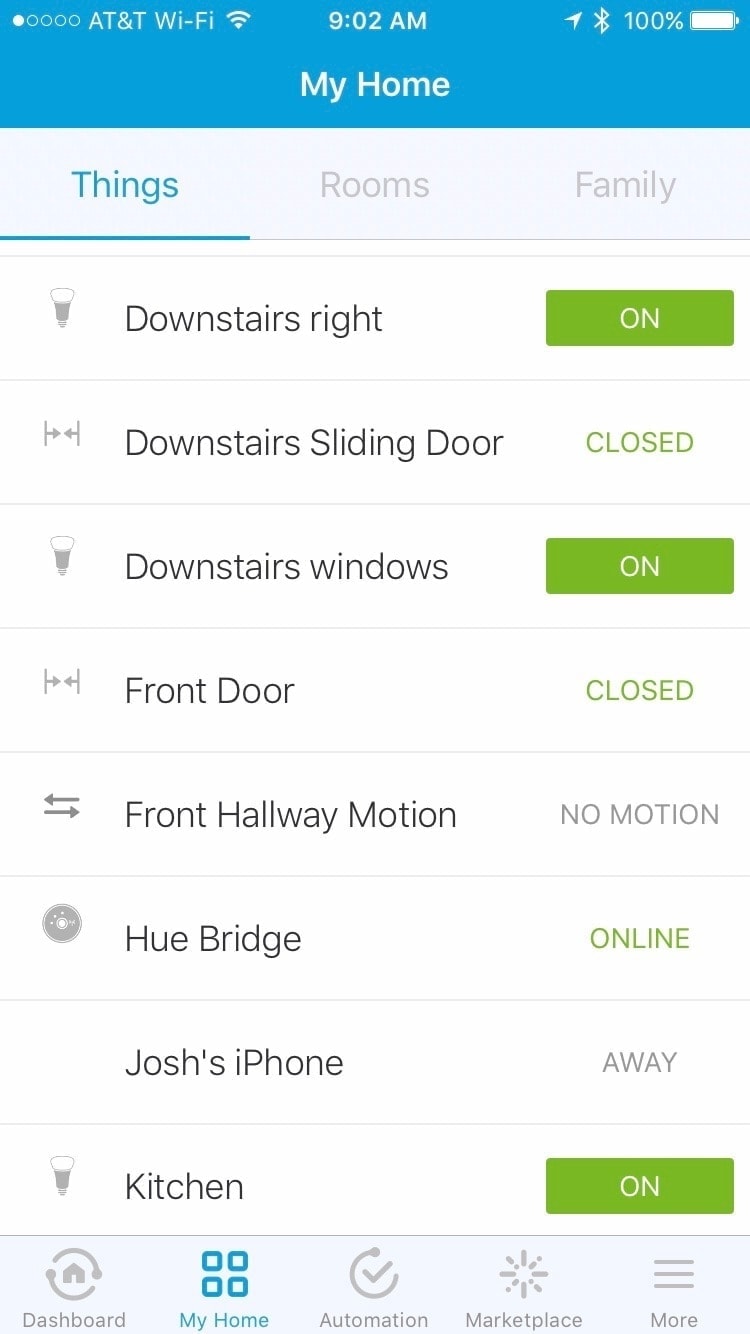
SmartThings iOS app
The level of automation we have in place at home is pretty crazy. There are routines for when we go to sleep, wake up, or arrive at home that turn security sensors off/on, lights up/down, and even start playing music at different times of the day. One of the most convenient parts of SmarThings is that all of the various home automation technologies are unified under one app – Sonos, Philips, sensors, etc. – so that all of the family can control things easily from one place.
Most recently I setup a Philips Hue light strip in our bathroom and a motion/light sensor that triggers a warm red light only at night when the lights are off so you can find your way around. Grace’s automation will be simpler than that based on the available space, sensors, and needs.

SmartThings comes in a few flavors, one of the most popular being the Home Monitoring Kit. This comes with a hub, outlet controller, motion detector, and two multi purpose sensors. This is what I purchased for Grace.
Architecture
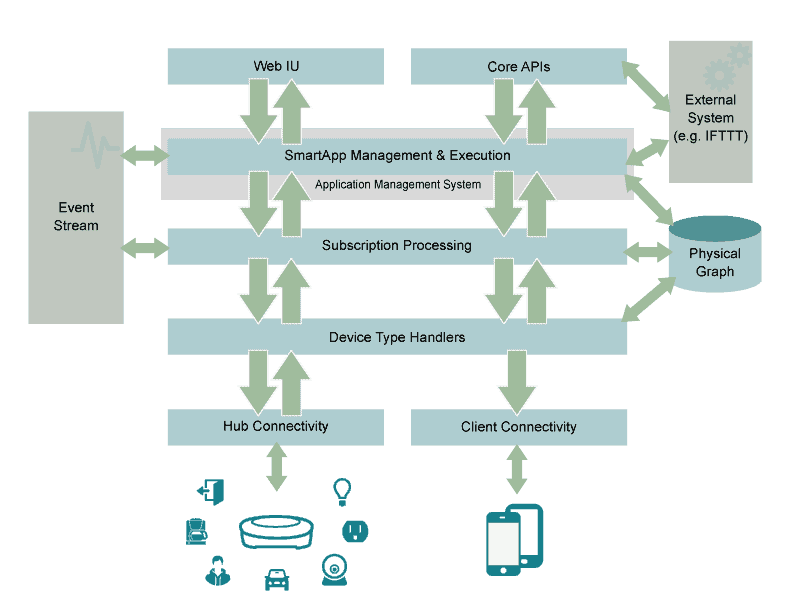
SmartThings architecture overview – courtesy of dev.smartthings.com
One of the things that drew me to SmartThings was their architecture. Not only was it very well thought out, but they provide a full developer API and web login to be able to connect your own devices, write your own automation, and so much more.
I find it very helpful when debugging things to login to the web site and watch as activities flow by. You can tell if you’ve done something wrong very easily.
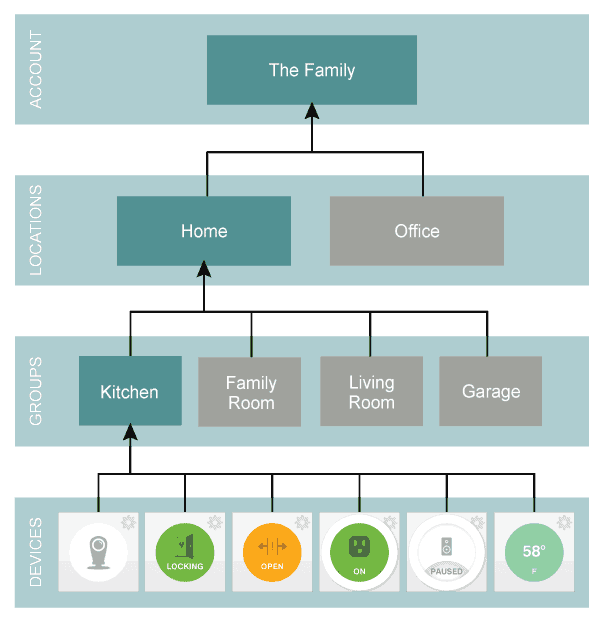
SmartThings container hierarchy – courtesy of dev.smartthings.com
The overall design is really simple – start with an account, add locations, build rooms or groupings, and then your devices. Makes it easy for managing all of the bits like you would think about a room or space.
The Sensors
Multipurpose

Multipurpose sensor
The multipurpose sensor is generally used as a way to detect a door opening. I’m using it on Grace as a way to detect temperature in the main salon and owners cabin. It can also be used to detect vibrations.
Motion
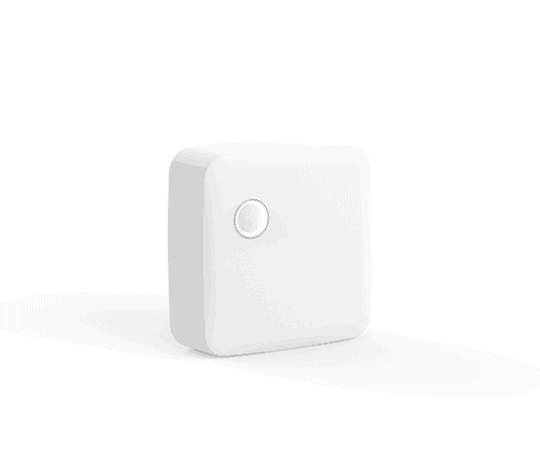
Motion sensor
I use the motion sensor to detect whether someone is inside the main salon. It is mounted above the door to the v-berth facing back towards the cockpit door. When I am away (as detected by the presence of my phone or presence sensor) the security system arms and watches for motion.
Power Outlet
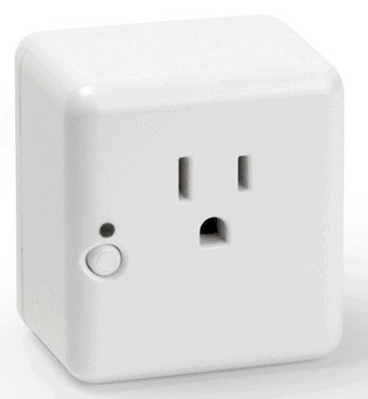
Power outlet
The power outlet is driving an electric oil-filled radiator heater which is plugged in to a GFCI protected outlet near the v-berth.
Installation
Installing SmartThings on Grace was pretty easy. I chose to use a DC-DC buck converter to take 12v from the battery bank and convert it to 5v, which the hub requires. This will allow me to run the hub and wireless sensors even without AC power.
The hub requires an ethernet connection, which is a bummer as I have limited connections on that front. I hope they make a WiFi enabled version in the future.
The rest of the sensors are battery powered and were stuck in place with adhesive.
Heat Control
Using the power outlet combined with the multisensor in the main cabin, I used a simple set of logic to ensure that the heater was always on if the temperature was 55 degrees or less.
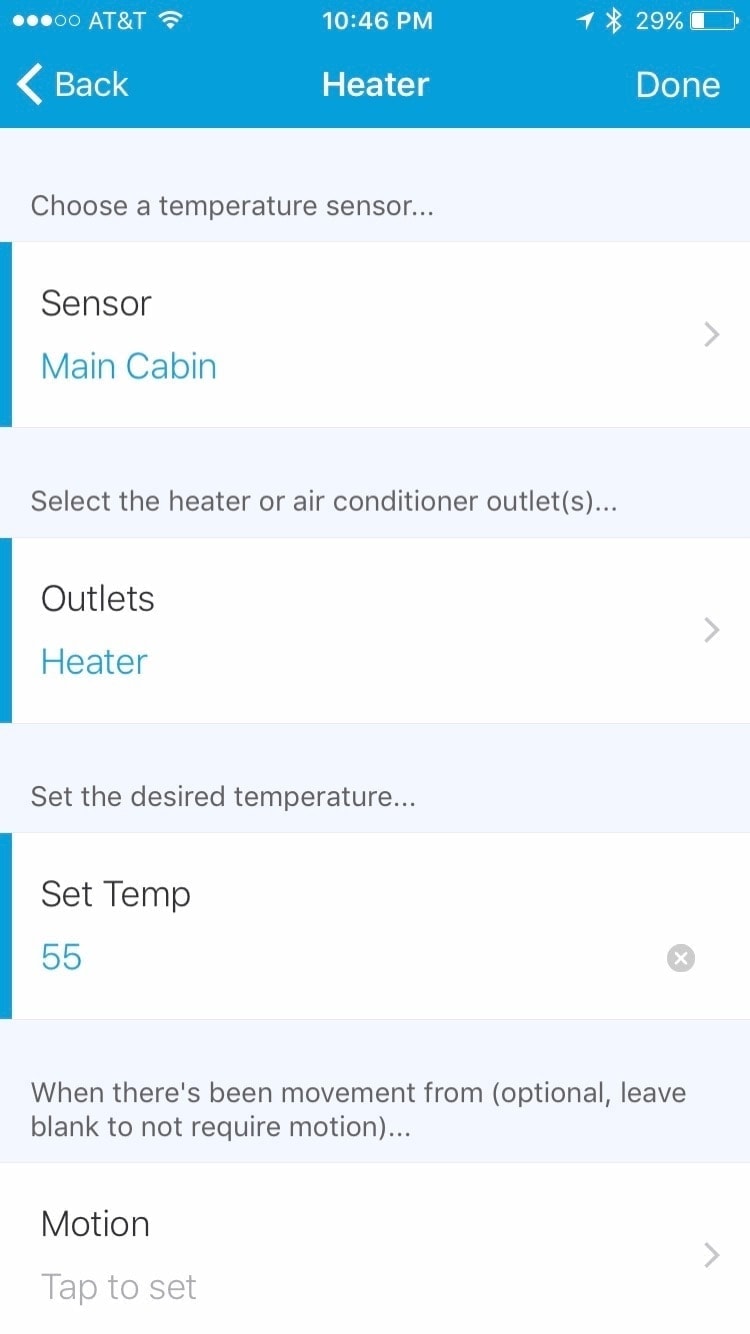
Automation settings for Main Cabin sensor driving the Heater outlet

Real time status and wattage
Now I can see if the heater is on, the actual wattage being consumed, and turn it off remotely.
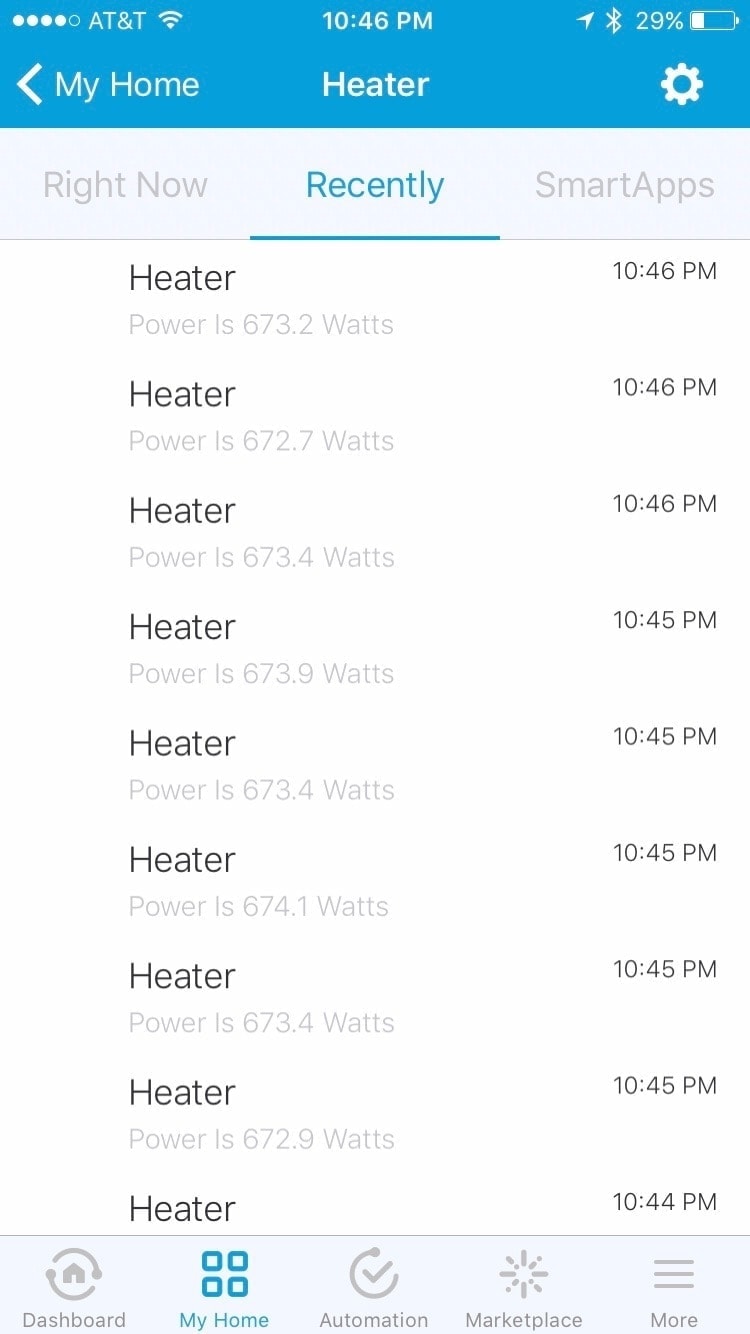
Heater wattage records
You can also see historical wattage records, and other state history.
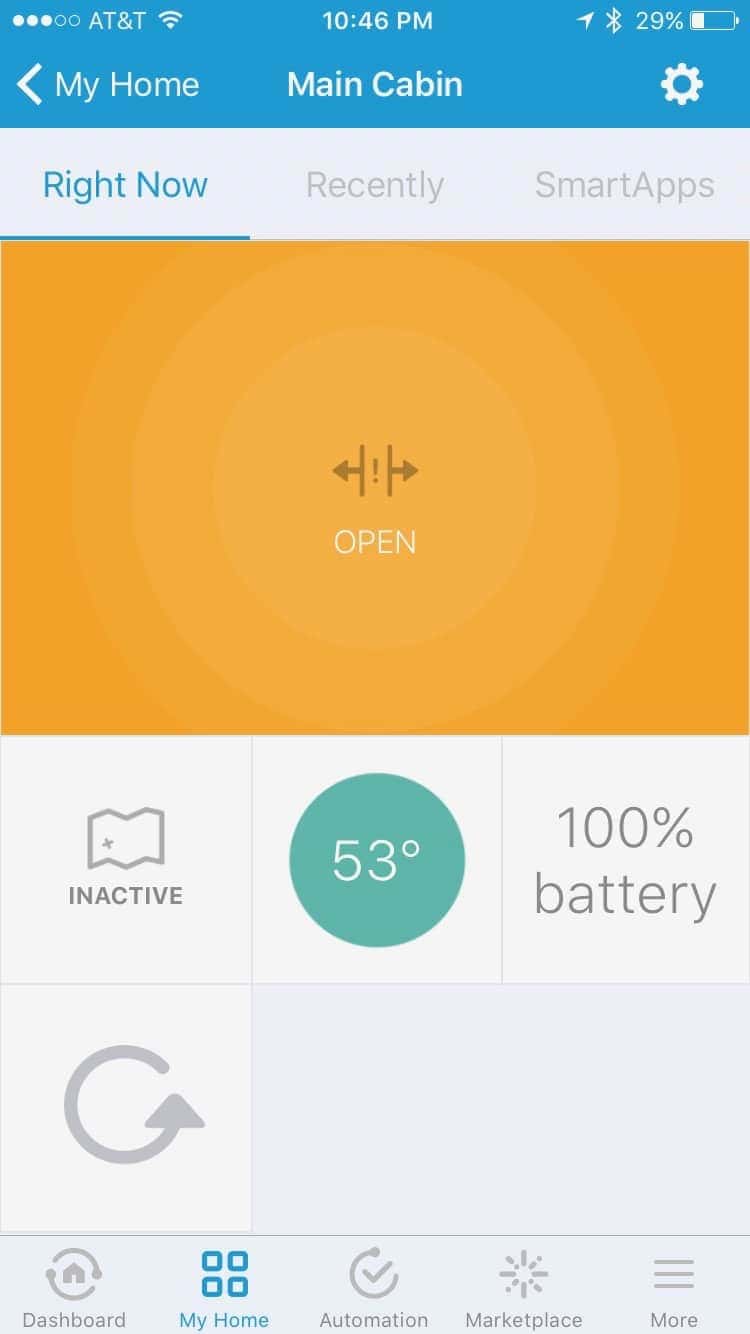
Main cabin temperature
Viewing the main cabin multisensor, you can see the current temperature, and history as well.
Heating the boat in the winter is important to be done safely and in a controlled fashion. Oil-filled radiators are very reliable and safe, but I hate when they are over heating the space or left on needlessly on warmer days. The automation I’ve put in place with SmartThings will allow me to control it more closely, turn it off when I know its no longer necessary, and I also have a full security system as a side benefit.
There are a lot of other things I’d like to automate, including bridging SignalK alarms and alerts into SmartThings, or perhaps even a full API link between the two. For now, being able to manage the heat remotely is a great first step.

