For almost two years I have been testing, re-testing, and re-wiring my setup on Grace in an effort to find the best LTE antenna configuration. I don’t remember another project I worked on that took so much time and effort to gather data. We use the Internet all of the time while on board, and I want it to be reliable, fast, and easy to use no matter where we are. The search for a good antenna system led to some surprising choices.
While much of the information in this article is still relevant, some of the hardware choices have changed. Please see Best Boat Internet Systems for up-to-date choices.
The goal was to find a setup that allowed for the following:
- In good signal areas, provide high bandwidth and low latency allowing for multiple streaming devices and normal network operations
- Leverage diversity antenna configuration on Peplink for more bandwidth and LTE-A features
- In poor signal areas, improve the signal to allow for basic network operations – WiFi cell phone calling, sending emails, etc.
Why do I want to do this? Well, there are a few reasons:
Crew expect internet speeds on the boat to be the same as home. In reality, this is unlikely because LTE/cellular is still a bit behind the broadband internet market. However, to a crew member, a wireless network looks the same on a boat as at home. Even explaining it to them doesn’t mean they change their habits. So I need a fast network when we’re near civilization.
Marina WiFi is hard – I even wrote a whole article about it – and most of the marinas we visit are no exception. While we can get a WiFi signal from them, I find that in the majority of cases, it is actually better to use a cellular connection as it is more reliable and consistent. Again, having a fast network here will help out.
When we are far away from normal signals, being able to amplify what signal is available is important for safety and planning. I use a bunch of internet based tools to plan voyages and look at weather, and having access to those helps the quality and safety of the trip. Also, being able to place a phone call in the event of an emergency is also very helpful, although not required.
And of course, my boat network is significant, and I would like to have it connected via a quality connection all the time. SignalK, AIS dispatcher, Victron, FloatHub and many other devices transmit data from the boat out to various cloud and private services. In addition, with my redundant internet configuration, I wanted to ensure it was always connected not only for outbound data, but when I VPN in from remote locations to check on things.
Base Configuration
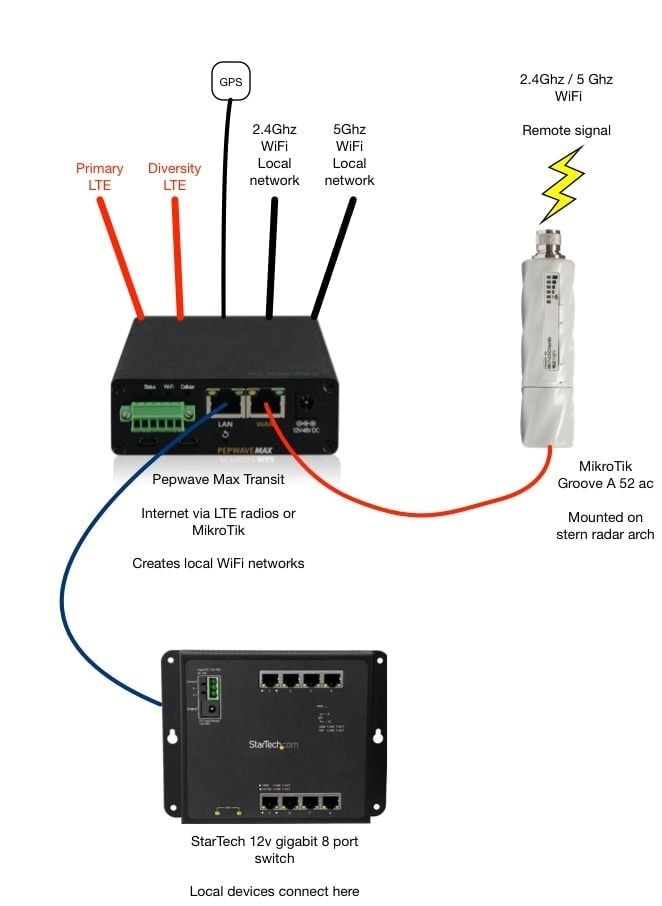
My base network includes:
- Peplink MAX Transit – both LTE-A and the previous version
- 8 port DC powered StarTech switch
- MikroTik Groove 52ac
What I am attempting to test and improve is the two red items in the diagram above – the LTE internet connectivity and antennas. The Peplink has two stock cellular antennas that connect directly to the connectors and extend about 6 inches, a primary and one for diversity.
The Peplink has one WAN port connected to the MikroTik which can be used to grab remote WiFi signals. The MikroTik is mounted high up outside on the stern radar pole, while the Peplink is mounted inside in the Internet Alcove.
The LAN port of the Peplink is connected to the StarTech switch where all other cabled devices connect.
The Peplink has two SIM card slots, and I have both an AT&T and T-Mobile SIM active and under test. I also did some testing for a few weeks with a Verizon SIM card.

The goal was to see if connecting things directly to the antenna ports on the Peplink, or using the stock antennas along with a booster, would give the best result.
External Antennas Tested
There are hundreds of antennas on the market, so choosing a starting point is sometimes overwhelming. Besides the antennas below, I have had over 20 other types on the boat in the last 5 years which I’ve used in various settings. I chose the ones below because they met all of my requirements, and came more highly recommended.
- Wilson Electronics 4G Wide Band Omni Marine Antenna
- Panorama 5-cable roof antenna
- SinglePoint roof mount antenna
- SureCall Wideband Outdoor antenna
- WirEng BoatAnt
Configurations Tested
- Stock antennas on Peplink MAX Transit
- External antennas (above)
- Wilson in-line booster amp – using all antennas above
- weBoost Drive 4G-X booster – using all antennas above plus included model
Test Setup & Methodology
Every time I performed testing, I attempted to gather as much data as possible about the environment, and test multiple antennas or configurations to rule out any problems with cabling, gear, and the like. All of this data was recorded in a big massive Google Sheets spreadsheet and analyzed later.
Test Setup
- Peplink MAX Transit routers – both LTE and LTE-A versions
- MacBook Pro 2016 connected via wireless
- Raspberry Pi Linux system connected via Ethernet
- T-Mobile & AT&T SIM cards
- No other random devices (cell phones, chart plotters, etc.) connected
Test Locations
- Elliott Bay Marina (home marina)
- Elliott Bay and general area
- Blake Island, Bremerton, Poulsbo, Port Orchard and all areas around Bainbridge and Vashon Islands
- Elliott Bay to Friday Harbor to Roche Harbor, with stops in various places along the way (Port Townsend, etc.) and in the San Juan Islands – two separate trips in summer of 2017.
- South Puget Sound trip in 2016 with stops in Tacoma, Olympia, Eagle Island, Longbranch, Jerrell Cove, and many other places.
- Many other random day trips and areas in the central sound
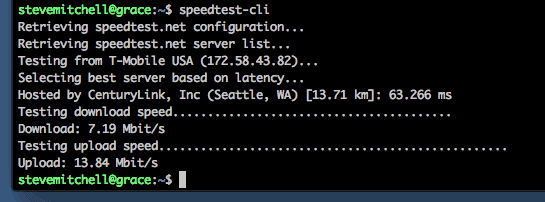
Methodology
Here’s a typical test run:
- Reboot all associated equipment
- Wait for everything to “settle” after reboot, minimum 5 minutes
- Record signal strength from Peplink dashboard
- Run speedtest on Mac from beta.speedtest.net 5x times, record min/max/average
- Run speedtest-cli on Linux machine 5x times, record min/max/average
- Record signal strength from Peplink dashboard
- Repeat steps 4-5 at least 3 times
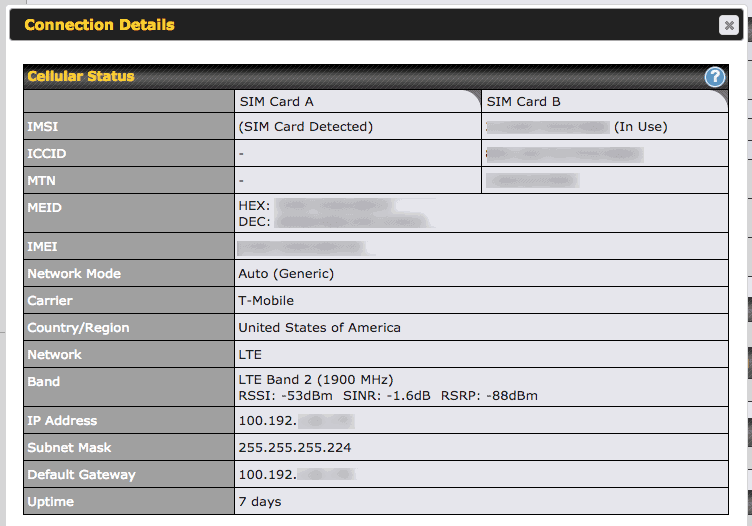
Besides the test runs outlined above, we used all of the antennas and configurations in various combinations for real-world use over the last year. This included trips all around Puget Sound and the San Juan Islands, as well as at home or familiar marinas for longer periods of time. In all cases, there was a mix of real-world traffic from cell phones, laptops, tablets, Grace’s huge network, and the on board Roku.
General Observations
External antennas help a lot

This probably won’t surprise you, but an external antenna mounted high on the boat provided the best overall result. The higher the better, and away from other items that cause interference. The best antennas were the largest – physically – of the bunch.
Cable length & quality matter

I was surprised at the crappy cable included with some of the antennas. Having a single run with no extenders, converters or the like is critical to realizing the gains from your antenna. Bad cabling can essentially cancel out or actually contribute to a negative signal compared to no antenna!
The best cable included in my testing was from WirEng.
Boosters are worth the investment
I had both an in-line and standard booster, sometimes called an amplifier, and in both cases it improved the overall signal. The in-line booster provided less of a benefit, and I wouldn’t really recommend them because of the power draw compared to the gains. Standard boosters that have a second antenna that “rebroadcasts” the signal worked extremely well.
Multi-element antennas not worth the investment
I tested both the Panorama and the SinglePoint antennas, and saw very little benefit in either configuration. Initially I was attracted to the idea of a single antenna pre-cabled for multiple connections, simplifying the install. In reality, it made for a heck of a lot of cables all getting caught up, and poor antenna performance overall.
It’s better to spend money on two larger LTE antennas than one single antenna if you absolutely need it, which I don’t think most people would.
The multi-element antennas had dual LTE antennas, a GPS antenna and some combo of WiFi antennas, and are generally used on vehicles. They also often require a ground plane, which is hard to do on a boat.
Antenna Observations
Wilson

The Wilson Electronics 4G Wide Band Omni Marine Antenna was the most marine-ized and came with good cable and mounting options, including a standard marine sized stainless steel pole.
The BoatAnt antenna did slightly better in signal coverage areas, but it is not marinized and has some other drawbacks.
This Wilson antenna did extremely well, and is my first choice for a good antenna.
Panorama

3GStore – Panorama 5-cable roof antenna
This was one of two multi-element antennas I tested, both primarily made for vehicles. I was attracted to the Panorama after having read about the company antenna history, and was intrigued with having a single antenna with elements for 2x LTE antennas, 2x WiFi (5/2Ghz), and GPS. The antenna itself is round in shape with a fin box through the middle, about the size of a small saucer plate.
The cabling looked to be good quality, although slightly thinner than I would like, and was around 16′ long, which was a good length to get it connected to the Peplink directly.
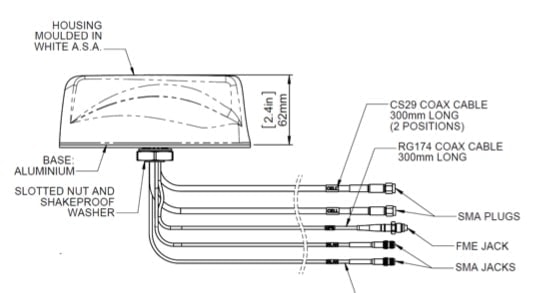
This antenna had an individual connector for each antenna, so they could be directly connected to the Peplink’s ports and replace the stock antennas. The bigger challenge was managing 5 different cables, all 16′ long, which became a rats nest of crazy cabling while trying to run things. I ended up zip tying everything together, but it was still a bit of a bear to manage.
Unfortunately the gains I saw from the antenna did not exceed using the stock antennas on the Peplink, or at least not much of the time. Even after adding a ground plane and doing other tweaks, I just didn’t see enough of a signal increase to warrant the expense and cables. I suspect this may have been affected by the lower quality of the cable.
I did see some increases in overall throughput due to the fact that both primary and diversity antennas were given dedicated elements in the antenna. However, those gains were only where good signal existed to begin with.
Overall, I would not recommend it.
SinglePoint
I found out about the SinglePoint roof mount antenna from friends on Safe Harbour and Airship of Slowboat.com. They used various configs of this antenna on their epic Flotilla to Alaska in 2017. It is similar to the Panorama in that it has cabling and elements for 2x LTE antennas, 1x WiFi, and GPS. I was a bit disappointed that it didn’t have 2x WiFi which would have made it a direct comparison to the Panorama, but I was trying to set things up for LTE anyhow, not WiFi.
The cabling looked less shielded than the Panorama, and was quite short – only about 10′ which was very limiting. Adding extenders would almost negate the benefits from the antennas gain. I ended up having to do this for some testing because my Peplink unit was about 15′ away.
As above with the Panorama, the gains I saw from the antenna did not exceed using the stock antennas on the Peplink. The only benefit I saw was increased download/upload speeds sometimes – this was almost assuredly because of the diversity antenna configuration. To make matters worse, the SinglePoint had shorter cable with lower quality which meant either relocating everything, or extending it and actually seeing a negative gain compared to the stock antennas!
SureCall

I’ve had this antenna for almost a year and a half, having purchased it as part of my initial internet setup on Grace. It was not meant for marine environments, and it has not weathered well. It has given decent performance in the last year and a half, but was one of the main reasons I started searching for a better antenna. In areas where the signal is lower, the SureCall simply didn’t perform.
The mounting hardware is not marine grade at all, so beware – mine started corroding within months.
WirEng BoatAnt

I found out about the WirEng BoatAnt while chatting with Chris Dunphy over at the Mobile Internet Resource Center. Most of their site is focused on RV’ers, but they have gotten into boating in the last couple of years as well. They had used WirEng products on their RV and found it very good quality.
It is the largest of all of the antennas, beating out the Wilson by almost an inch. It is also very hefty and feels well made. The cabling that came with it is absolutely fantastic – the thickest provided, and with quality ends provided by WirEng.
In all of my tests, this antenna outperformed every other one I used. The specs claim a whopping 10dBi gain which is double several of the other antennas, and at least 3dBi more than the best specs.
Strangely I don’t see the ability to buy direct from WirEng anymore – only a contact form to fill out for details. It does appear you can get them on Amazon, but check the seller and make sure it is WirEng.
I would highly recommend this antenna.
I no longer recommend any BoatAnt products due to massive quality issues, lack of response from the company, and jacked up prices (2-3x!) for all of their products.
Booster Observations
Wilson in-line
I have had the Wilson in-line booster amp for a couple of years, and looking at the newest version online, it hasn’t changed much from what I can tell. It cites a 15db gain, which I saw consistently when it was connected.
In terms of overall upload/download performance, it didn’t seem to improve things unless we were in a place with terrible signal coverage. In almost all cases, two external antennas gave a better result even in low signal areas.
The bigger issue is that it only has one output port, so only one of the two LTE connectors on the Peplink could be connected. This meant that the secondary diversity antenna would be un-amplified, and using the stock antenna inside the boat.
weBoost RV kit
Wilson also owns the weBoost product lines, and they came out with the weBoost Drive 4G-X booster which included the amplifier, external antenna, internal antenna, and cabling for all components. I didn’t care for their provided antenna, and while I did test it, it didn’t really impress me.
What I did like was the amplifier and internal antenna. This booster ended up providing the best overall performance no matter where we were. The internal antenna is mounted only a few inches away from the stock Peplink antennas, and the outdoor antenna was a mix of all of the above antennas.
With the boosters internal antenna near the Peplink, that meant that both the primary and diversity antennas on the Peplink could use the boosted signal, which resulted in not only better signal strength, but faster download speeds.
I would recommend this booster.
Best Configuration
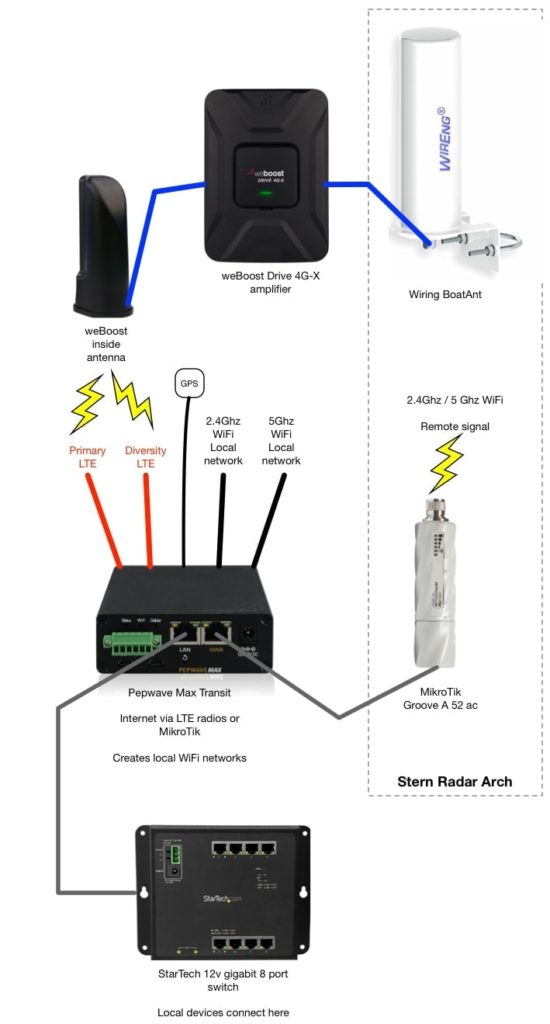
Updated March 2019
The best configuration I have tested is as follows:
This gave the best signal in hard-to-reach areas, increased overall bandwidth in decent coverage areas, and has performed well in marine conditions.

I originally started out hoping to only have an external antenna, directly connected to the Peplink – no booster or amplifier. But I found in places with very poor signal, an external antenna alone was not enough. A booster adds more power usage and complexity, but as important as the Internet is for the crew and all of my network, I would rather have a quality signal everywhere at the cost of more power usage.
I also have a coupler taped near the amplifier, where the outside antenna meets the inside antenna cable. Worst case scenario, I can join the two together, bypassing the amplifier, and remove the inside antenna and connect the cable directly to the Peplink. Or, worst case scenario, simply turn off the amplifier and use the stock antennas on the Peplink without any external antenna.
Performance
I have been using this configuration now for 6+ months and have been very happy with both the coverage in bad signal areas, and overall performance when in better areas.
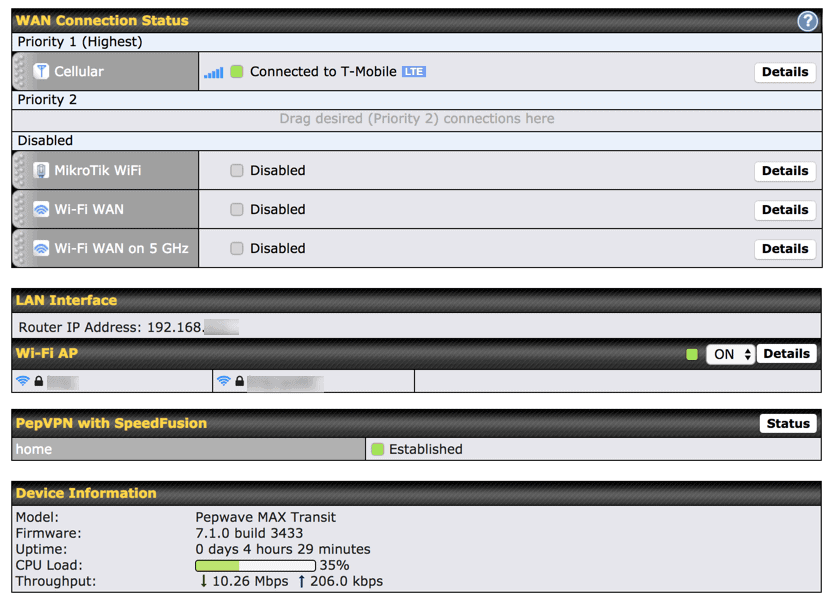
At my home marina, I regularly get about a 25ms ping time, 20-40Mbps download, and 10-20Mbps upload on T-Mobile. That’s pretty good for an LTE connection. AT&T shows a 25-35ms ping time, 20Mbps download and 20Mbps upload.
Crossing the Strait of Juan de Fuca towards the San Juan Islands, we usually lose signal somewhere around Smith Island, and gain it back a while later. With this configuration, we had signal almost all the way across, albeit very slow 3G for a time.
This is exactly the outcome I had been hoping for – something that is super fast and able to handle multiple streaming devices when near civilization, and coverage when in the boonies enough to do the basics.
Parts List
It is important to note that you don’t need all of these to improve your connection. If you don’t have a Peplink device, you can still add the outdoor Wilson antenna and weBoost amplifier and gain considerable coverage and improve your throughput. Whatever you’re using now, if it has an LTE radio in it, it will need to be close to the indoor antenna. Many people also simply use the indoor antenna with their cell phones, although you do need to be relatively close for this to work reliably.
All of the things in the diagram above:
- Peplink MAX Transit
- Wilson Electronics 4G Wide Band Omni Marine Antenna
- weBoost Drive 4G-X booster
- 8 port DC powered StarTech switch
- MikroTik Groove 52ac
Archived Comments
These are read only comments from the old system. Scroll down to participate in SeaBits Discussions, our new interactive forum attached to each article.
Chris @ Technomadia
April 11, 2018 at 9:58 pm
Great article, and thanks for the mentioning the Mobile Internet Resource Center.
FYI – we have an article about MIMO antenna technology that explains some of the geekiness behind the scenes, and why boosters and MIMO often conflict with each other.
Sometimes – turning on a booster can actually cut your speeds in half!
When you have your booster on, you are essentially eliminating the capability of the aux/diversity antenna to pick up a differentiated signal since everything is going through the funnel of the booster.
In strong signal area – this will result in a performance drop since the 2x speed mode benefit of MIMO gets eliminated. But as you’ve seen, in weak signal areas a booster can come in extremely handy. The improvements can be especially dramatic for upload performance.
Here’s the article – though the bulk is member content:
https://www.rvmobileinternet.com/resources/understanding-mimo-multiple-input-multiple-output-lte-speed-cell-booster-implications/
Cheers,
– Chris
Wolf
April 16, 2018 at 8:27 pm
Very helpful report, thank you.
For a setup with a MIMO capable router, without booster: would you recommend a single BoatAnt antenna, or twin conventional antennas for best performance?
Cheers
Wolf
Raul J Pla
April 19, 2018 at 11:21 pm
Thanks to Chris at technomadia.com who sent me your link. I really enjoyed your article because it is well detailed. I also like to see OTA (Over The Air) testing like this and all the install/cable/radios involved. I design and mfg antennas including the 4G items 700-2700MHz plus enjoy testing many off the market models. About 5 years ago we settled on a design which is very popular now. The aprox 2.3″ diameter and 7 to 11″ length for the 4G omni. All of this type are basic wide dipoles however very well tuned with careful control of diameters and lengths of the radiators. I knew, and later confirmed that the laws of physics always win, when playing against marketing and sales departments. All of these, size and bandwidth will always be in the 1.5-3 dBi (at the horizon where its wanted) even if the sales guys call it 10 dBi. A big factor as you already well know is the cable. Just a week ago a client company was testing my marine antenna and others on a boat, using the included 15 to 20 FT thin and “easy to install” RG-58 type cables. They found minor improvement with that Vs. the blade antennas on top of the modem itself. However, I later provided an update version with a short 24″ cable just to get in the hull, then connect an LMR-400 cable for the rest of a 20 FT run and there was a real improvement. The original cables can loose 3 dB or a full 50% of the signal either TX or RX. Ive included a picture of an early test unit “fat dipole” which Chris calls a beer can. Im using that name now too! This was a marine and RV version done last year.
Lisa
August 27, 2018 at 5:42 pm
Great article- thank you so much! We currently have a Coastal Marine WiFi antenna (ubiquiti bullet) with a 3g/4G Wilson amplifier, both connected to a Pepwave Surf Soho router. The Wilson amp has a USB modem in between it and the router that accepts sim cards and it is connected to an external Wilson marine-grade antenna. We are in Mexico on our sailboat. We have been happy with set up for the most part but are in the process of changing it. We’re removing the Wilson 3g amplifier and putting in a WeBoost Drive 4G-X instead. We are thinking that boosting the cell signal coming into the boat for all devices will be more beneficial than running it to one sim card and having to keep recharging it. My question is the placement of the external antenna. We have about 10 feet of low loss cable coming into the boat from the antenna going to the Drive 4G-x but it limits the placement of the internal antenna to the length of the cord of it and it is in the very back of the boat. It would be more ideal to place the internal antenna in a more central location, however that would require adding another 10 feet of low-loss cable from the antenna to the WeBoost Drive 4G-x. What are your thoughts? Will we lose a lot of gain by extending it further into the boat?
Chris
September 17, 2018 at 3:50 am
Hi Steve,
This was super helpful as we are setting up our sailboat for extended cruising on the west coast as well. I just had one question… would it be safe to say you use the coupler as a booster bypass for when you are in strong signal areas? Essentially a manual workaround for the potential booster attenuating effects?
Thanks,
Chris
- Steve Mitchell
September 17, 2018 at 7:00 pm
Hi Chris,
I may actually disconnect the booster in those situations. Boosters have features in them that prevent them from getting into situations similar to what you’re describing, and I have never had to cut it out or bypass it when in high signal areas. What I believe happens is that the booster no longer provides a signal to the boosted device, and the device goes directly to the tower. However, having a bypass would allow you to control that more granularly. The other way I do it is by simply powering off the booster since it is not directly wired to the Peplink, but rather using an antenna nearby.
SY EXPLORAR CONMIGO
September 19, 2018 at 4:58 pm
I am also loving this blog thread… I am also choking on the $500 antenna… But I am in love with the dam technology + design of it… Maybe WirEng just made a strategic choice— Hey– we could be charging more for this…. lol… And re-packaged the same dang thing… ? Its not far fetched to believe here in the states as it is done all of the time to fool the gullible American public in thinking it is a NEW product…
Cheers,
Thomas
SY EXPLORAR CONMIGO
Owen Anderson
April 30, 2020 at 6:22 pm
I’m planning to take my sailboat long-distance cruising, from California down through Mexico and eventually across the Pacific and onwards. Do you have any suggestions or pointers to resources for how to choose connectivity options that will maximize international compatibility? I don’t want to invest a lot of money in a system that ends up only working in the US and maybe Mexico.

