The Maretron MConnect is a new product designed to connect to your NMEA 2000 network and provide visibility into the data on your boat. I've been using the MConnect for over 6 months now, and it has become one of my go-to devices aboard, but with some caveats.
Quick video overview
If you're interested in a video overview, there's one above - however, it is pretty high level. The article below goes into a lot more detail!
Box & Hardware
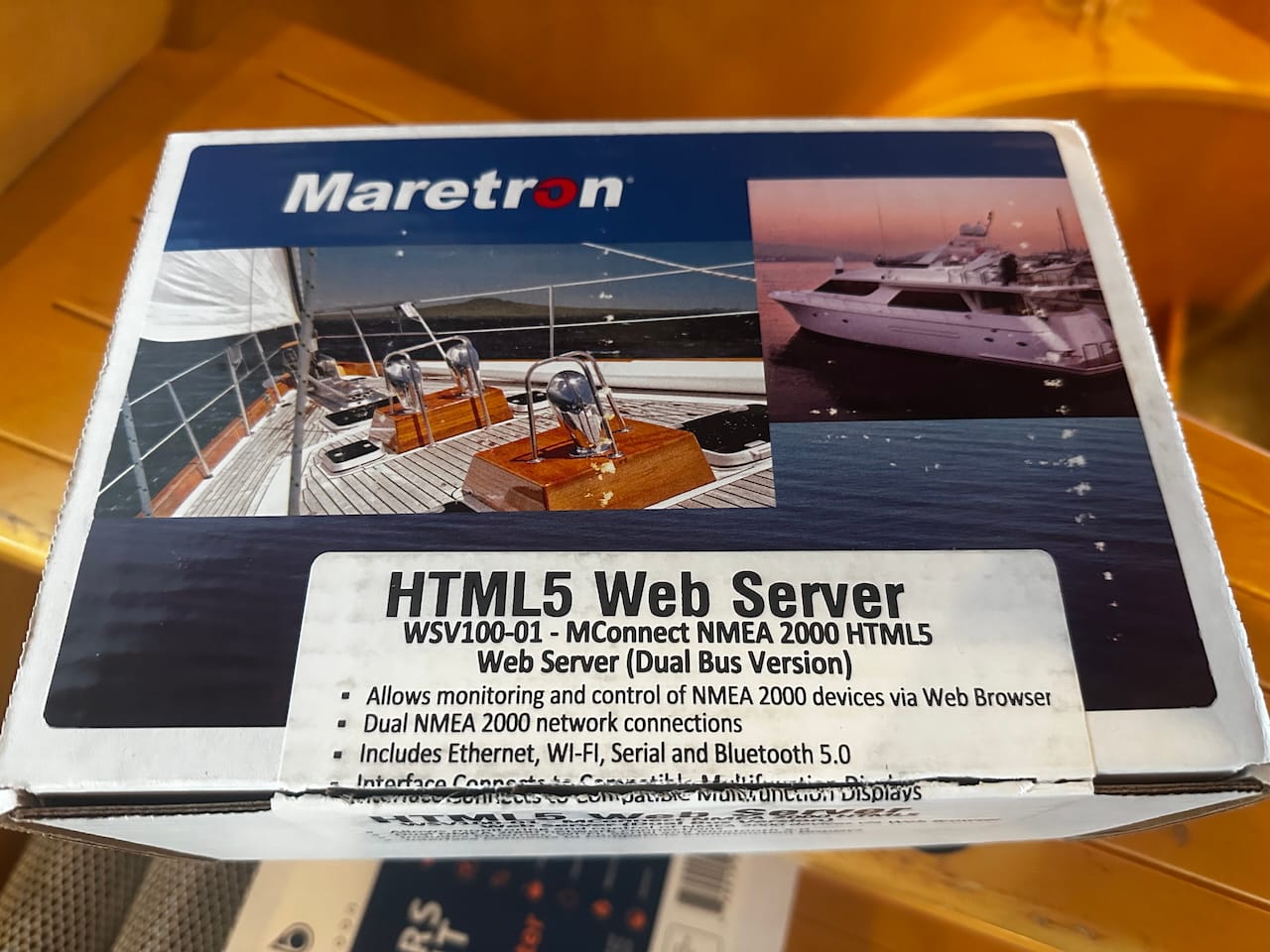
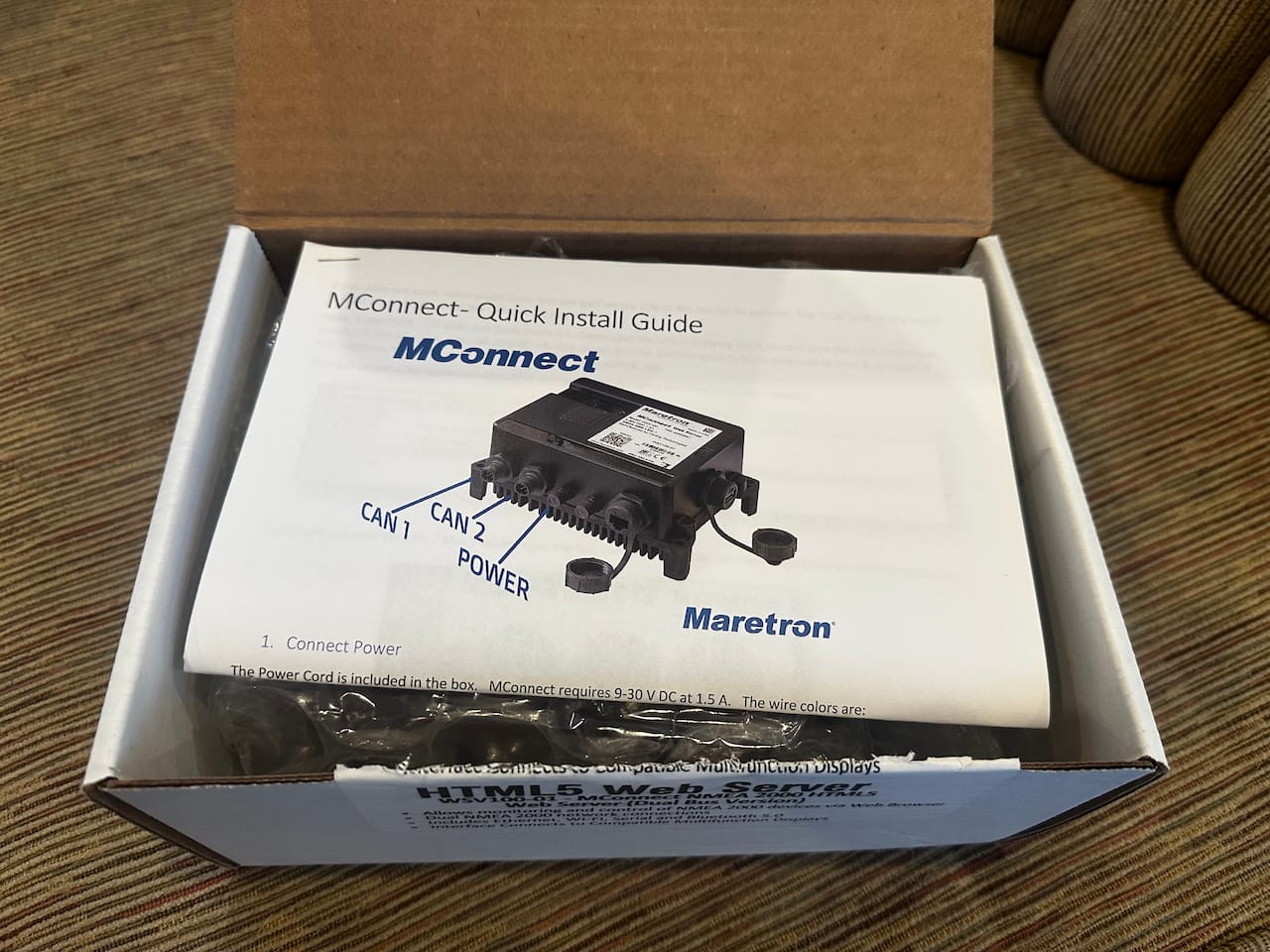

The hardware is pretty well thought out. It has dual NMEA 2000 network connections in case you have 2 separate networks, an ethernet port or WiFi to allow devices to connect to it, and a USB port to keep it updated with new software.

The status lights are very clear and have worked well while I have used the MConnect. It's pretty easy to see what is happening, which is good. I've had some stability issues and the status lights are a quick way to see if things are healthy.

The connections are nicely labeled and have good space between to allow access. The power and RS-232/485 connectors are pretty small, and the latter is not used as far as I can tell. The LAN port could be waterproofed if you so desire. I'm just glad that they offer both WiFi and ethernet connections, which is nice depending on where this will be installed and how your network is setup.

The mounting option is limited to screwing it into a surface, and the mounting holes are very deep, requiring long screws. The unit has a USB port, with a waterproof cover, that can be used to upgrade the software, which I've done a few times during the early releases and will cover further down in the software section.
One really odd choice is the power wiring and colors. The wires are super tiny, which is annoying, but the worst part is that the DC positive is black, the DC negative is brown, and there are blue and an unsheathed wire in there as well that aren't used. Not only is this not even close to marine standards, I'm worried some folks could damage their product given that black has been negative on boats for years.
Unlike Maretron's N2Kview product that folks have used for many years, the MConnect does not require USB dongles or funky software - it is a standalone device that you can access via WiFi or Ethernet once you connect it to your network, nothing else required.
Software
The software side of things is the fun part of the product. All it requires is a web browser, which means you can use it from a PC or mobile device very easily. It's a fantastic approach that I wish more marine vendors chose over proprietary Windows-only software, dongles, and other nonsense.
The initial version (1.1.3) was released on October 25th, 2024 and had a lot of issues, but thankfully a new version (1.2.0.20250417) was released in April 2025 that has fixed many of them.

The update process requires downloading a file and placing it on a USB stick which you insert into the device. While easier than some other products, I really wish they would have an option to do that within the web interface to the product itself.
One interesting thing is that the specifications say "Can support simultaneous access by up to four users" which seems low, and I've been able to connect to it with quite a few more systems without any noticeable issues. This is one of the key benefits of the MConnect - you can use it from any device that has a web browser - very convenient for displaying data pretty much anywhere around your boat.
Settings & Configuration
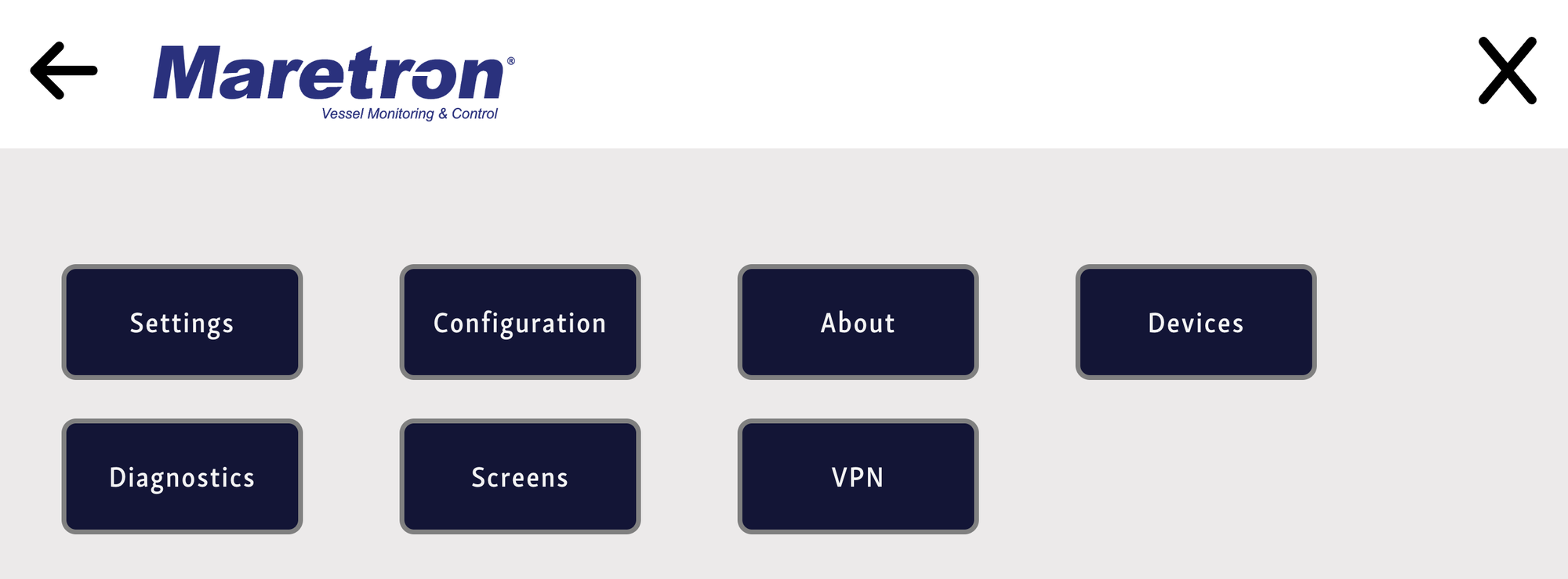
The general navigation and settings is somewhat confusing. To configure the screens, you go into Configuration, not Screens. Screens is to choose a screen to display. Within Configuration, you click on "Edit Configuration" to edit a Screen. Settings is for basic settings.
I think some of this could be streamlined or renamed to provide some additional clarity, but over time if you use it enough it becomes more obvious where things are.
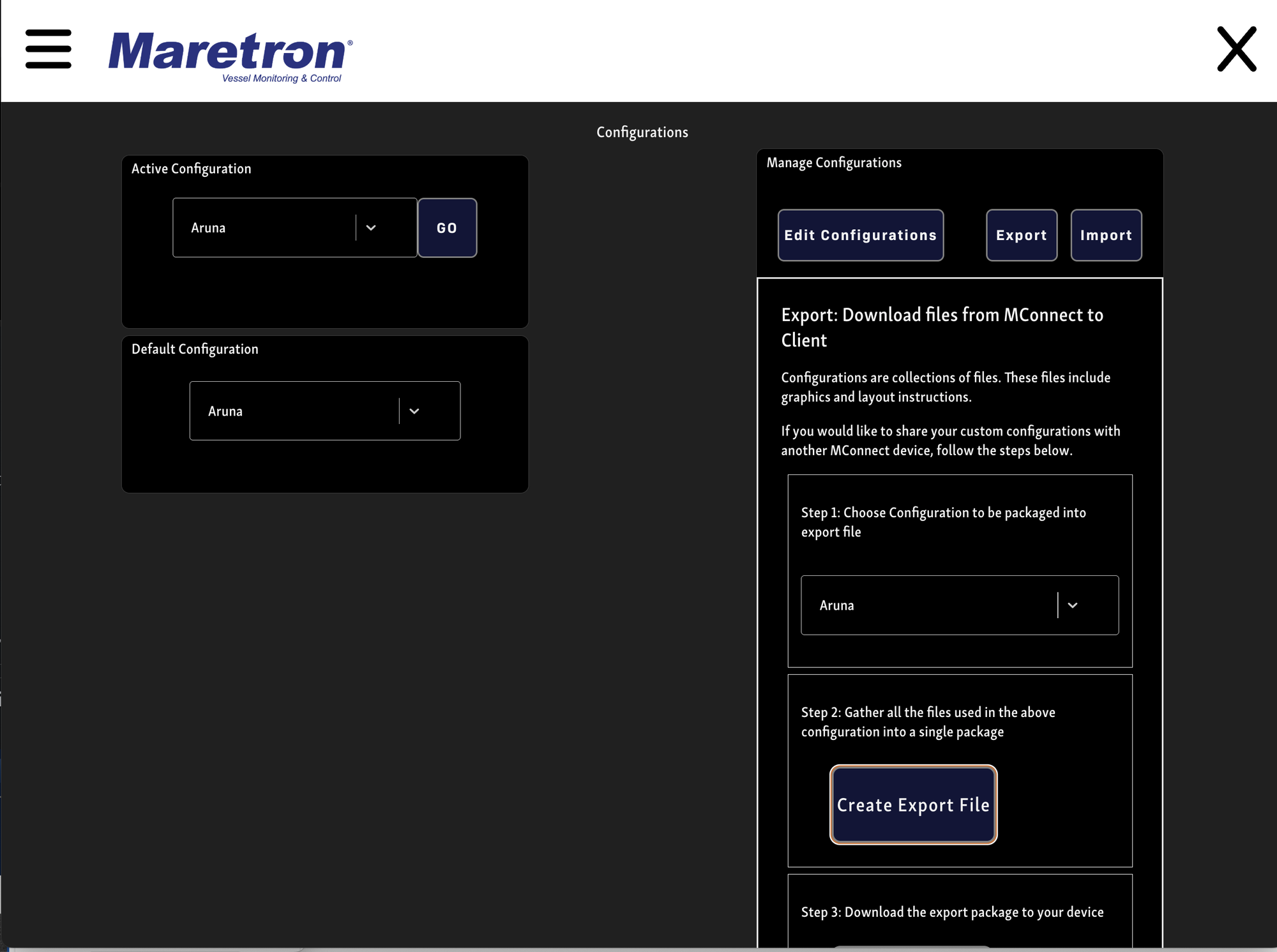
One of the first things you'll want to do is to create your own configuration. By default, the configuration cannot be modified, so to do anything you'll need to either make a copy of the default one, or start from scratch.
The other thing I highly recommend is to back up your configuration frequently using the "Export" option in Configuration. I lost my configuration twice, and even though I had backups, it required re-doing some work.
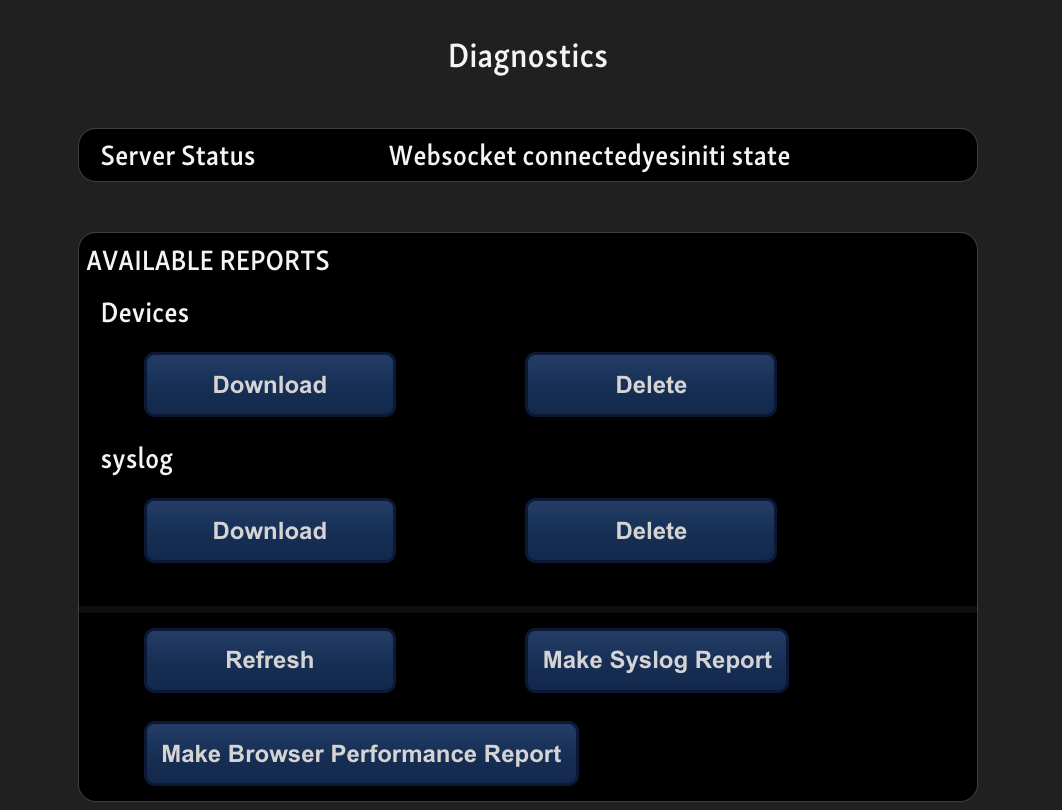
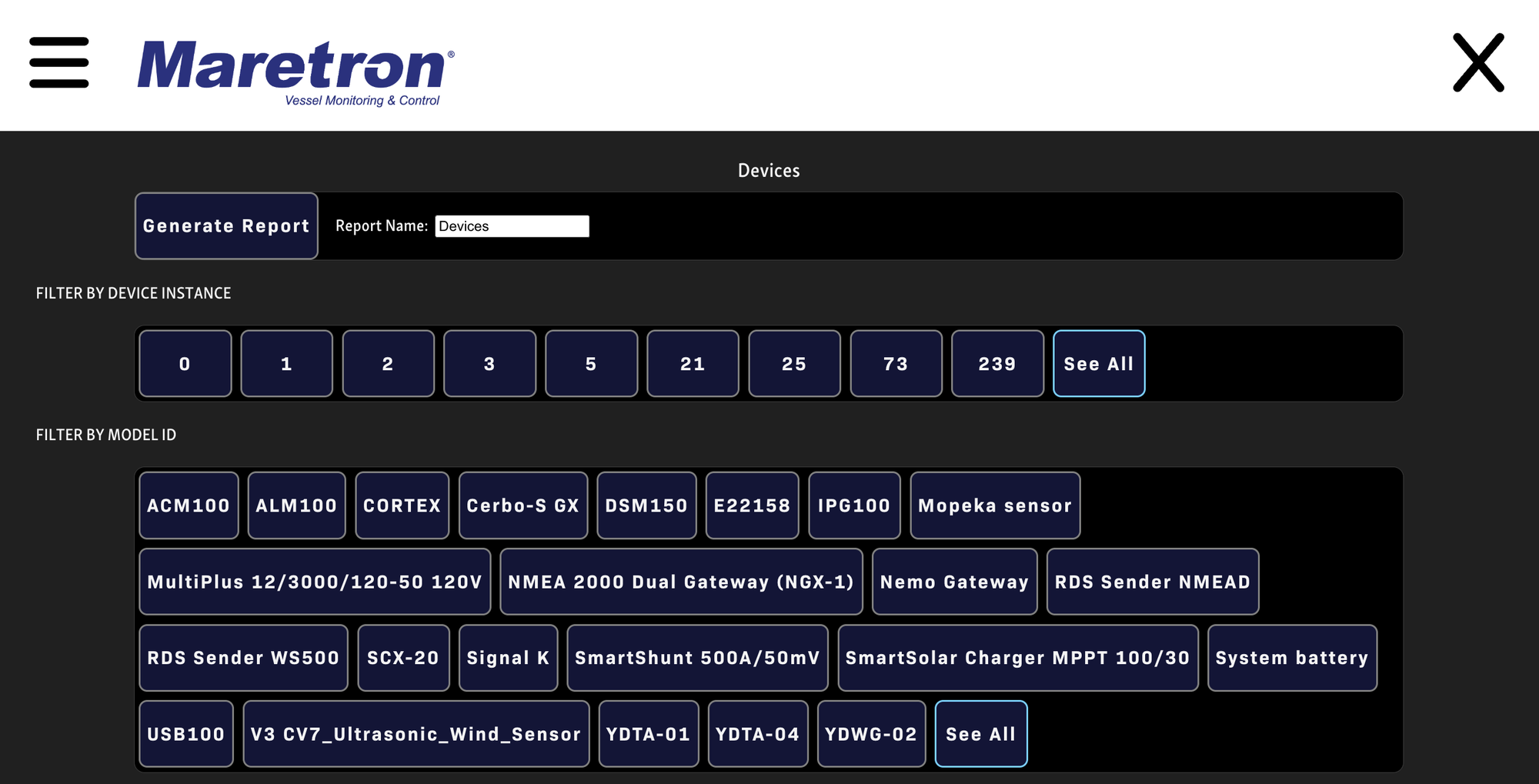
On the Devices settings page, you can see all of your NMEA 2000 devices and what appears to be JSON-ish data below with realtime updates, which is nice.
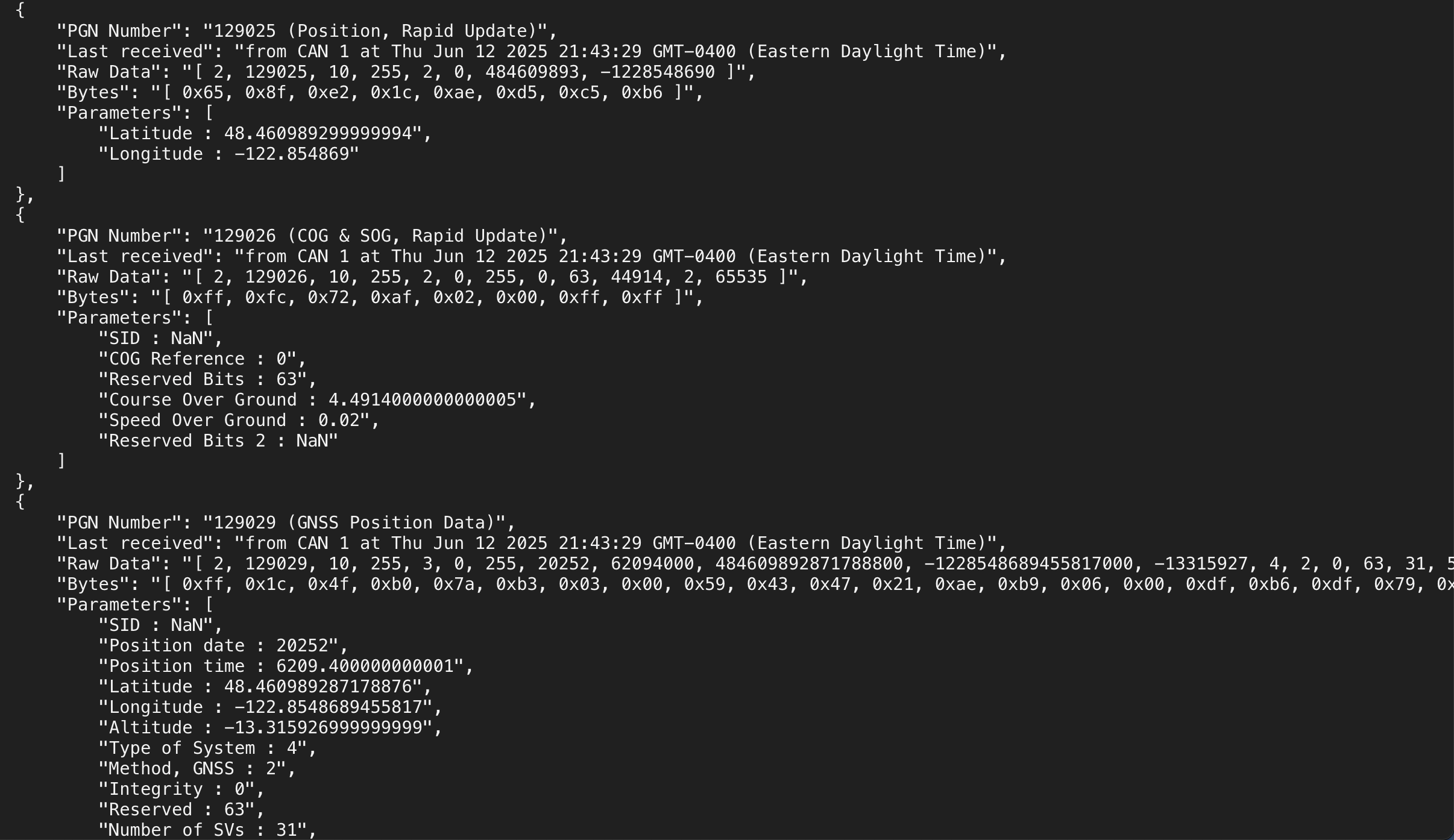
You can filter down to the JSON data for just a particular product by clicking on the name which is nice for troubleshooting.
Overall, the Settings area provides a decent amount of info, but it could be organized better, and has some formatting bugs.
Building Screens
Ultimately, you will spend most of your time building screens, placing buttons and objects on the canvas, and configuring things to suit your setup. This part of the product is better than N2Kview, but that's not a great comparison, to be honest.
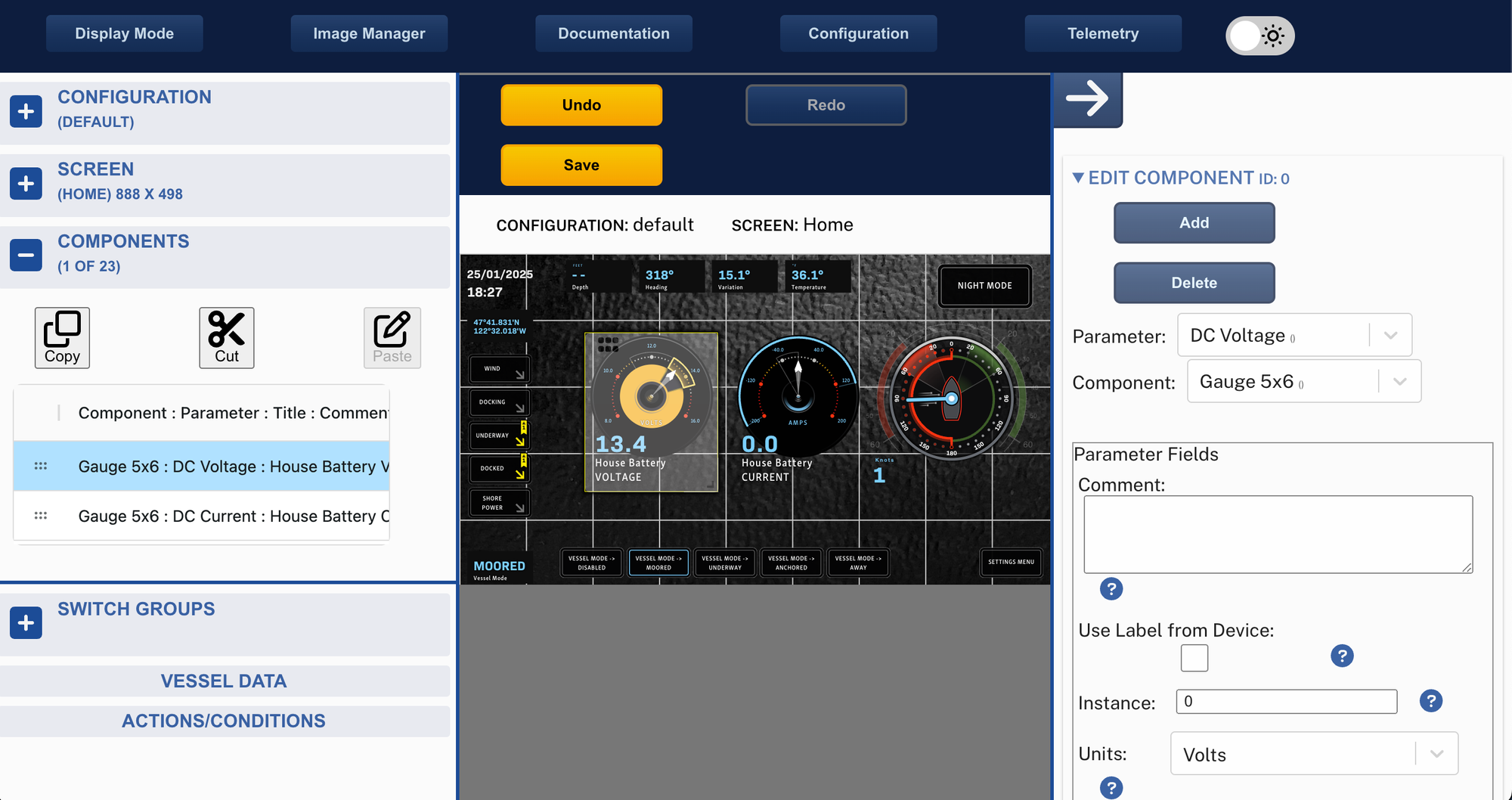
Once you get into the more important areas, such as laying out screens, there are so many elements and items on the screen it can be overwhelming. I do like how there is a link to Documentation right in the interface, and it's pretty good.
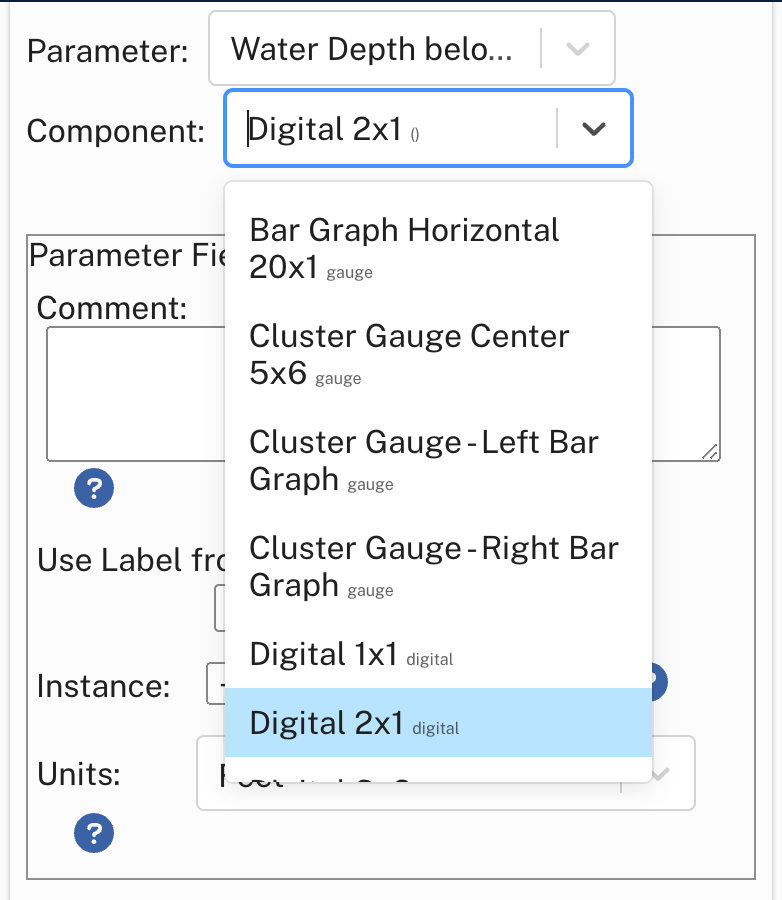
This is where I spent most of my time - adding new screens and then adding components to each screen. It took a lot of trial and error to understand the types of components, what to use them for, what their limitations were, etc. Some are pretty well documented, while others require some experimentation.
There are also display components that are standard, and customized. You can get really fancy and use different background images and colors for when things are in different statuses.
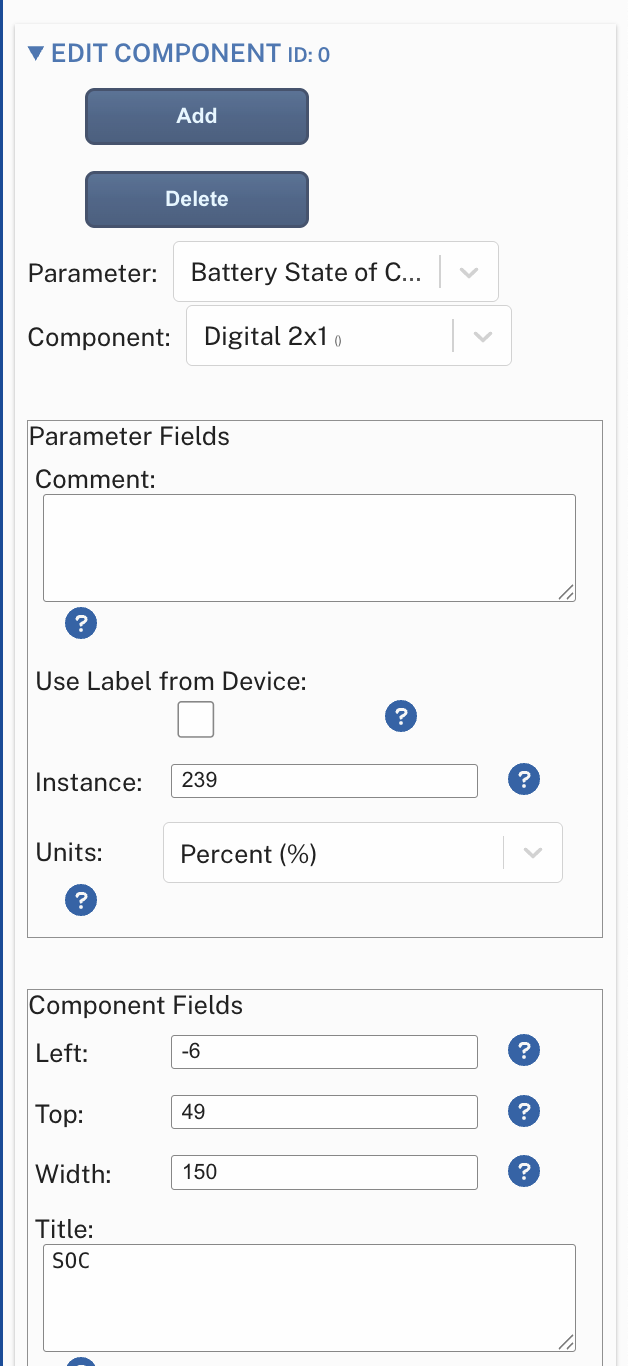
Each component has different parameter fields, component fields, formatting, ranges, and the like depending on what the component is. In the example above, I'm configuring a Battery State of Charge component and using instance 239, which is the way Victron by default reports a BMV product through a GX product onto a NMEA 2000 network.
While having the device instance is great, we also need the data instance, which Maretron treats as "plug and play" (directly from their manual). Modern systems on NMEA 2000 networks, such as a Victron GX, will have multiple data instances on one device, such as multiple solar controllers or multiple inverters. N2Kview, Maretron's existing monitoring product, does not deal well with this at all, and in many cases will randomly display different data. I've done hundreds of N2Kview installs and configurations, and this is probably the number one complaint from customers.
The fact that MConnect also does not support this is something that should be high on the list of things to correct so that the proper data is displayed.
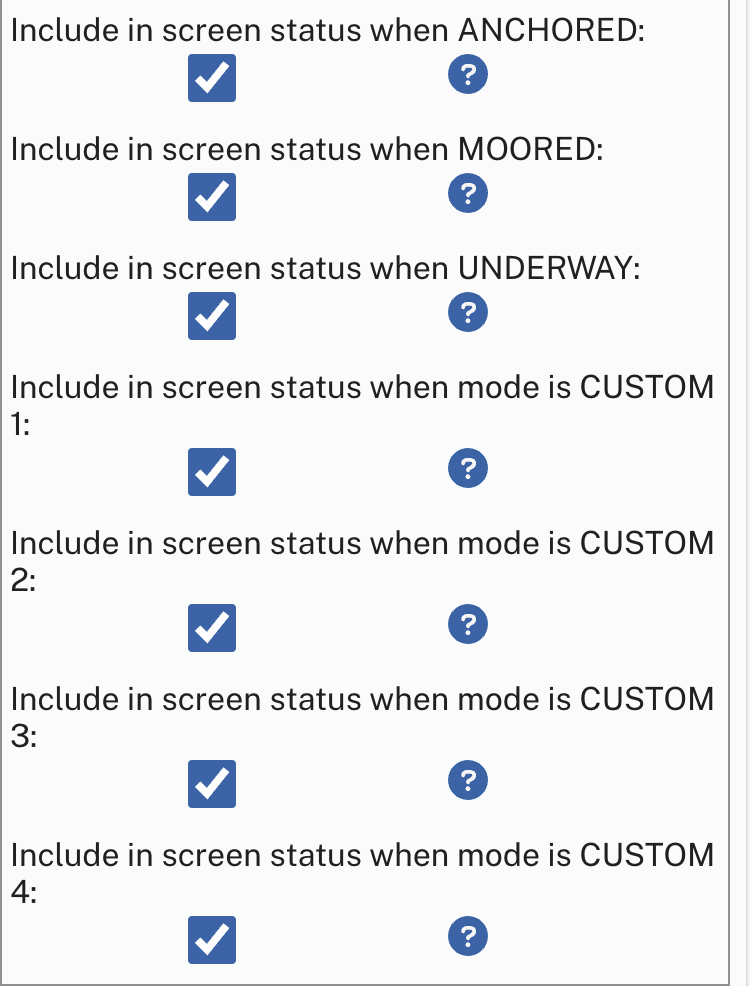
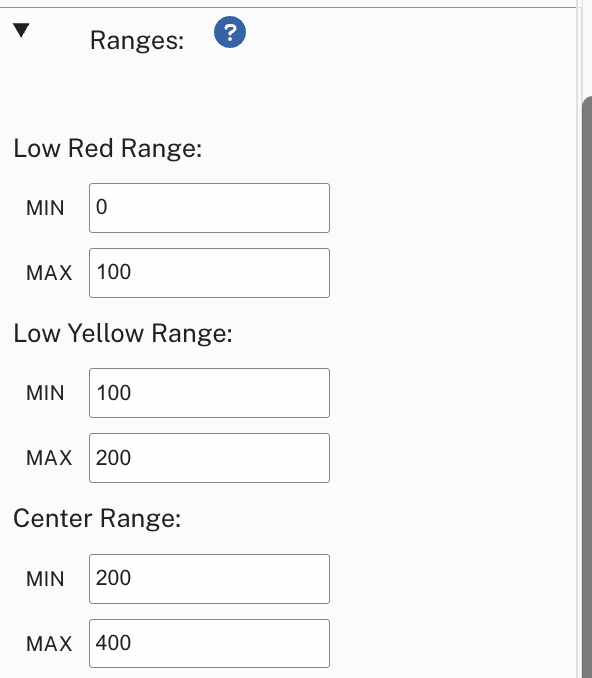
Confusing ways to adjust a component
Where you can clearly see good intentions, but challenging user design, is in selecting things like ranges for an alert, or for what condition you want this component to be relevant (underway, docked, etc.). I like that you can drive status choices for a particular component, but there is a lot of wasted screen space for each of these, and you have to do it component by component - there is no way to do this

The MConnect also lets you upload images for various different parts of the product including background, compass roses, gauges, needles, and icons. The total storage capability is 2GB, and I've not been able to figure out how to view the existing uploaded images (oops!) so it's not perfect. You have to go add a component to background to an existing screen to figure out what each one is.
You can use this feature to add custom backgrounds to screens, as I have with my home screen, but also to add custom gauge and pointers, alert icons, etc.
Conditions and Actions
This is a promising area that I hope gets expanded, and allows you a limited list of conditions, and an even smaller list of actions that you can string together for a bit of automation.
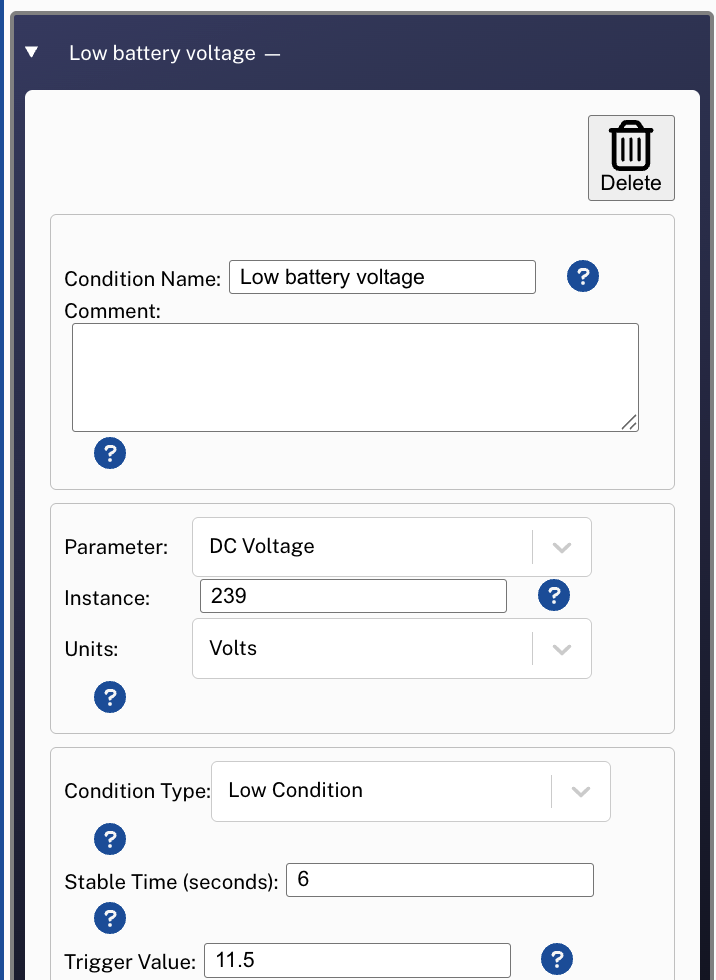
In my example above, I'm setting a condition for low battery voltage by using DC voltage, instance 239, and volts as my input. When things get to 11.5 volts for more than 6 seconds, it will then fire an action.
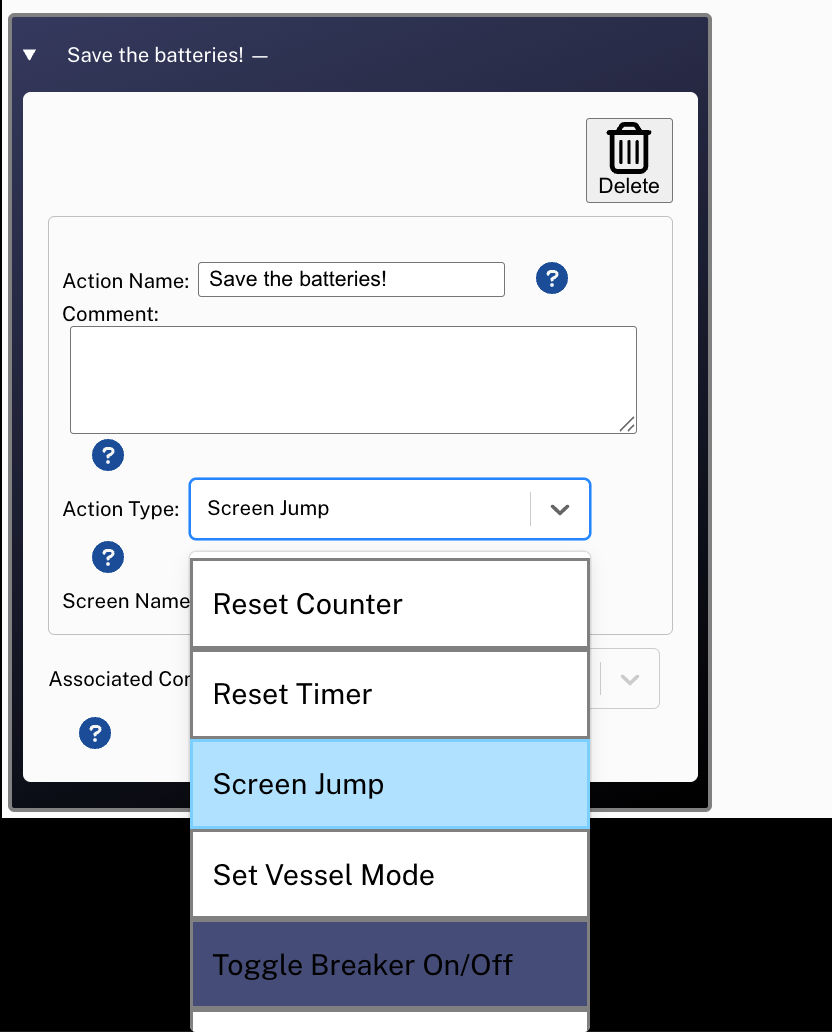
There are only a few actions centered around timers/counters, screens, vessel modes, and breakers. I could create a mode for the boat that is "Alarm" and set it to that, and use that to drive flashing displays, or I could turn off a breaker, if I had compatible breakers/integrations. I could also force the screen to the Electrical screen where it would hopefully show more details about why the batteries are so low.
It's not as complex as Node-RED or some of the other solutions out there, but it is a start. Hopefully there will be future enhancements here that can be used to drive alerts, emails, notifications, and more actions in general.
Eye Candy
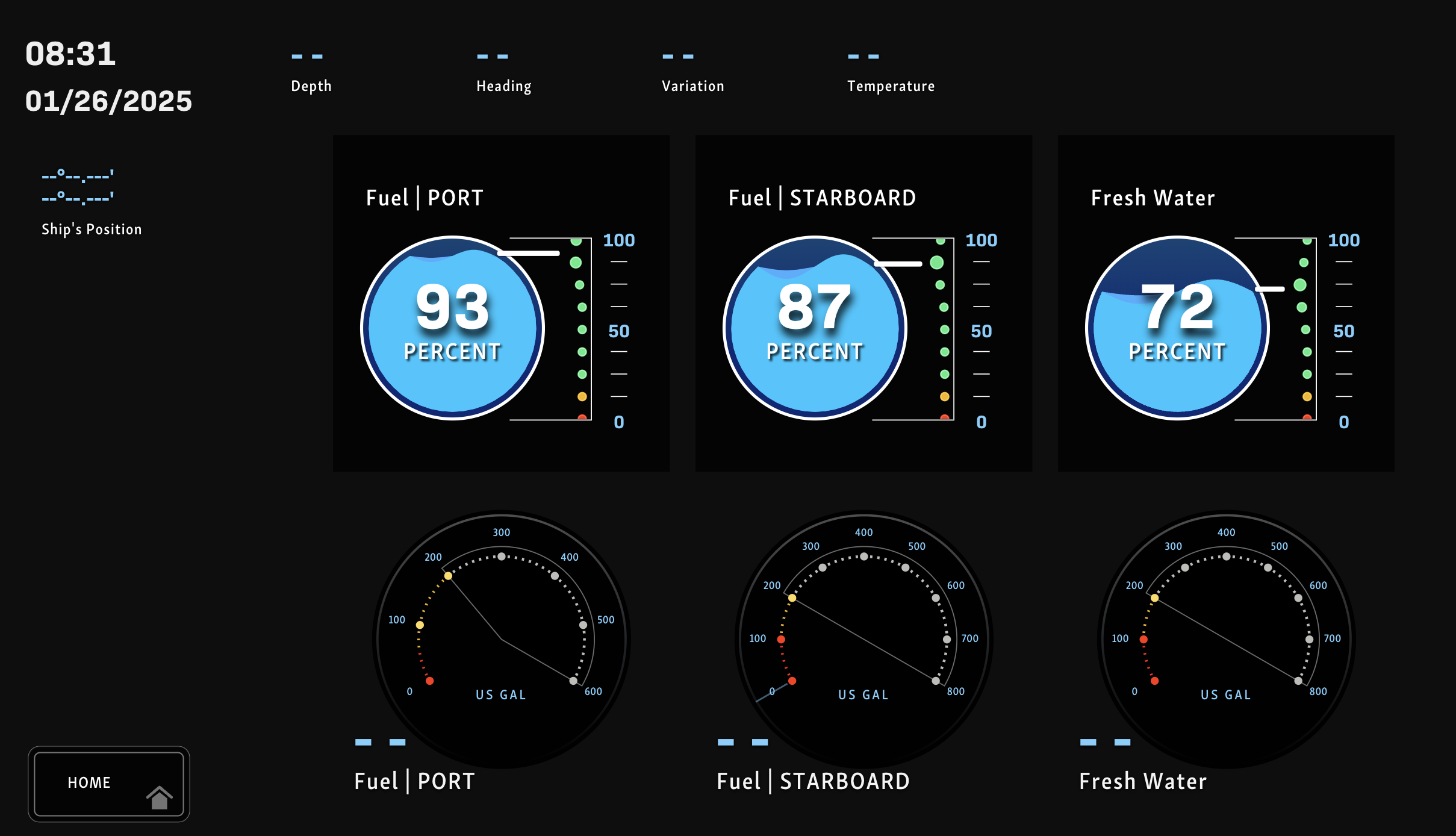
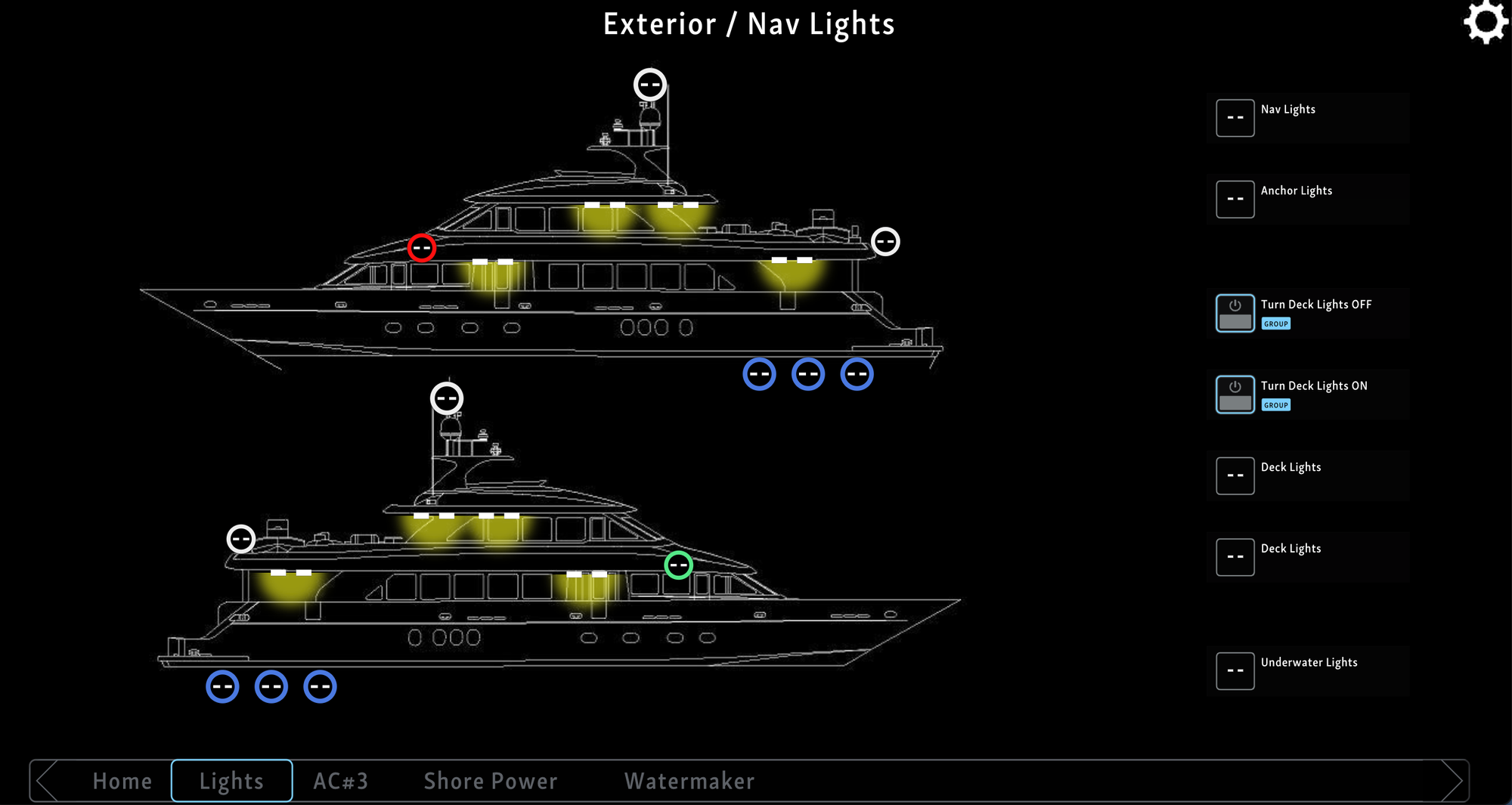
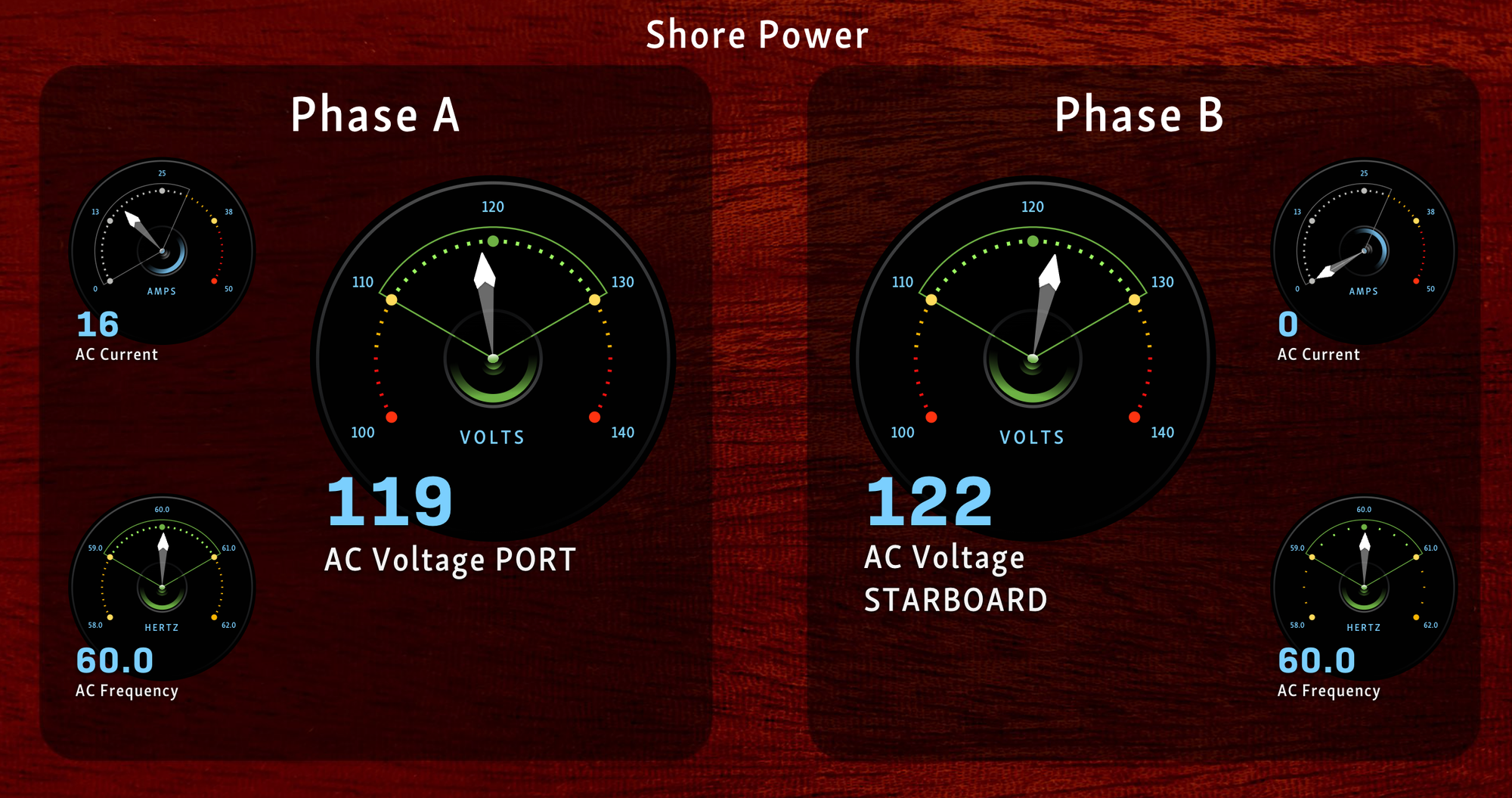
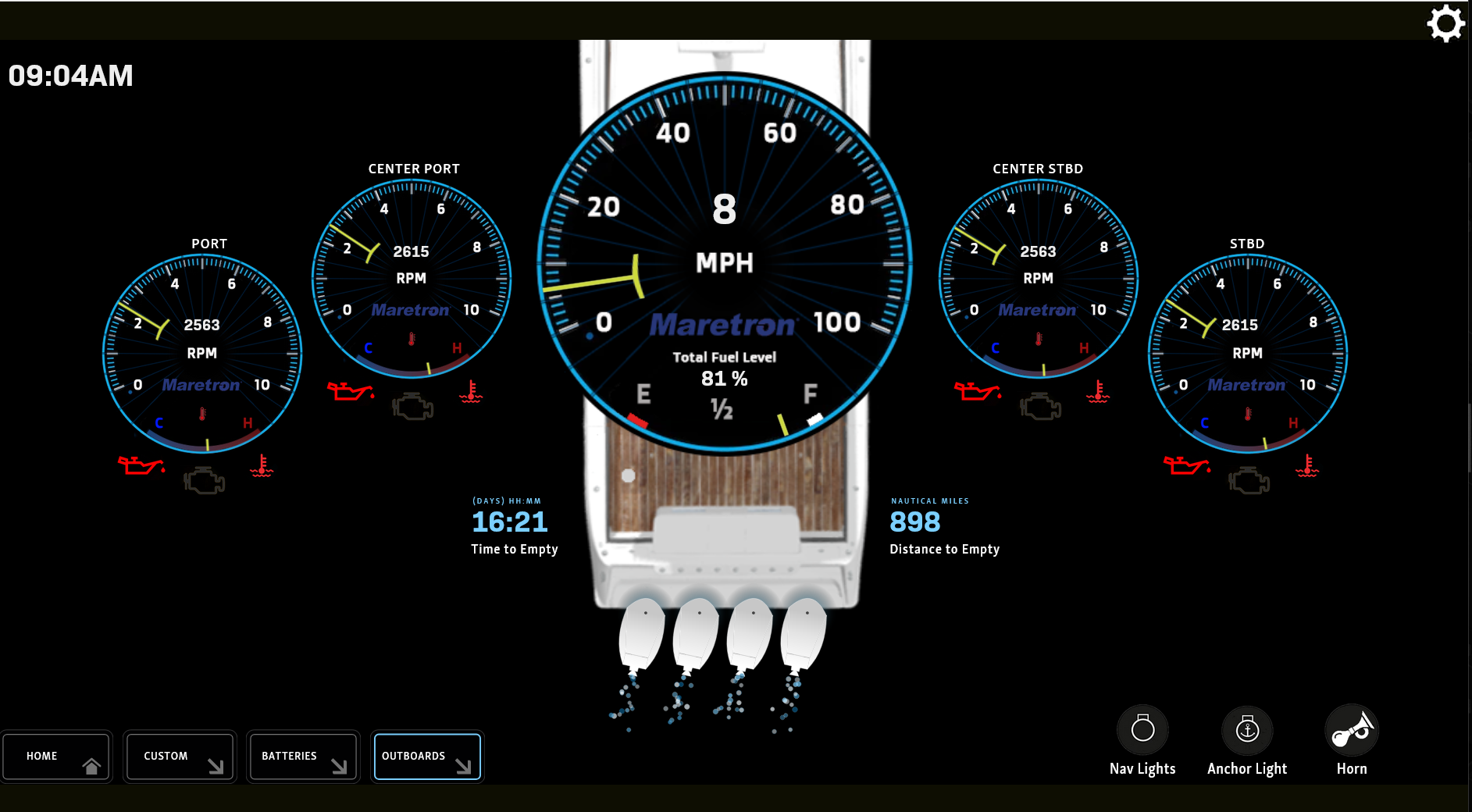
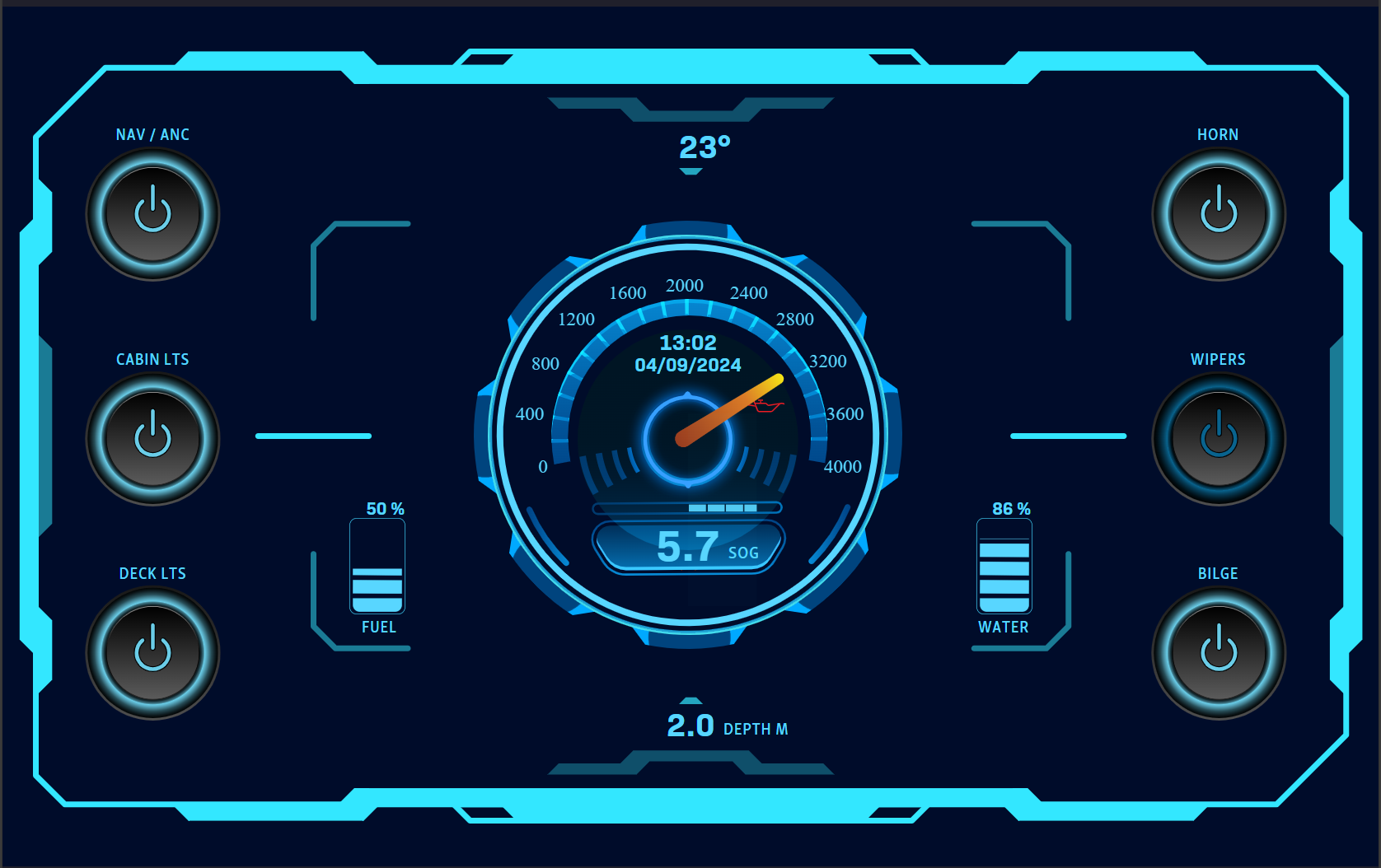
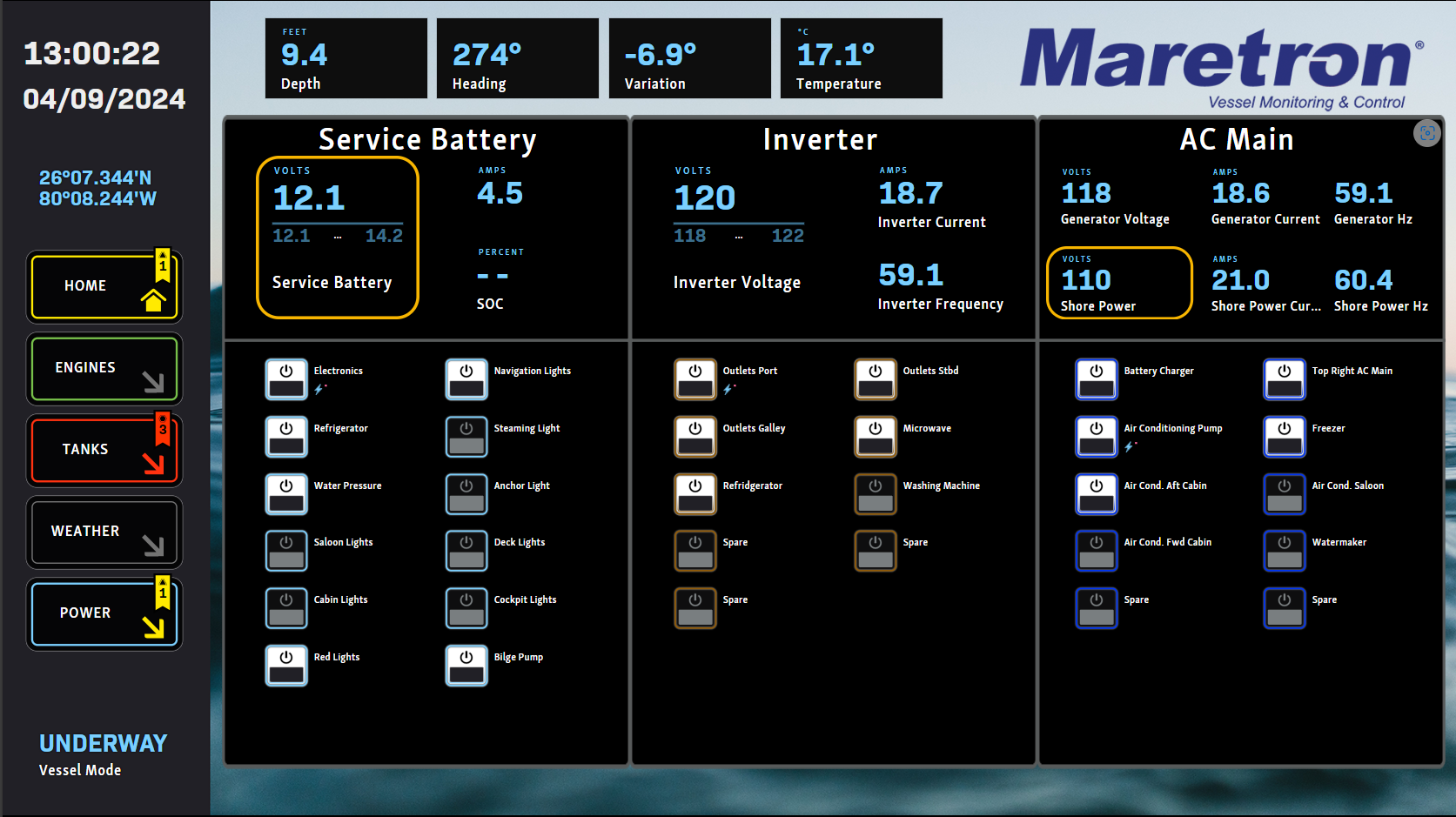
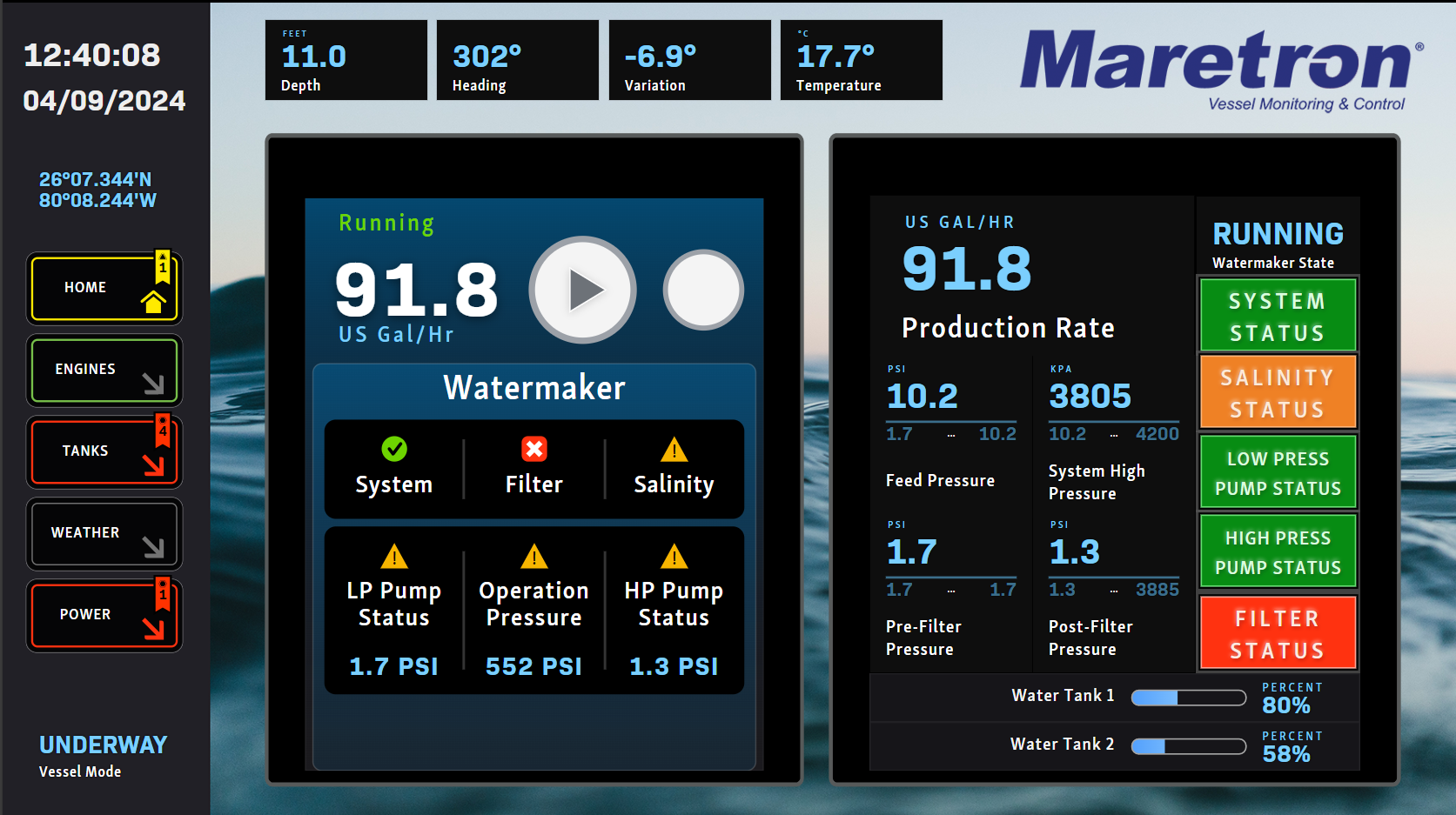
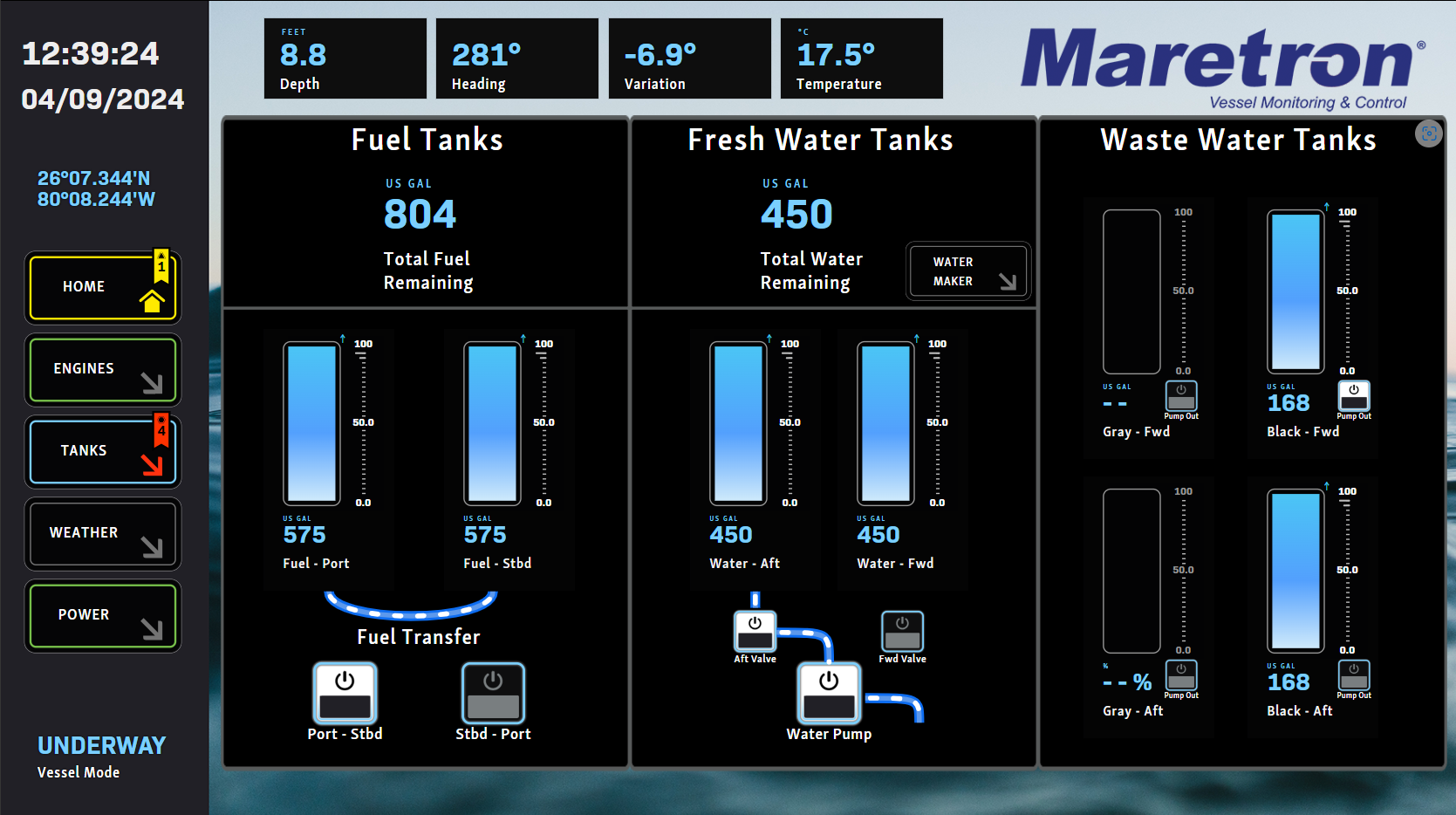
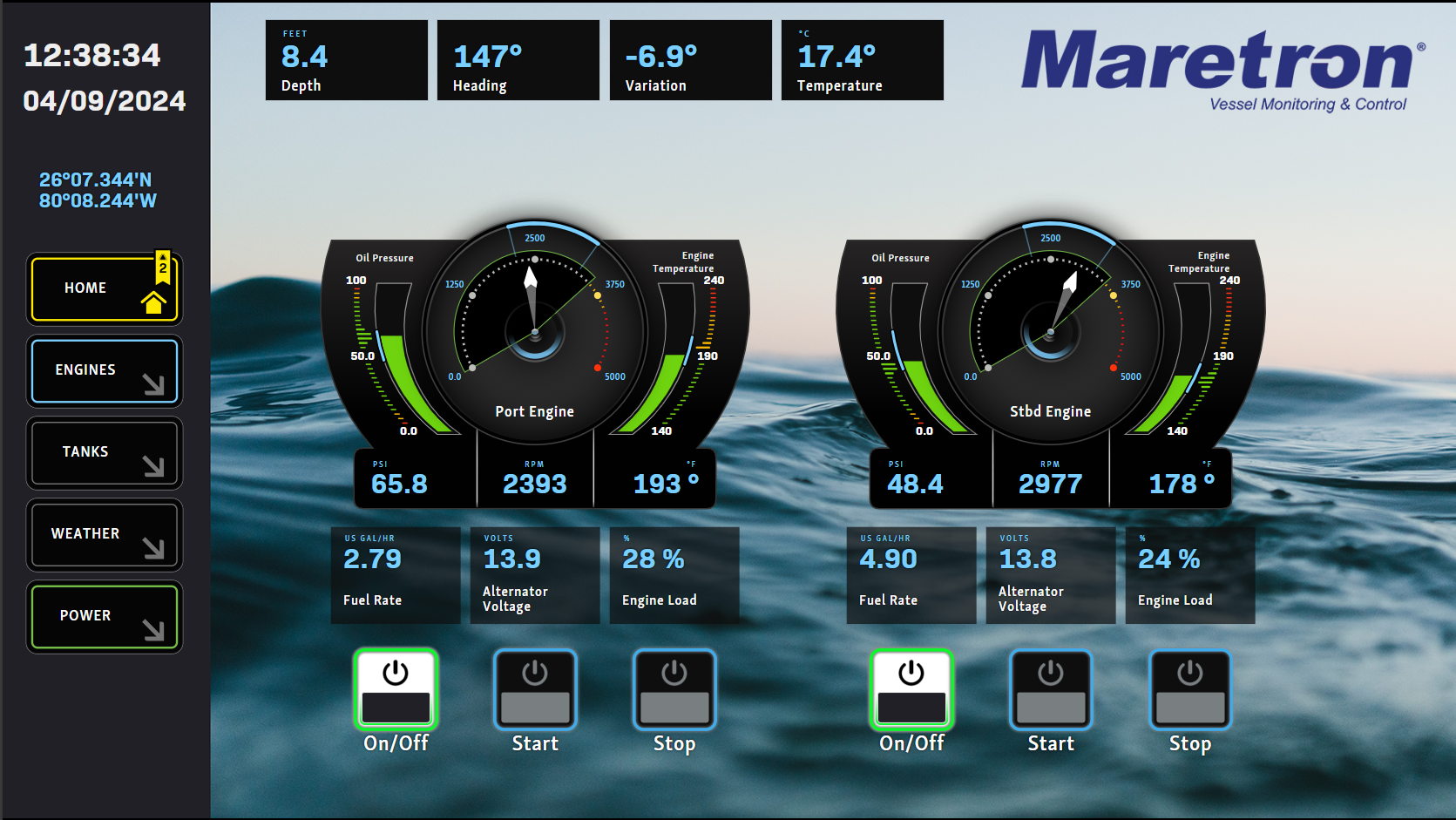
Some of the example screens
The product comes with a bunch of default screens that show a wide range of applications including engine, watermaker, shore power, lighting, environments, and more. Maretron chose various backgrounds, including one that is a video of moving water, which is kind of cool, although somewhat distracting.
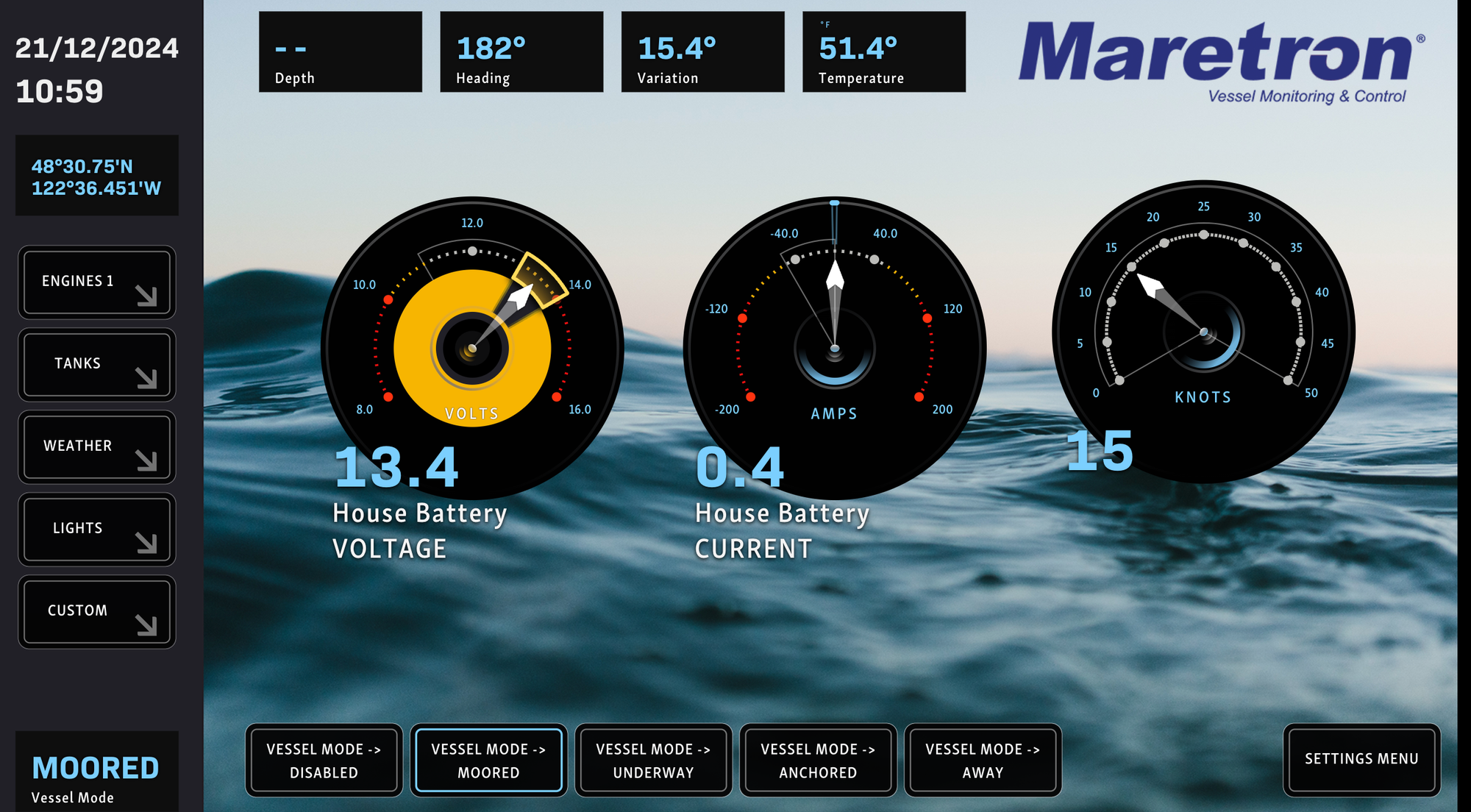
Many of the components have different visual updates over N2Kview, or are completely new. Some have very clear ways of seeing safety ranges, like the house battery voltage above.
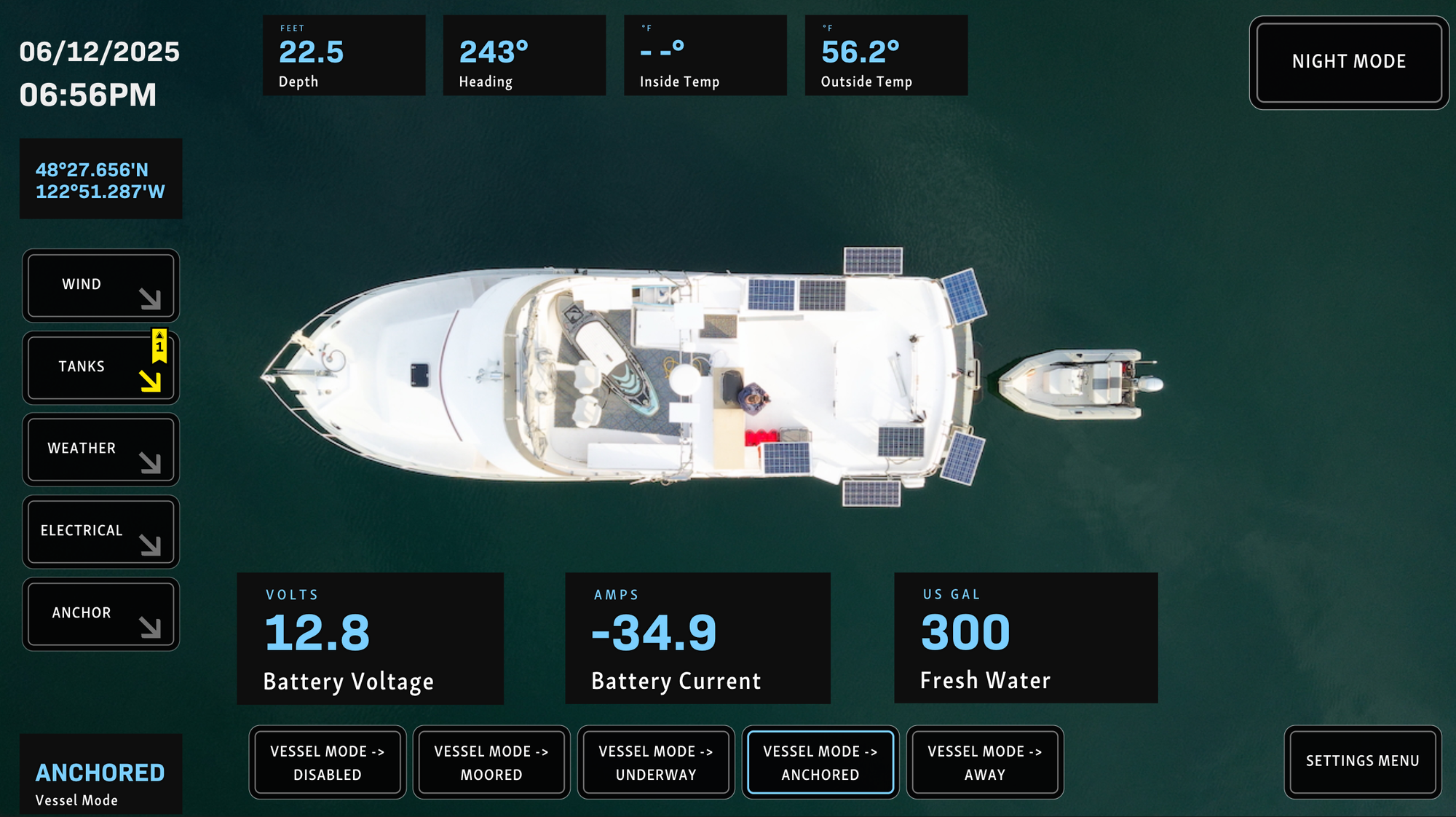
You can customize any screen with background images, colors, and even go as far as creating custom components with your own colors and look.
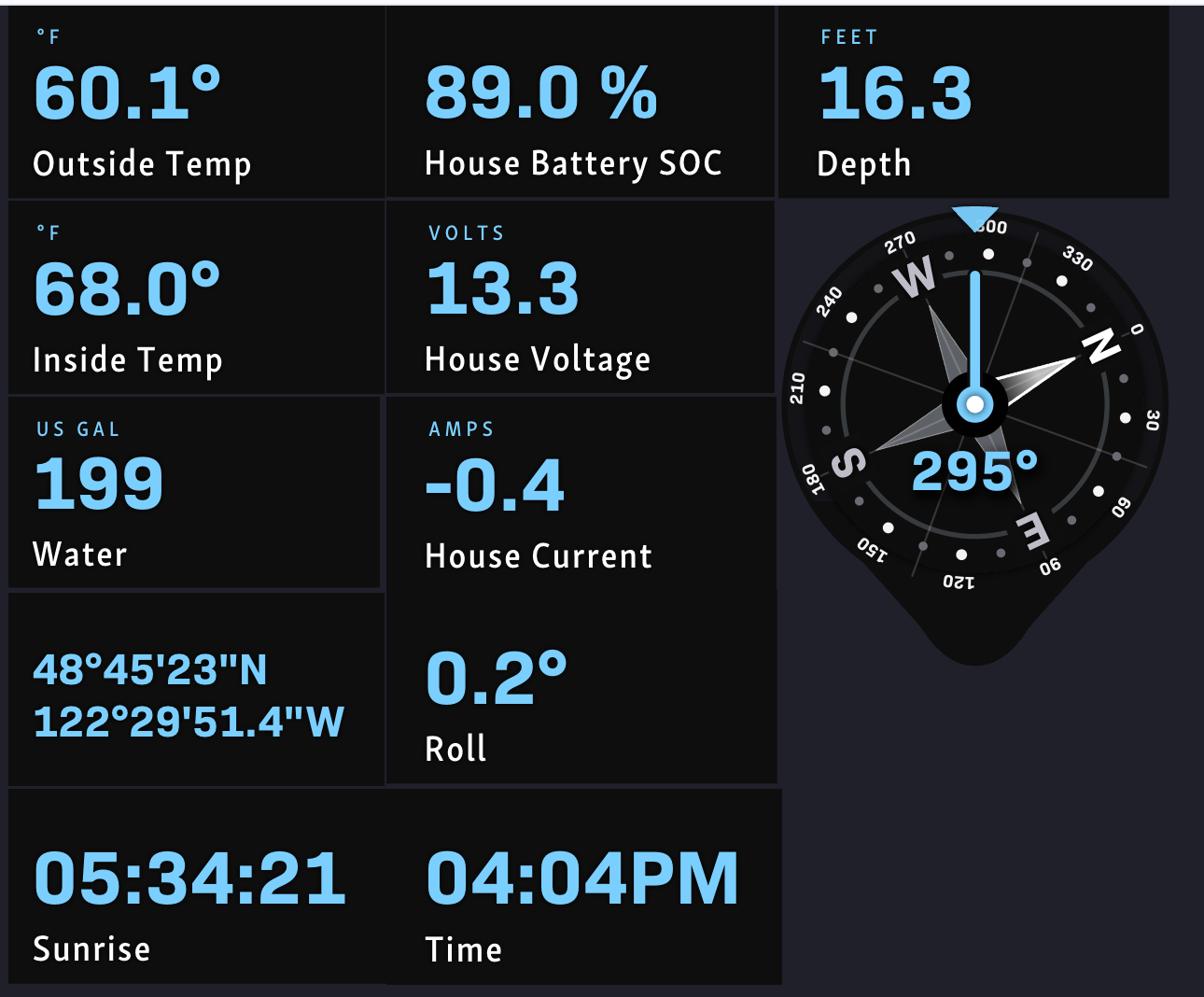
One of the really frustrating things with building screens is that there are rudimentary tools to arrange objects on a page. You can set various snap-to properties to try to organize things, but getting everything to line up just right is almost impossible, even with the snap functionality.
Web Page

One of the new features released in version 1.2.0 is the ability to include a web page as an object on a screen. In the above example, I included my Victron Cerbo display (the app / MFD display version) on a page that includes other electrical information. This is a great way to be able to include other apps and systems in one place for ease of navigation, and in case someone is at the helm that might not know where all of those other systems are.
Tailscale remote access
This one is a nice surprise for remote access. As many people have experienced, Maretron's "Cloud" services for accessing N2Kview and other data have been pricey and wildly unreliable. Providing Tailscale as an alternative is an excellent option.
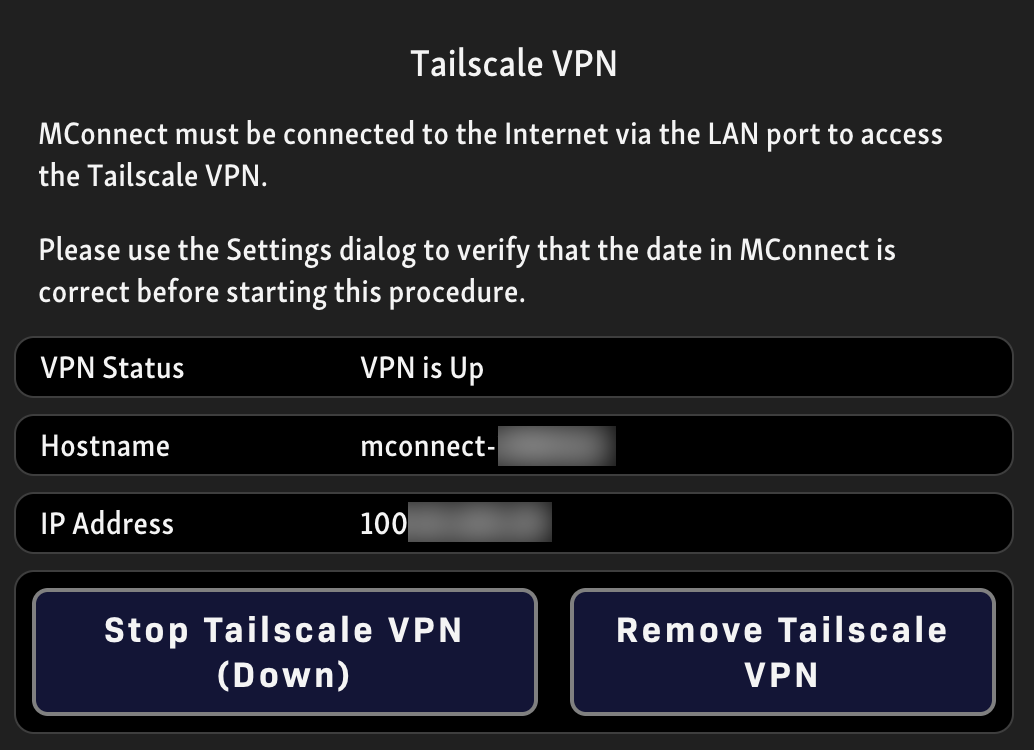
What this allows you to do is access the MConnect remotely via Tailscale from just about any laptop or mobile device. Tailscale is a lightweight VPN (I'm simplifying it here - you can read more about Remotely accessing boat systems) that you can setup very quickly on your devices, and then with a few clicks in the MConnect, have access to it remotely from anywhere.
They do not go into very much detail in the manual on how to use this, expecting you to understand Tailscale and how it works, which is disappointing. I'll quickly show you how to use it from a mobile device, assuming you have a Tailscale account, have followed Maretron's instructions, and have the Tailscale app installed on the mobile device.
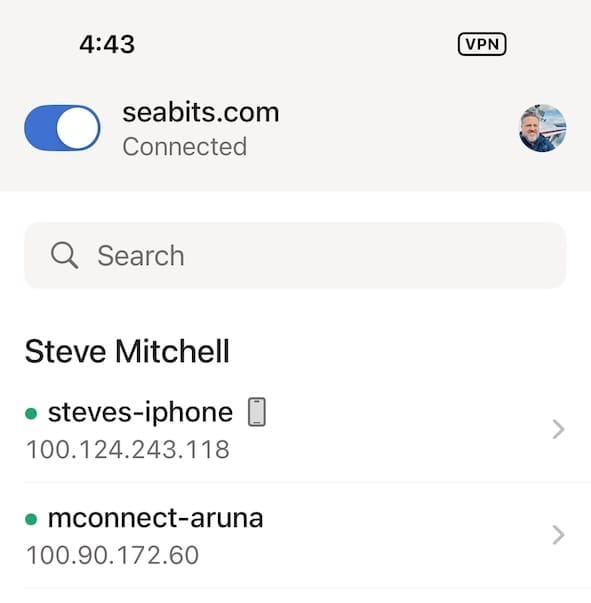
Above I've connected to my Tailscale account, logged in, and clicked the slider in the upper right to go from "Not Connected" to "Connected". Now I can see both my iPhone and the MConnect available.
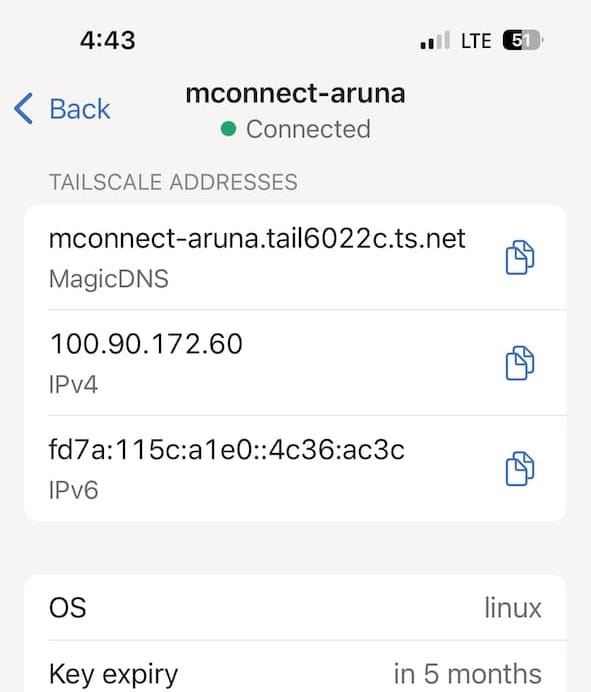
If I click on the MConnect item, I'm given a list of addresses. The DNS address does not appear to work, so Maretron may not be registering things correctly. I have had good results using the IPv4 address. Copy that by clicking on the two pieces of paper to the right, then open a browser of your choice, paste that address in....
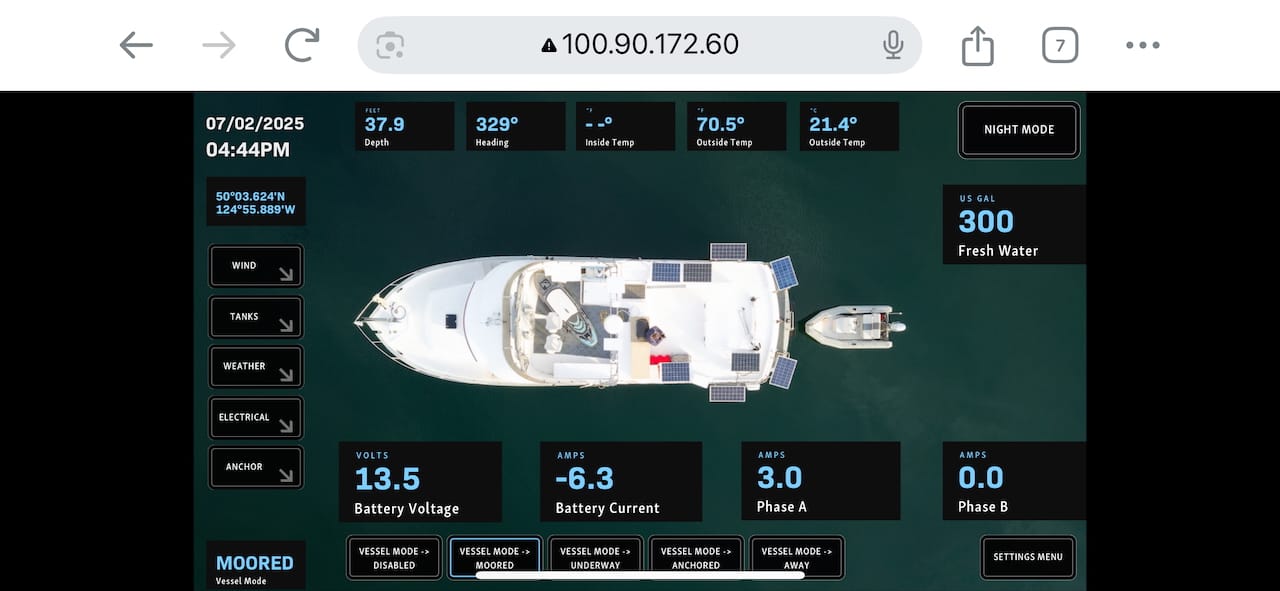
And now I'm connected to my MConnect remotely! In this particular example, I was away from the boat using a cellular connection.
My key ended up expiring after 5 months, which appears to be the default that Maretron used when building the product. In order to fix it, I had to stop the Tailscale connection, uninstall it on the MConnect, and then re-install it, re-add the machine, etc. I have asked if they could lengthen this, but have not heard back.
It's great to have a robust way to connect to the MConnect remotely, and I wish more marine vendors would just leverage already existing solutions like this.
Using It
In general, it is pretty easy to use once you have screens configured and given thought to a main page, navigation, and things along those lines.

It's also nice to not have to run a proprietary client such as N2Kview, or even some of the various apps and tools you could use with Signal K. The MConnect is simply a web interface, so you can open it on a PC, mobile device, iPad, whatever you want.
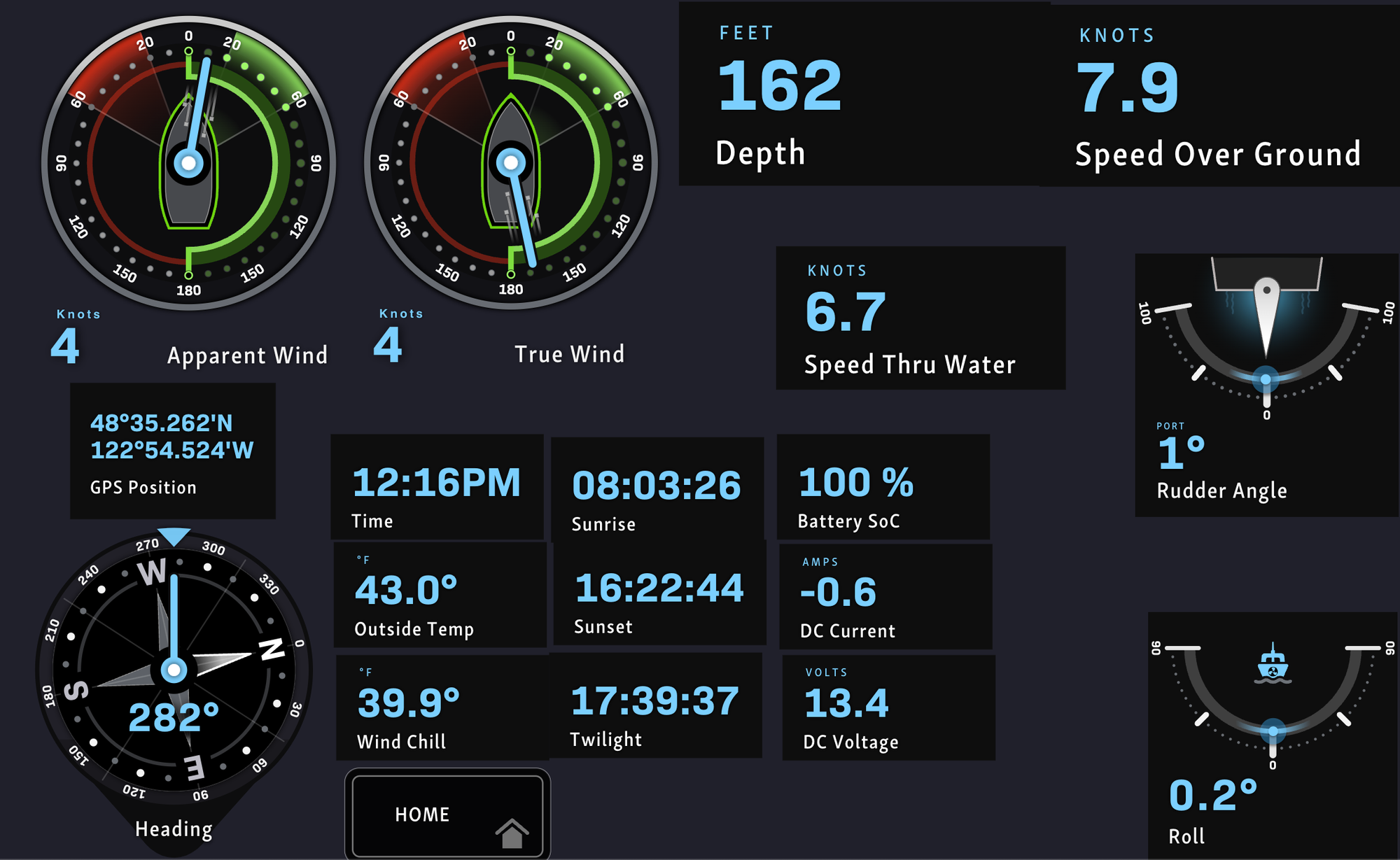
I have it running on a display at the helm as well as an iPad in my stateroom 24x7, but I also flip it up on my phone if I happen to need to see something quickly.

If you're like most boaters, you are always wondering "what was the speed of that wind gust that just came through!" I usually have a custom page on any product that lets me see that, and the MConnect is my new favorite version of this. The older N2Kview wind rose had the speed embedded in the bottom center of the gauge, which meant at times you couldn't see the speed. I like the new version layout and colors that shift from port to starboard, allow you to label it clearly, and has a big numeric indicator in the bottom right.
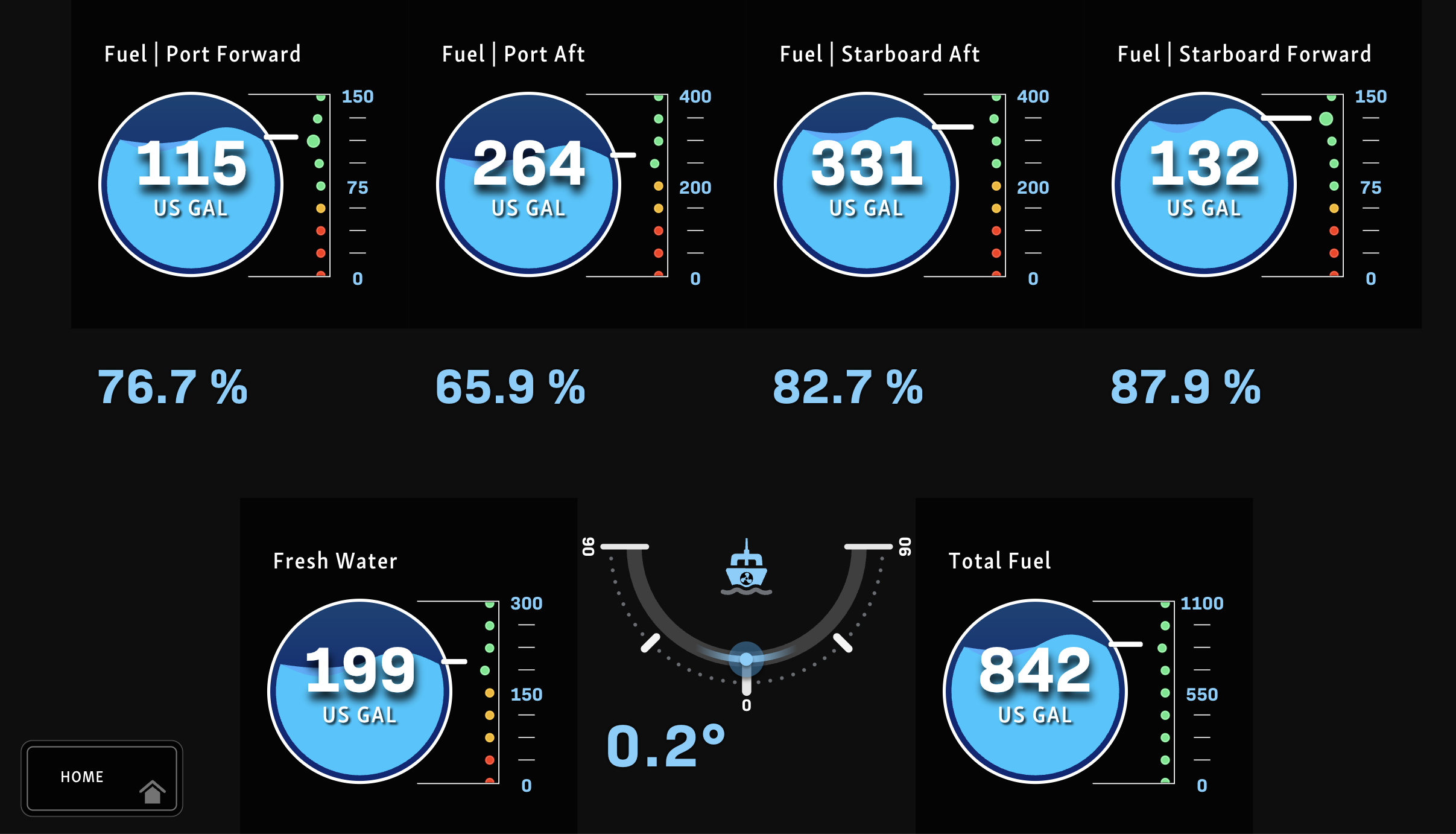
I do like the new tank object compared to N2Kview. This one not only shows the level, but also red, yellow and green markers along the scale depending on your settings. I use this page when fueling and balancing my tanks which is why there is a large roll object in the bottom middle. Very helpful when moving fuel around to get things just right.
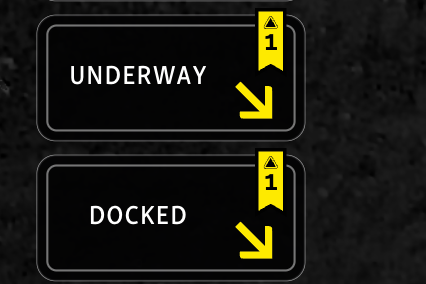
Alerts are kind of cool, but pretty simple. From any page with a Screen Status button (not a normal Screen Select button), you will see a yellow or red bookmark, depending on severity, and a number indicating how many components on that page are in alert status. It's a good start, but I wish there were more robust alerts and notifications.
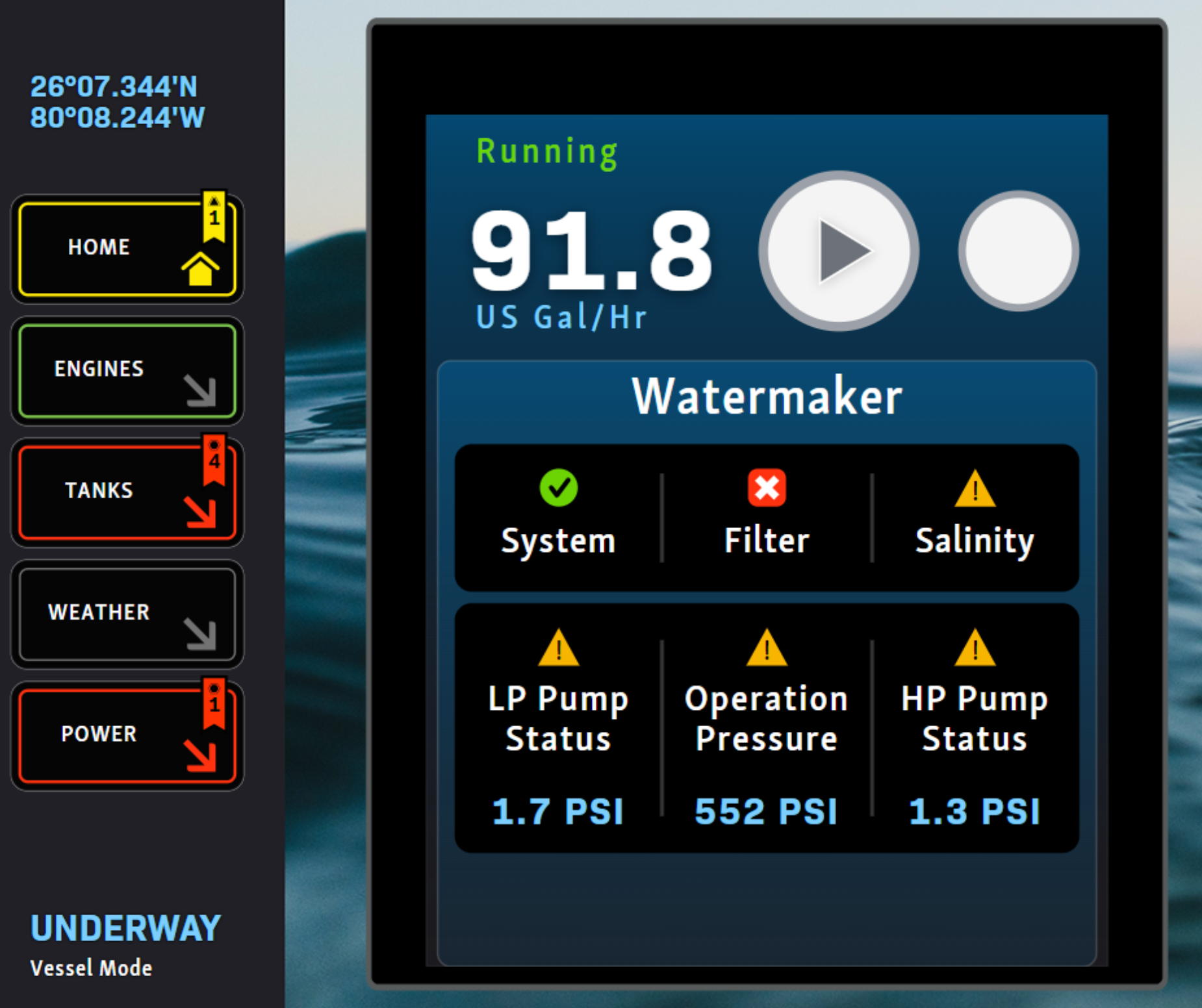
Alerts are driven by an object on a screen that is in a warning or alarm state. Here you can see five items that are not in a happy state. In addition, it looks like there are five alerts on other pages that are serious (power and tanks) and one less serious on the home page.
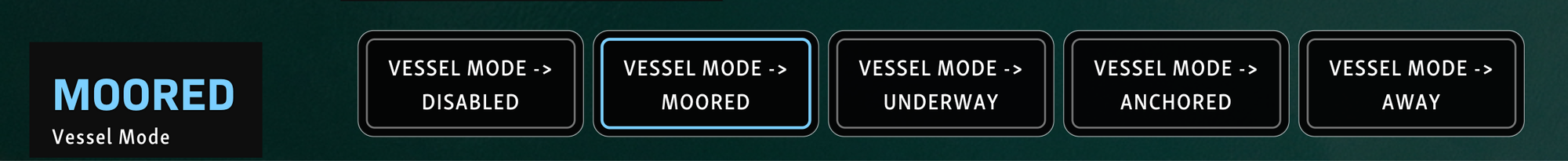
One nice thing that works across the MConnect and N2Kview product is mode changes. You can switch between the standard ones such as Moored, Underway, Anchored, and it changes it on both products. This is helpful for driving alerts and alarms, as well as general display changes.
Integrations
There are a list of various systems and products that the MConnect integrates with, including the following.
Cameras
AXIS, Hatteland and Omnisense cameras are supported at this time.

I tested camera support with an AXIS M3057-PLVE Mk II Network dome camera. I had to play around with the settings a bunch to get it to work, and ended up with 1920 x 1080 resolution and 10 frames per second, which is quite good. The older N2Kview product would never get that high of resolution or FPS, which meant seeing the video was a bit of a challenge or was choppy or slow. That's a great improvement.
Unfortunately, there's really no customization when it comes to specific RTSP or other settings, which would be useful for cameras like mine which have "sub" cameras that split the image up into quads, etc. Perhaps in a future release, if folks ask for more specific support for their cameras, Maretron can provide some exposed settings, or better yet, support ONVIF or something similar where things are a bit easier to configure.
Multi Function Displays / Chart Plotters
B&G, Garmin, Nobletec, Raymarine, Navico/Simrad, Furuno, Q are all on the supported list, with some specific models for each. Check the manual for an updated list.
MConnect shows up as an icon on the MFD so you can display it quickly. A nice touch that many manufacturers are using.
Digital Switching
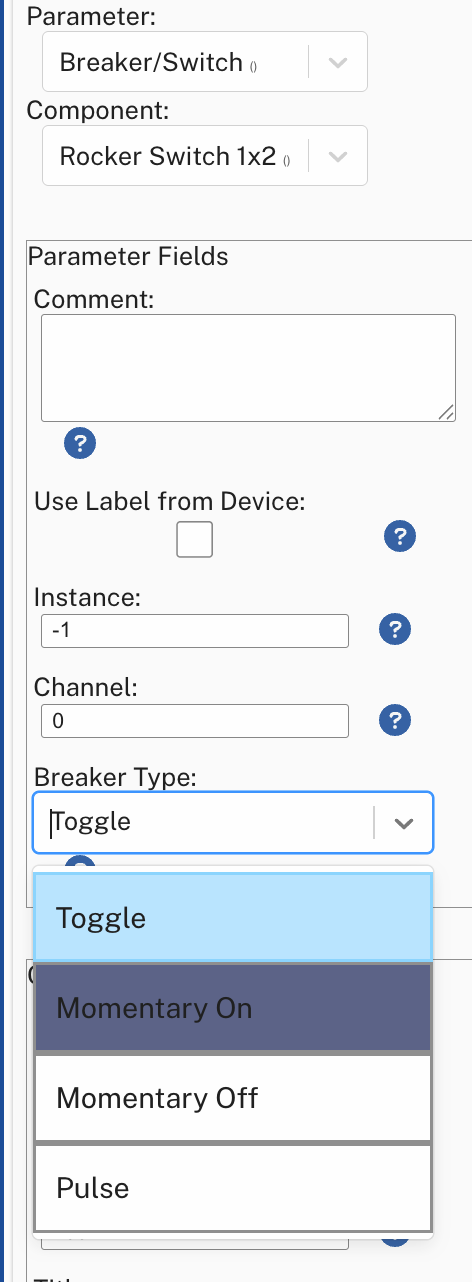
The MConnect works with Maretron's MPower line of products, which would allow you to manage that ecosystem using on-screen controls within a screen. I don't have an MPower to test with, so I was unable to do anything meaningful.
Other Integrations
Mastervolt switches, Fusion Radios, Lumishore Lighting, Reverseo Outboard Flushing Systems, Shadow-Caster Lighting Systems.
There are very limited details other than "MConnect is integrated with the above" which I assume means they will show up as objects we can configure, although I have a Lumishore system and do not see anything different. Hopefully someone with some of these other systems will test and post something in the comments!
Challenges
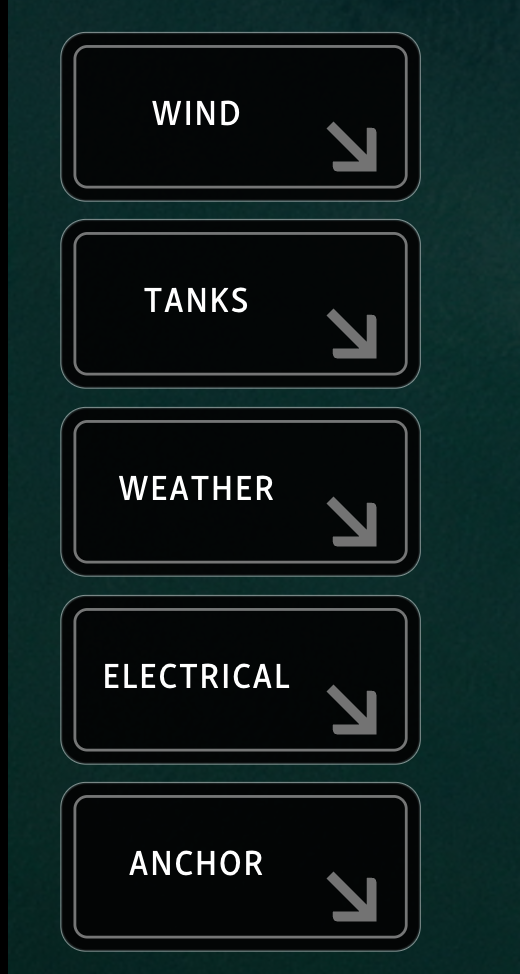

Navigation icons have to be added manually
Navigation is ad-hoc and sometimes confusing. Every screen requires that you build and add at least a "Home" button so you can get back from that screen to the main screen. If you want links to every other screen, you have to add each by hand, or use a control that creates a horizontal menu. It would really be nice if instead of this, they had a global control or slide down/out that allowed you to pick from a list of screens. You can sort of do this by hitting settings, then going to screens, and choosing a screen, but that is way too many clicks.
There are no alerts, it won't trigger emails or notifications in any way. The only alerting is visual on the screen. For a product designed to allow you to control and manage your boat network, this seems like a big miss. Hopefully Maretron will add this.
Stability has been extremely bad the first 3-4 months, with daily crashes and lockups causing it to be completely unreliable. The newest release as of April has improved this, but the product still locks up every so often, requiring a power cycle.
I have also lost my entire configuration twice, resulting in starting over. Once was with the earlier software, which obviously has been updated, but I lost it again even after the upgrade. I now always create a backup before making any major changes, which is a good practice in general. However, for the product to completely lose all custom configuration is not a great experience.
I mentioned it while talking about components on screens, but the lack of data instance support is going to be challenging with this product in integrating with devices that are conforming to the NMEA 2000 standard.

Night mode is not something I have found usable, unfortunately. By default, it just adds a red layer "in front" of everything, which makes some things hard to see, and generally is not as intuitive as a night mode that would change each individual object colors.
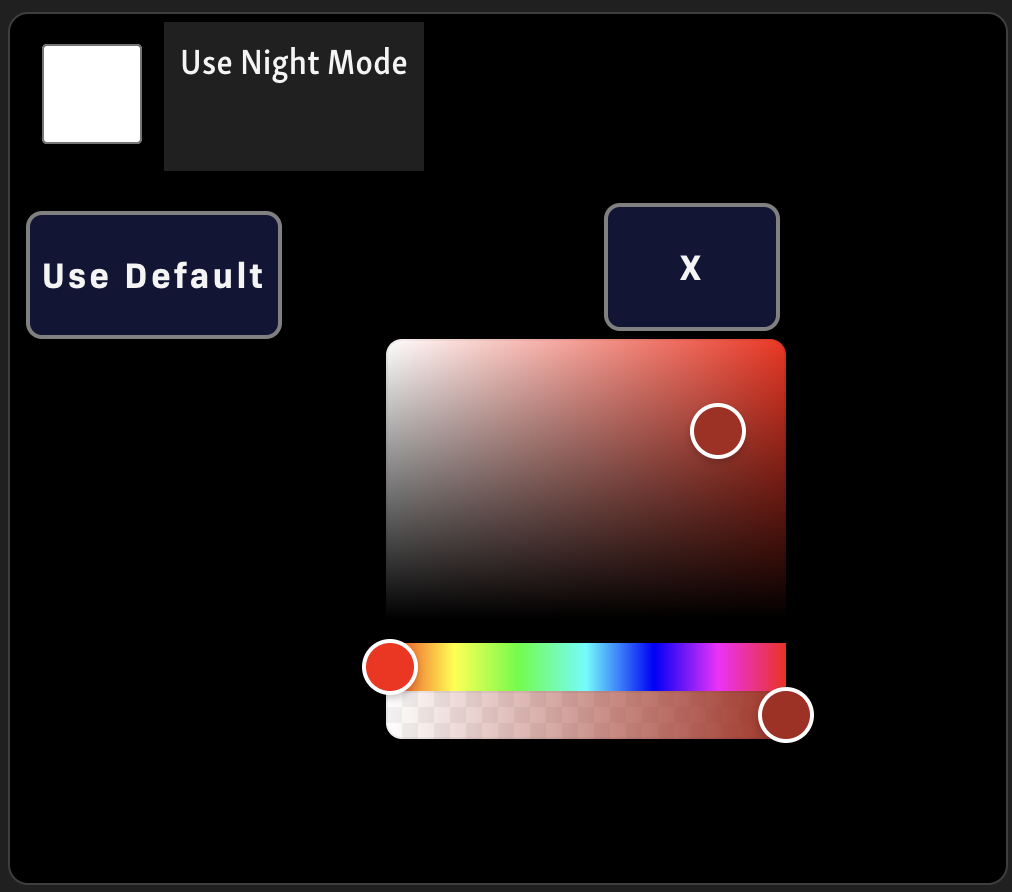
You can change the color and brightness, but this seems like a really poor way to try to provide a night version. Most products take each object on the page and change colors to be night friendly. I appreciate that they give you the option to change the color and brightness, but it really just doesn't seem good enough.
Alternatives
There are a few alternatives or things you could use instead of MConnect:
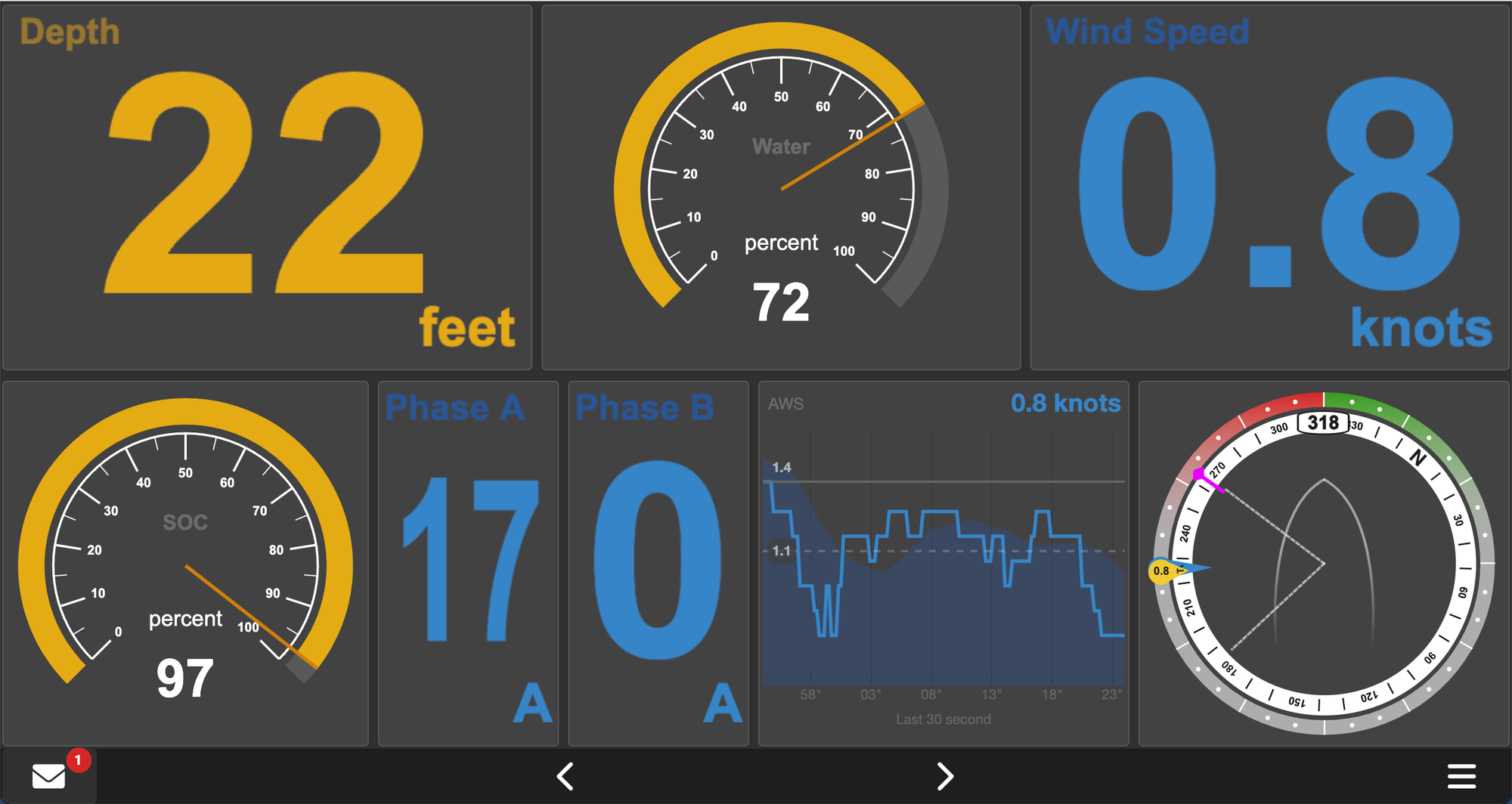
Signal K - almost everything that MConnect does you could do with a Raspberry Pi + Signal K + NMEA 2000 interface. In some cases you could do it better, with more modern web components, and of course, you could spit out the data to other places like Influx, Grafana or even use Node-RED to take actions. However, this requires that you set all of this up, update it, add plugins, etc. which for some people is beyond their capabilities. Signal K also has a great plugin library that would allow you to drive notifications, integrate it with Home Assistant, and many other functions that the MConnect simply can't do right now. It is quite a bit more DIY, but is more mature and stable.

Yacht Devices WiFi Gateway - I've always loved the well thought out and inexpensive products Yacht Devices has created, and that includes the WiFi Gateway. It has a gauges interface that allows you to create screens of information that can be displayed anywhere on a browser. It does not have as many gauges or data types as the Maretron MConnect, but it is very easy to use and offers other features.
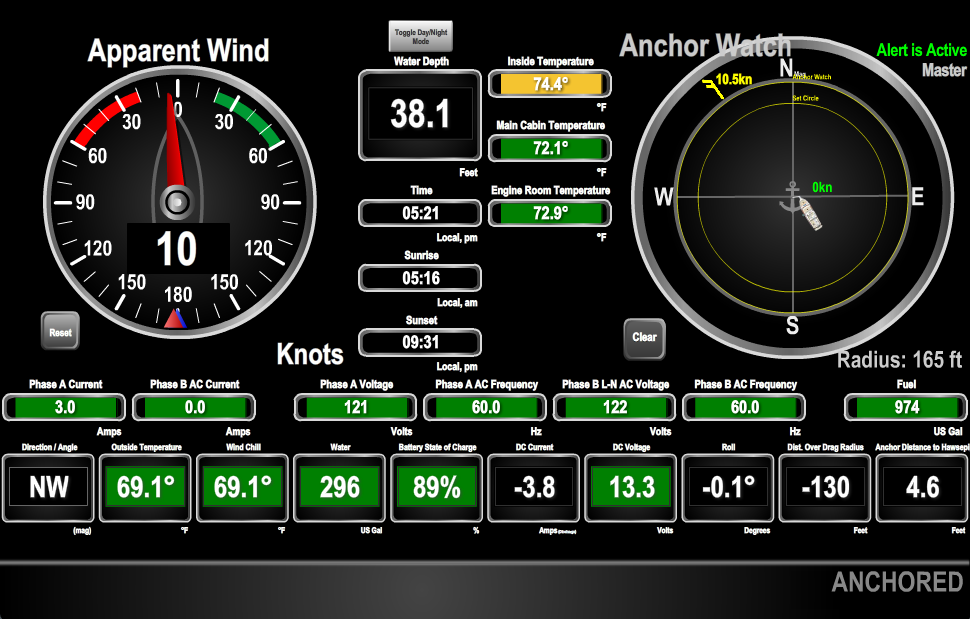
N2Kview - this is Maretron's current product that provides similar functionality, has been around a long time, and is both loved and hated by installers and boat owners. It has additional functionality such as alerts, anchor watch, and more, but requires an expensive license, and a USB or NMEA 2000 Maretron interface + your own PC. In addition, the software itself is using technology from Adobe that is ancient and frustrating to work with. However, if you need a boat monitoring system with alerts and alarms, it's one of the few out there to choose from.

Chart Plotters - many chart plotters have portions of the functionality that MConnect has via instrument or engine display screens. They are very well developed and supported, but can be limited in terms of functionality, or in terms of what devices they support. However, the screens and setups are usually mostly ready to go out of the box, and sync between other chart plotters on your network.
There are other alternatives that specific boat manufacturers have installed but that I've never had the opportunity to test, or they are cost prohibitive when compared to the above.
Conclusion
Pros
- Easy deployment - plug in and start configuring
- Very responsive - very fast and easy to use on a PC or touch screen
- Easier configuration than many other similar tools, including Maretron's N2Kview
- Doesn't require a special program or client - works in any browser
- Tailscale remote access - see your boat data from anywhere
- Integrates with a bunch of MFDs, cameras, digital switching, etc.
Cons
- No audible alarms or alerts - only on screen indicators
- Confusing UI design in areas
- Night mode difficult to use
- Somewhat unstable
- Lack of data instance support for NMEA 2000 devices
Should you buy the MConnect? That's a hard question to answer. It's a promising product with some rough edges right now.
If you are looking for something to display various NMEA 2000 data on clear, easy to edit web pages, and you don't want to DIY something like Signal K, then yes. You'll need a little patience in setting up screens, but once you get the hang of it, it's pretty easy.
The product is still only on its second release of software, and has some instability, so you should be prepared for that. In addition, Maretron was just acquired by Teledyne/Raymarine on July 1, 2025, so the future of this product may be affected by that.
If you require audible or other notifications or alerts, you'll need to find another product such as Signal K, N2Kview, etc.
Hopefully Maretron will provide some details on the roadmap and spend some time refining their user experience to make this a true replacement for N2Kview with even better features and connectivity.
If you are curious about a particular feature, component, or area in MConnect, be sure to post a question in the comments and I'll do my best to answer.

