I have had a lot of AIS transponders on Grace and Jammy over the years, most recently the Vesper XB-8000. But after months of repeated issues with the Vesper, I decided to look at whether there was any new technology or up-and-coming company that might dethrone Vesper from the top.
Vesper did correct the issue I was having, but I still was interested in something new. I always start my research with Milltech Marine where I have bought my AIS equipment from since 2007! I found an old post about my first SR-162 receiver from way back then during a recent site cleanup. It has been 10 years of AIS for me, which seems like a long time…
I noticed that there was a new type of Class B AIS transponder using SOTDMA, which stands for Self-Organizing Time Division Multiple Access – the same method Class A uses. You can read a more technical overview on Wikipedia but essentially this technology allows for more frequent and intelligent AIS broadcasts of boat data to others using AIS receivers.
Why is this important to me? Where I tend to sail, in Seattle and usually starting out in Elliot Bay, is very busy with multiple ferry routes, container ships, Argosy cruise boats, and more. Being “seen” more frequently by other AIS devices will increase my chances of not having an issue with anyone else. I have seen a bunch of what clearly are Class B AIS boats come and go on my display while in the bay because there is just too much traffic on the VHF channels used for those updates, and the Class A boats are taking up most of the available “space”. Class A AIS transponders generally have been using SOTDMA for quite some time, so this technology is not new, just never before available to us lowly Class B users.
The unit I ended up choosing was the AMEC WideLink B600, specifically the “W” model that includes WiFi – that is important to me as I use a Raspberry Pi on board Grace to grab AIS data and submit it to various services online. Not only did it use SOTDMA, but it can transmit at 5W, compared to only 2W for the Vesper – that is a considerable increase in power.
Here’s a quick overview of the big differences between Class A and the two versions of Class B transponders:
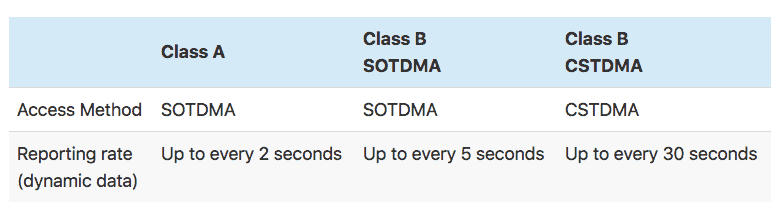
Note that the data is not always transmitted at those rates – in many cases it is **much **slower / less frequent if you are using Class B because the airwaves are busy. In addition, each transponder is setup to transmit your dynamic data less frequently if you are not moving, moving slowly, or many other cases. That’s completely OK by me – there’s no reason to spam the airwaves with my boat location when I am at the dock. However, I have seen it take longer than 10 minutes for my boat data to start showing up while moving at a decent speed, or very infrequent points on my track lines with CSTDMA Class B transponders. SOTDMA should help with this.

Milltech programmed my new unit, and it was on my doorstep in the next day or so – shipping from across Puget Sound doesn’t take that long! The unit is good quality plastic build, and is clearly labeled and easy to identify parts and pieces. The manual and included information is good and easy to understand.
One oddity is the power cable – instead of a single postive and negative lead for power, you have four total wires. Black and yellow are ground/negative, and brown and white are positive. I’m not sure why this is the case, but it did require a bit more work for someone who is color blind.
Milltech only lists software for programming this unit for Windows, and a “call us” note for Mac. After a bit of sleuthing, I found the manufacturer, Alltek Marine, and a downloads section that had a Mac client. It worked OK, definitely not the same level of quality as Vesper, which you will find not only with the software, but their mobile app and interface on the unit itself. I had issues knowing what I could click on and configure, and several times where I had to exit the app and start over as things weren’t responding. The PC application is better, but not overwhelmingly much.
I set mine up using the provided USB cable – I wanted to configure it to be a client on my existing WiFi network. You can set it up as a WiFi access point if you don’t have a network on your boat as well. Again it was a bit finicky getting the UI to configure things the right way. Referring to the manual helped me. Once that was completed, I connected all of the other cabling connections and moved it to the final mounting spot.
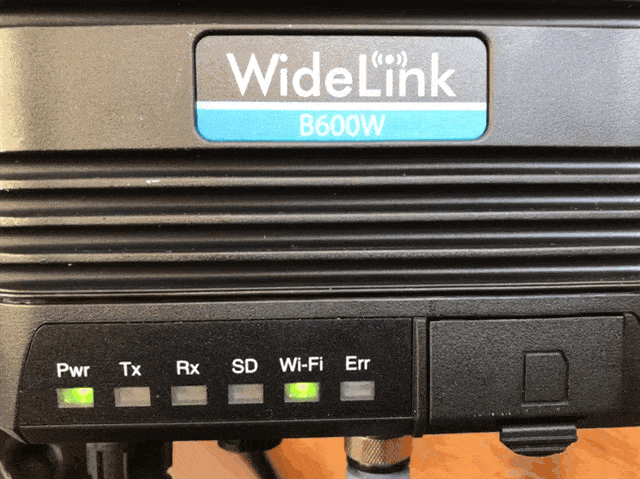
The LEDs are bright and clearly labeled. Compared to the Vesper and several earlier solutions, this is a nice change – I can simply glance at the unit and know if everything is working fine. With the Vesper it requires an app on the phone or PC/Mac which takes far more time than a glance. There is a status light on the Vesper, but it is a single LED and I have yet to remember what the flashes and colors mean.
In addition, there is an integrity check of sorts that occurs for various functions of the unit, and if any of them are in a failed state, the error light comes on. One of those is too high of a VSWR on the VHF transmitting antenna, which is a great check to have in place. This would mean you are not likely transmitting your location effectively (or at all) because your antenna or cabling sucks or is broken, or some other reason. Really, I don’t care what the reason would be, I just care that my data is not getting out to other people, which is one of the main points of the unit. A quick glance to see that error light on is a great way of knowing whether things are OK.

There is an SD card slot for logging voyage data, which is a nice thing to add. I personally use the Yacht Devices Voyage Recorder for that functionality, but it is nice to have built into another box if you don’t have one of those.

There are two connections on one end of the unit for your VHF and GPS antennas. You’ll notice I have a converter on my GPS connector – I had an existing GPS antenna on my stern pole and didn’t want to have to run a new cable through the deep bilges and up the pole. Doug @ Milltech Marine was kind enough to remove the GPS antenna from the bundled kit and add a converter for my antenna cable.
I have a dedicated Shakespeare 5250-AIS Skinny Mini antenna on the stern pole loop which is connected to the AMEC unit. I have seen a marked improvement in this dedicated antenna in the last 8 months of usage compared to a splitter + mounted VHF antenna setup. Having a dedicated, correctly tuned AIS antenna makes a big difference and I recommend that to anyone who is installing an AIS setup from scratch.

On the other end are connections for the power cable, NMEA 0183 and 2000, and the USB port I used to configure the unit. You can use this port connected to a PC for navigation purposes if you so choose. Of course, similar to other AIS transponders, it puts all of the data it gleans onto your NMEA 2000 or 0183 network so the rest of your devices can use it too. I like having a backup GPS source from my AIS transponder just in case my main MFD has an issue.
By default, the system also will output a NMEA 0183 compatible data stream on port 3333.
This is useful for apps and devices that need a data stream, although I use my iKommunicate for that.
So far the unit has been running for about 2 months without any issues. Early on I had some odd issues using aisdispatcher, the software I use to grab AIS data and submit it out to various services, but that seems to have gotten better.
I have had the boat out a few times with the new transponder, and as far as I can tell from watching marinetraffic.com and several other sources, I seem to appear faster than before, and have good quality track information more frequently than before. The real test will be during the busy season in summer.
If you are in the market for an AIS transponder, or in a busy area and are considering upgrading, the AMEC is a great choice to get the higher transmit power of 5W, as well as the more intelligent and speedy 5 second update frequency.

